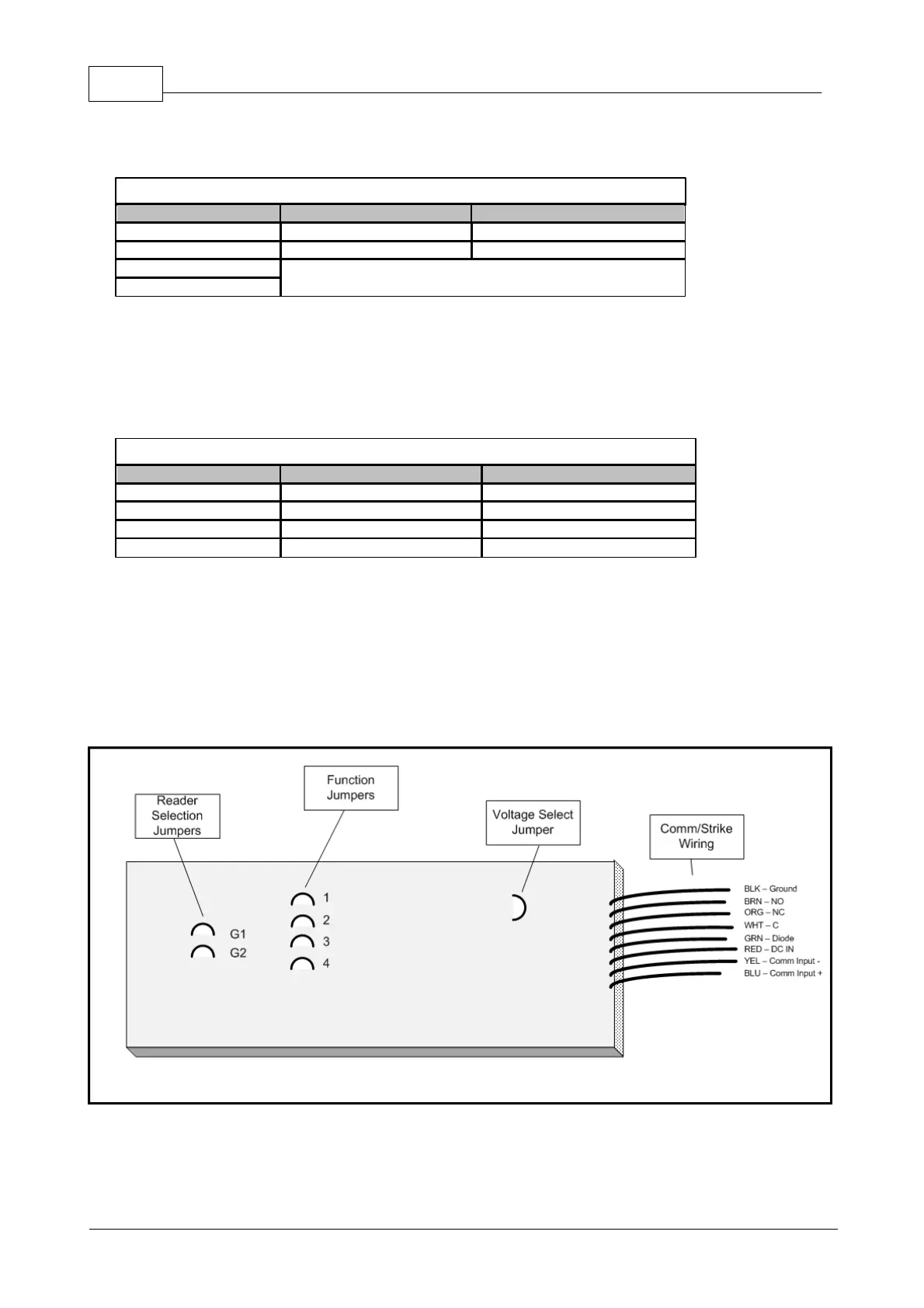29 AIM-1SL & AIM-2SL Hardware Manual
© 2011 Apollo Security Inc.
On the ADA-11, addresses are set by simply pushing the switch to the correct ON or OFF position on the
device.
*This group does not function in Paired Mode!
Table 3.7.1:
ADA-11 Reader Setting
Next, the function of the ADA-11 must be defined. For each group, there are four possible settings:
Table 3.7.2:
ADA-11 Function Setting
The above functions will work the same for each reader. Thus, if reader 2 is selected (S1=OFF S2=ON), and
the function Strike Relay is selected (S3=OFF, S4=OFF), the ADA will function as the strike relay for Reader
2. In Paired Reader Mode, any relays set for group B will be non-functional! Readers 3 and 4 never have a
function with the AIM-1/2SL!
ADA-10