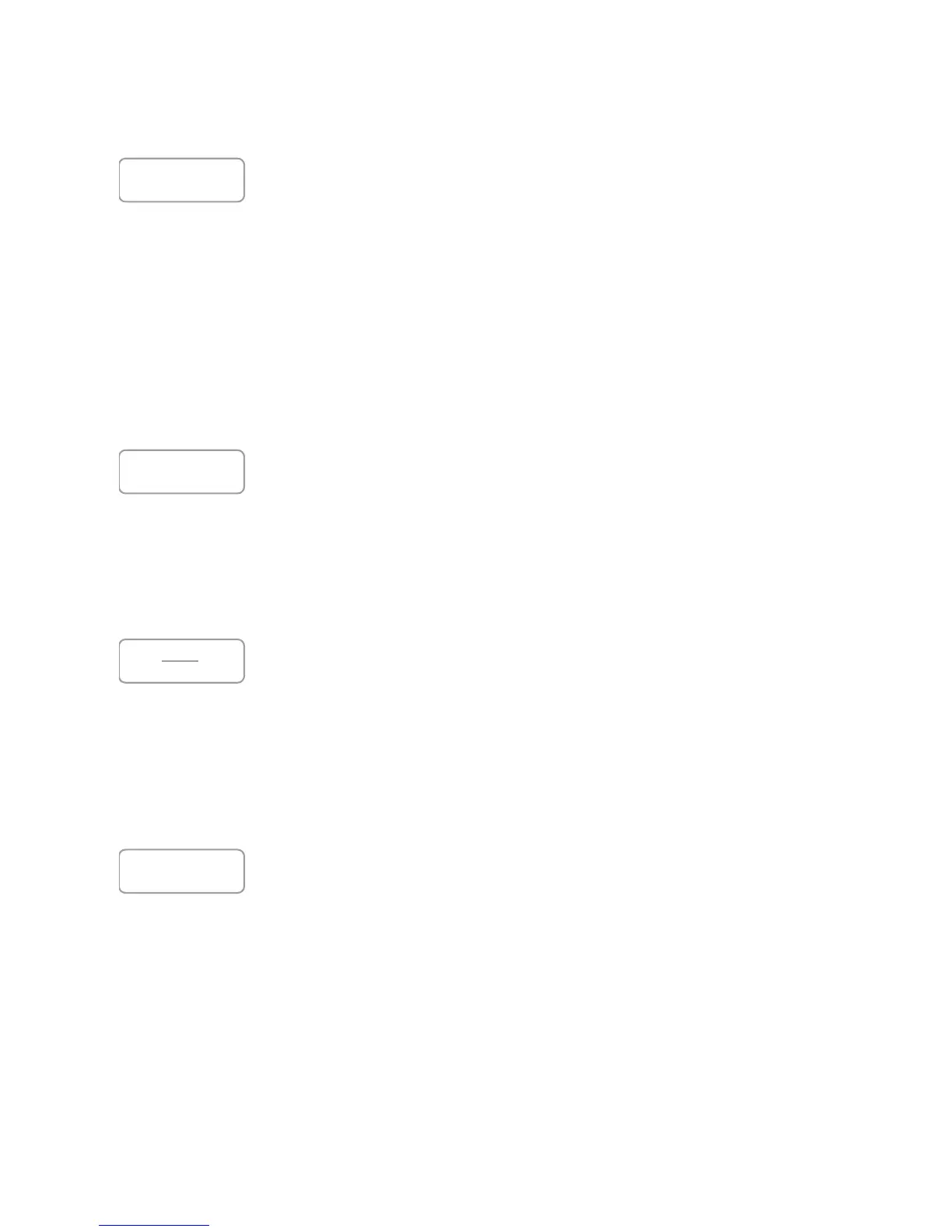8
1.
3.
2.
4.
When the oven is rst plugged into a wall outlet touch
the CLOCK pad once, the display will show “ENTER TIME”
Enter he current time of day by touching the correct
number ads. You must set at least 3 digits. (one for
hour(s) and two for minutes after 2, set 2:05) After the
correct time of day has been set press START to
activate. The colon will become steady, the word
CLOCK will remain in the display the updated clock
time will be kept.
To recall the time of day while cooking, Press CLOCK
and the current time of day will be displayed for 3 sec.
To reset the clock
Press CLOCK, enter time, press START.
Setting The Clock
This pad also oers two features: ADD TIME or MICROWAVE POWER LEVEL.
Press once in order to ADD TIME
Press twice to change the MICROWAVE POWER LEVEL.
You can ADD TIME to any cooking operation: HIgh Speed Convection, Microwave Grill, Complete Meal, Baked Potato, Cake. If
you ADD TIME during a cooking operation without opening the door, the time will be added and the oven will continue to run. If
you open the door to check the food during the operation or after cooking operation has been completed, you can still ADD TIME.
Press the ADD TIME pad, enter the amount of time you want to add, then press the START pad. You do not have to reset the
cooking mode or temperature, the electronic control will automatically remember it.
If the ADD TIME pad is touched twice it can be used to set MICROWAVE power. The oven is automatically programmed or p re-set
to HIGH power. To select a LOWER power setting, enter the number 0 to 9, which will result in a power setting of 0 up to 90%.
For example, if you press 1 the oven will operate at 10%, press 5 for 50%, etc.
Using the ADD TIME Pad
Touch START as the nal step in setting he oven. If you touch the POPCORN, SOUP/BEVERAGE, BAKED POTATO or AUTO DRY
pads, the oven will restart automatically. If you open the door during a cooking operation, the START pad must be pressed to
re-start the oven after you close the door.
To stop the oven open the door press the START/STOP pad.
Using the START/STOP Pad
1. 2.
to reset the cooking or timing function while program-
ming the oven, touch the RESET pad and start over. the
RESET will clear the oven back to the current time of
the day.
To reset while a cooking function is in progress, the
START/STOP pad must be pressed rst. Then the RESET
pad can be pressed to reset the function.
Using the Reset Pad