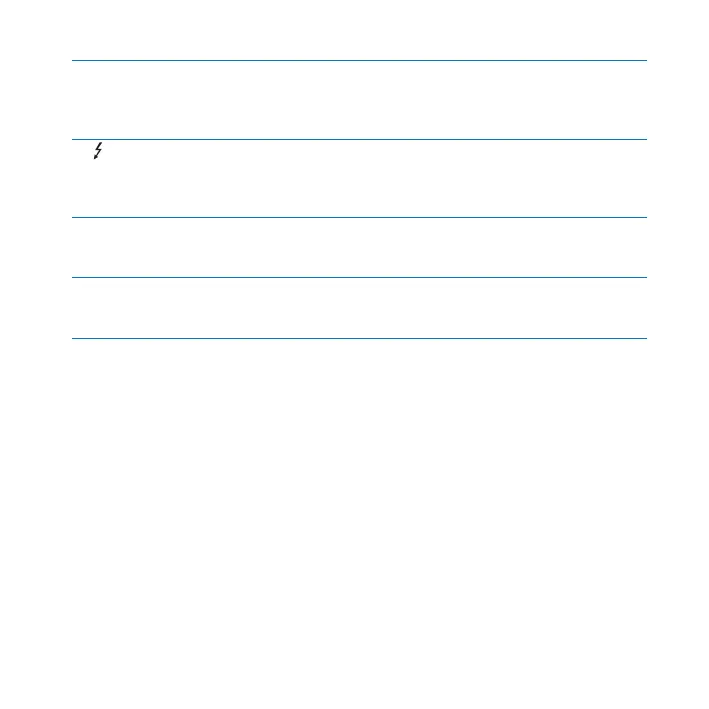11English
G
Gigabit Ethernet port (10/100/1000Base-T)
Connect to a high-speed 10/100/1000Base-T Ethernet network, connect a DSL or
cable modem, or connect to another computer and transfer les. The Ethernet port
automatically detects other Ethernet devices.
Thunderbolt port (high-speed data, video, and audio)
Connect Thunderbolt-compatible devices for high-speed data transfer, or connect
another display that uses Thunderbolt. This Thunderbolt port is not compatible with DVI,
VGA, or DisplayPort displays or adapters.
d
Three high-speed USB (Universal Serial Bus) 2.0 ports
Connect an iPod, iPhone, iPad, mouse, keyboard, printer, disk drive, digital camera,
joystick, external USB modem, and more. You can also connect USB 1.1 devices.
H
FireWire 800 port
Connect external devices, such as digital video cameras and storage devices. The port
provides up to 7 watts of power.
Important: You can use the USB ports to charge your iPad, iPhone, or iPod, even
when your display isn’t connected to a computer. If you use one of these ports to
sync information between your computer and an iPad, iPhone, or iPod, make sure the
display’s Thunderbolt cable is connected to your computer’s Thunderbolt port.
Using a VESA Mounting Solution with Your Display
You can attach your display to an alternative mounting solution, using the VESA Mount
Adapter Kit available from the Apple Online Store at www.apple.com/store. Use the
kit to attach your display to any available VESA-compatible mounting solution. Simply
follow the instructions included with the kit.