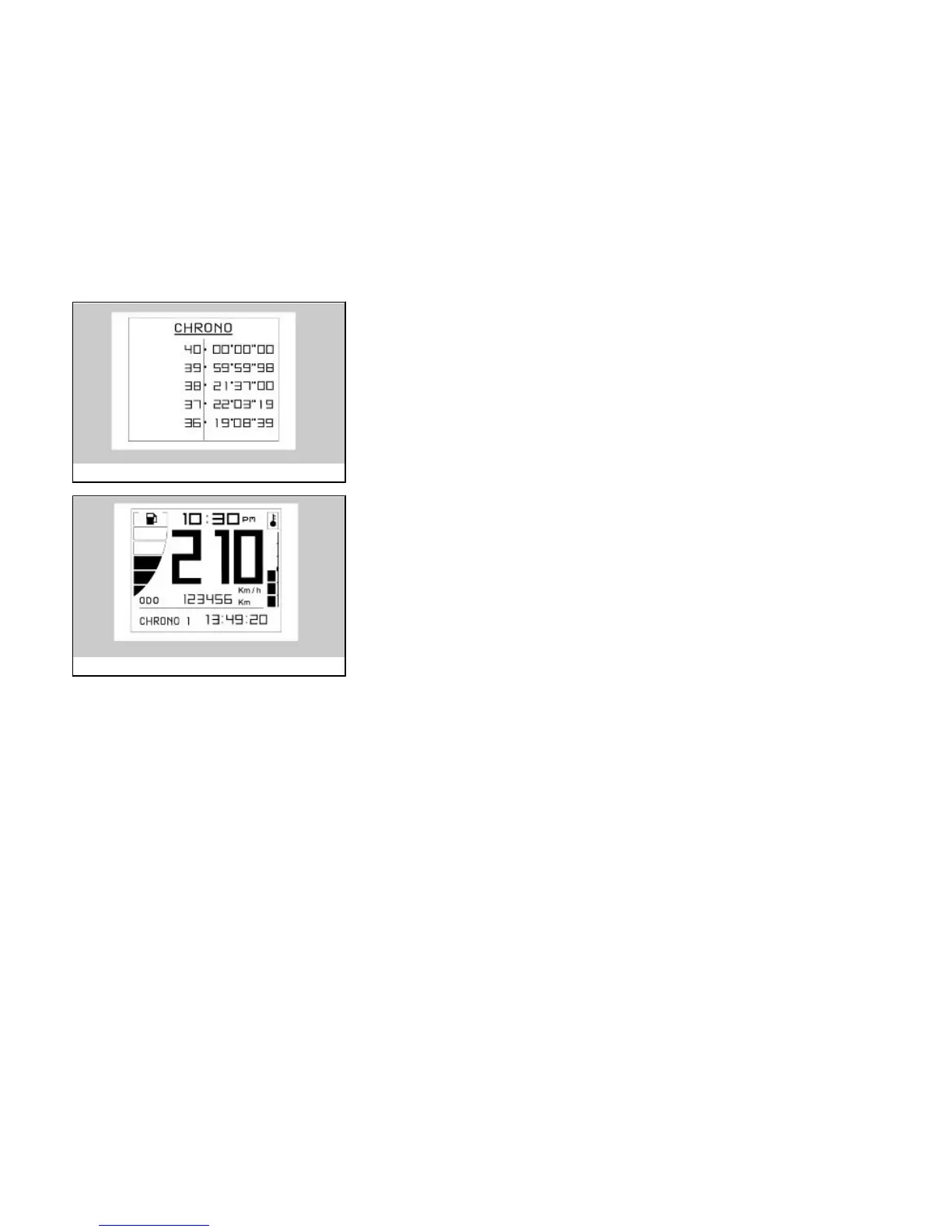02_11
02_12
Setting the chronometer
function (02_11, 02_12)
CHRONOMETER
When the CHRONOMETER function is
selected the display shows the following
options:
•
EXIT
•
VIEW TIMES
•
DELETE TIMES
View times
This option shows the stored chronome-
ter times. Press the MODE selector for a
couple of seconds to the right or left to
scroll the times screens; hold it down to
display the CHRONOMETER menu. If
the battery is removed, the stored times
are lost.
Delete times
This option deletes the stored chronom-
eter times. A deletion confirmation is re-
quested. Once the operation is finished,
the display goes back to the CHRONOM-
ETER menu.
Chronometer operation
To use the chronometer, the display
should show the main menu and the
words CHRONO; wait until it starts count-
ing.
Press the MODE selector at the central
position for a couple of seconds and the
chronometer start to time. Press the
MODE selector at the central position
Instellen van de chronometer
(02_11, 02_12)
CHRONOMETER
Wanneer de functie van de CHRONO-
METER wordt geselecteerd, verschijnt
een scherm met de volgende opties:
•
EXIT
•
VISUALISEER DE METINGEN
•
WIS DE METINGEN
Visualiseer de metingen
Deze functie toont de verworven chrono-
metertijden. Met korte drukken op de
MODE schakelaar naar rechts en links
worden de pagina's van de metingen
overlopen, en met een lange druk ver-
schijnt op het display het menu CHRO-
NOMETER. Wanneer de accu wordt
losgekoppeld verliest men de opgesla-
gen tijden.
Wis de metingen
Deze functie wist de verworven chrono-
metertijden. De bevestiging voor het wis-
sen wordt gevraagd. Op het einde van de
handeling keert het display terug naar het
menu CHRONOMETER.
Werking van de chronometer
Om de chronometer te gebruiken moet
het display op het hoofdscherm geplaatst
worden, dat de opschrift CHRONO aan-
duidt, ter afwachting van het begin van de
telling.
Bij een korte druk op de MODE schake-
laar in de centrale positie, begint de chro-
40
