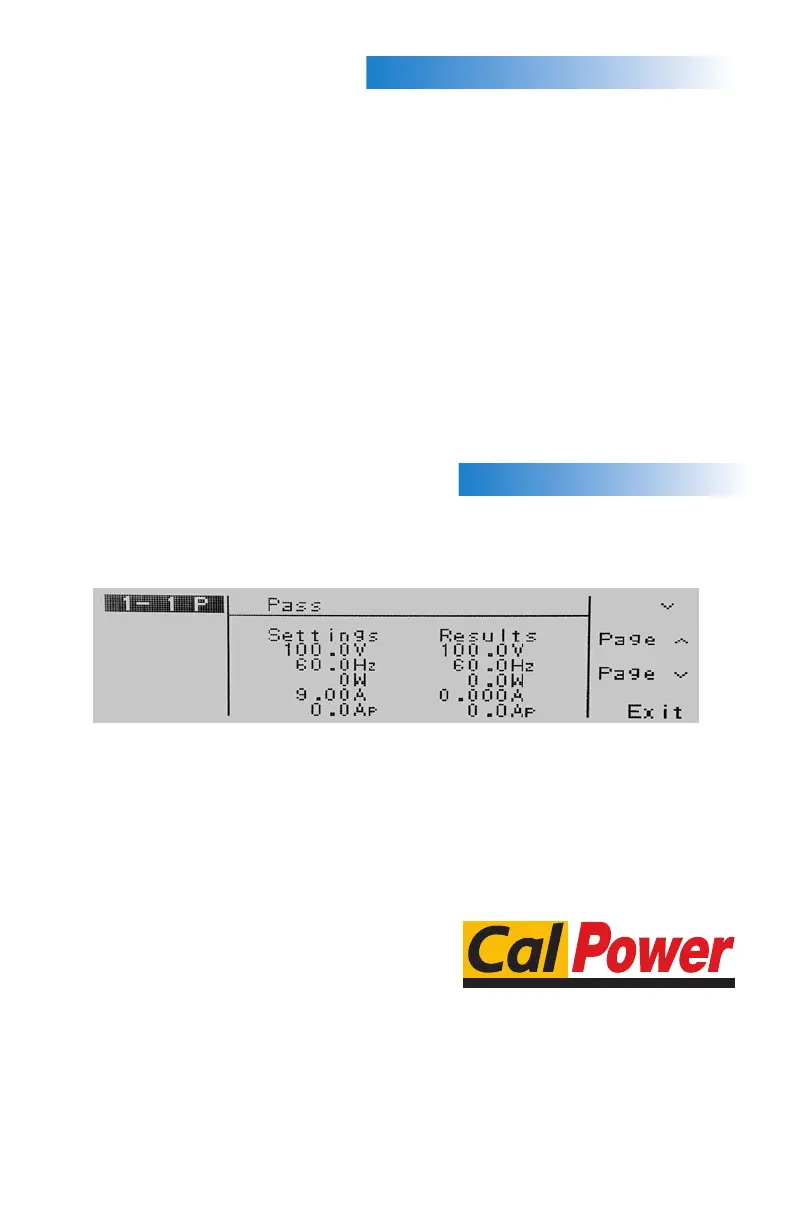For additional information about these and other key features of the 300XAC, please consult the
full Operation and Service Manual or call us toll free +1-877-322-7693 or +1-847-367-4378
© 2011 Associated Power Technologies www.aptsources.com
300XAC-5/11
(Figure 7. Results Screen)
If you have multiple steps linked together, you will have to use the Up and Down arrow
soft keys in order to toggle through each step to review the results.
Press the “Exit” soft key to move back to the set screen.
From the Set screen, press the “Results” soft key to view the results. The screen will look
as follows:
VIEWINGTESTRESULTS
FUNCTIONMODE
The FUNCTION mode changes the output voltage configuration.
Power up all instruments. From the Set screen press the “<more>” soft key and in the
next screen press the “System” soft key.
In the System Parameters Menu, you can use the up or down arrow soft keys to
highlight the FUNCTION parameter.
When the FUNCTION parameter is highlighted, press the “Edit” soft key and use the
“Change” soft key to select the FUNCTION mode to “3Ø4W”.
To save changes made, press the “Enter” soft key and then press the “Exit” soft key
two times to get back to the Set screen.
Via Acquanera, 29 22100 Como
tel. 031.526.566 (r.a.) fax 031.507.984
info@calpower.it www.calpower.it