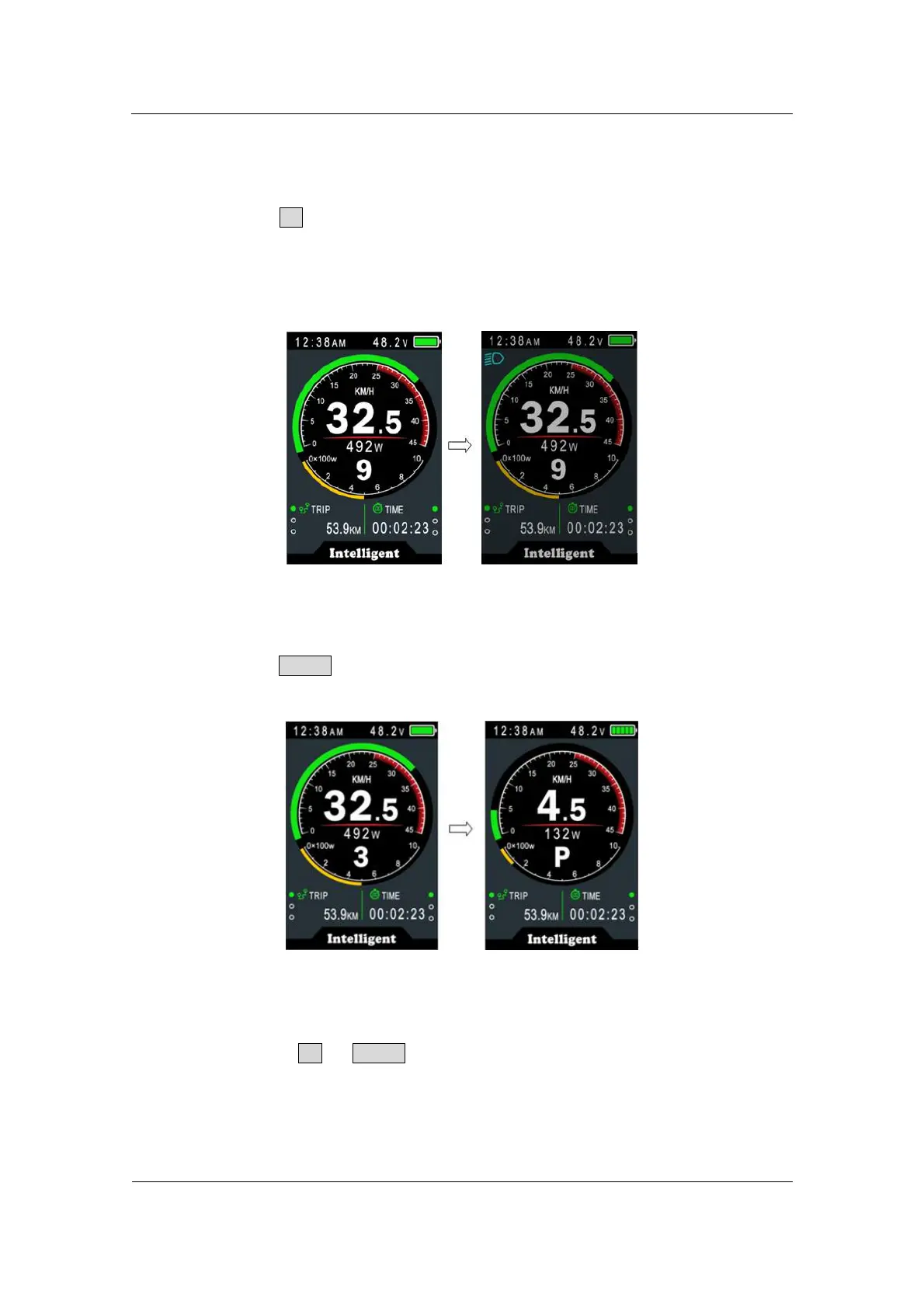**If there is no operation for 5 seconds, display will return Speed (Real-Time) display automatically.
7.4 Headlight/backlight On/Off
Press and hold UP button for 1 second can turn on/off the headlight, and the scree will
switch to the corresponding mode.
*The motor does not work when the battery voltage is low, Display still can keep the headlight on for a
while when E-bike is in riding.
Daytime mode night mode
7.5 Walking mode (6km)
Press and hold DOWN button for 2 second can get into walking mode, out of the mode
when release the button.
* This feature needs to be supported by controller.
7.6 Data cleanup
Press and hold UP & DOWN buttons together for 1 second can reset several
temporary data, temporary data include AVG Speed / MAX Speed / Trip / Time.
* These temporary data can’t be erased by power off.
