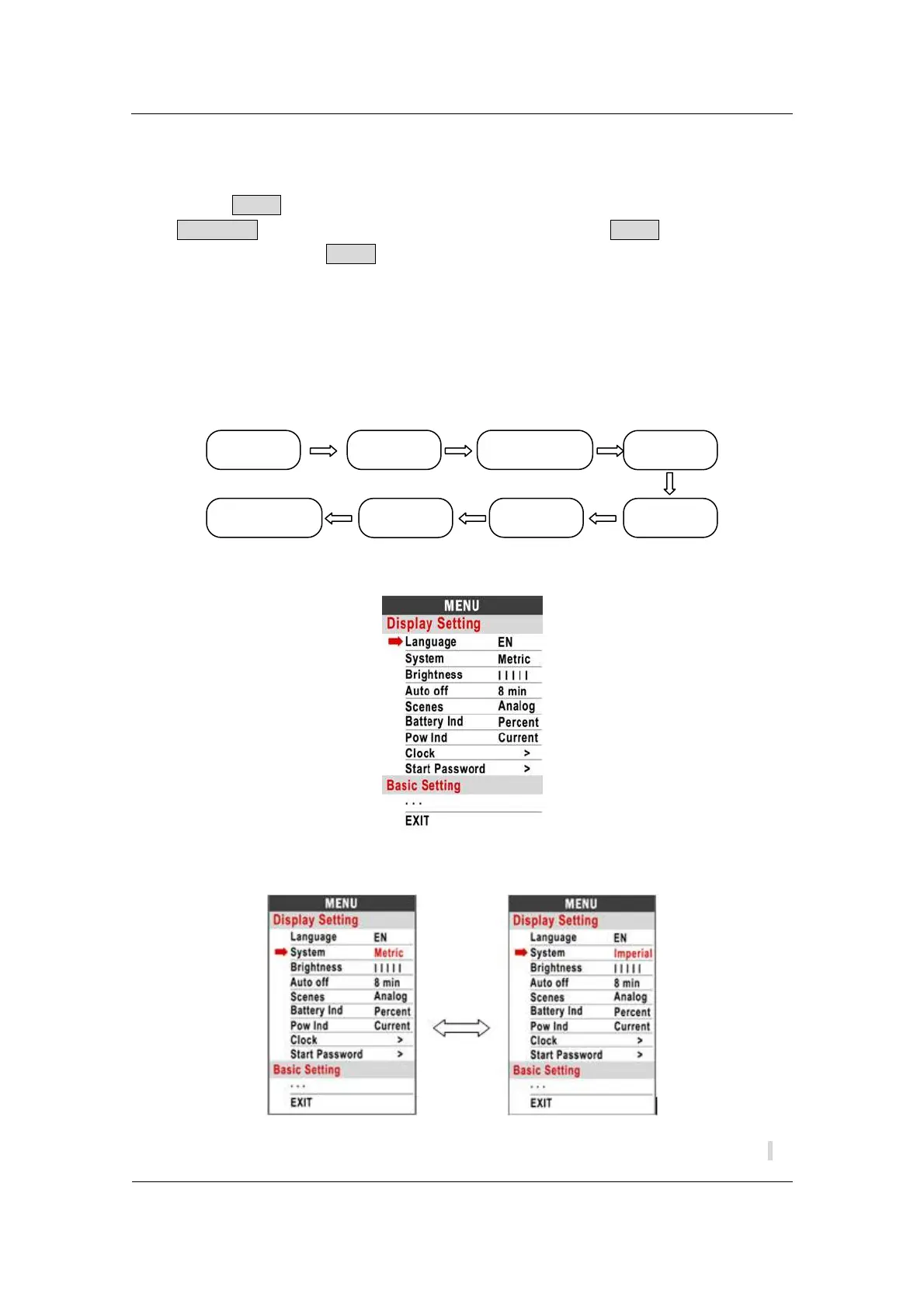8. Parameter setting
Double press MENU button (press interval less than 0.3 second) can get into setting menus,
press UP/DOWN buttons to change the parameter setting, press MENU button can switch
to next item. Double press MENU button will exit from menu.
* Display will automatically quit menu when there is no operation for 30 seconds.
* For safety reasons, display can’t get into MENU when riding.
* Display will quit MENU when start riding.
The order of parameters is as follow.
8.1 Language:Default EN ,Un adjustable
8.2 System: Press Up / Down button to switch between Metric / Imperial.
8.3 Brightness : Press Up / Down button to change the brightness of the backlight, ׀ is
Metric/Imperial
Brightness Auto off
Scenes
Battery Ind
Pow Ind
Start password Clock
