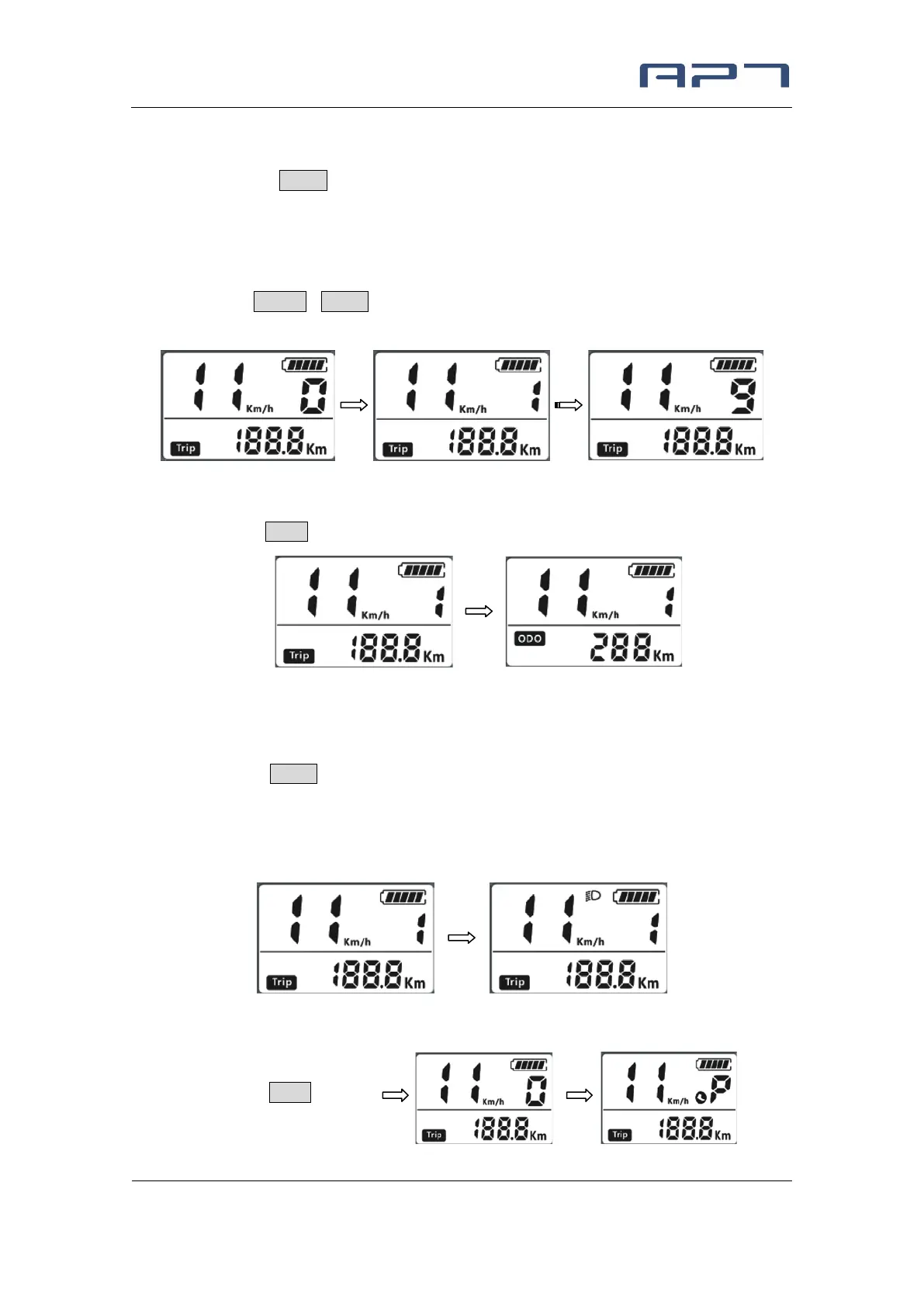APT(Tianjin) Develop Co., Ltd.
7.1 Power On/Off
Press and hold Power button for 1 second can turn on/off the display. The Display can
automatically shut down when there is no operate & ride for X minutes(X could be
0~10).
7.2 Assist level operating
Short press Power or Mode button can change the assist level. Top assist level is 9, 0
for neutral.
7.3 Mileage mode
Double press Mode button (press interval less than 0.3 second) can change Trip/ODO.
**If there is no operation for 5 seconds, display will return Speed (Real-Time) display automatically.
7.4 Headlight/backlight On/Off
Double press Power button (press interval less than 0.3 second) can turn on/off the
headlight.
*The motor does not work when the battery voltage is low, Display still can keep the headlight on for a
while when E-bike is in riding.
7.5 Walking mode
6km
Short press Mode button
1001, Building 5 HuaDing, No.1 HuaKe 3 Road,
Binhai hi-tech Industrial Development Zone, Tianjin, China
4 TEL: 86 22 2634 5859
FAX: 86 22 8371 9955
Email: apt@aptdevelop.com