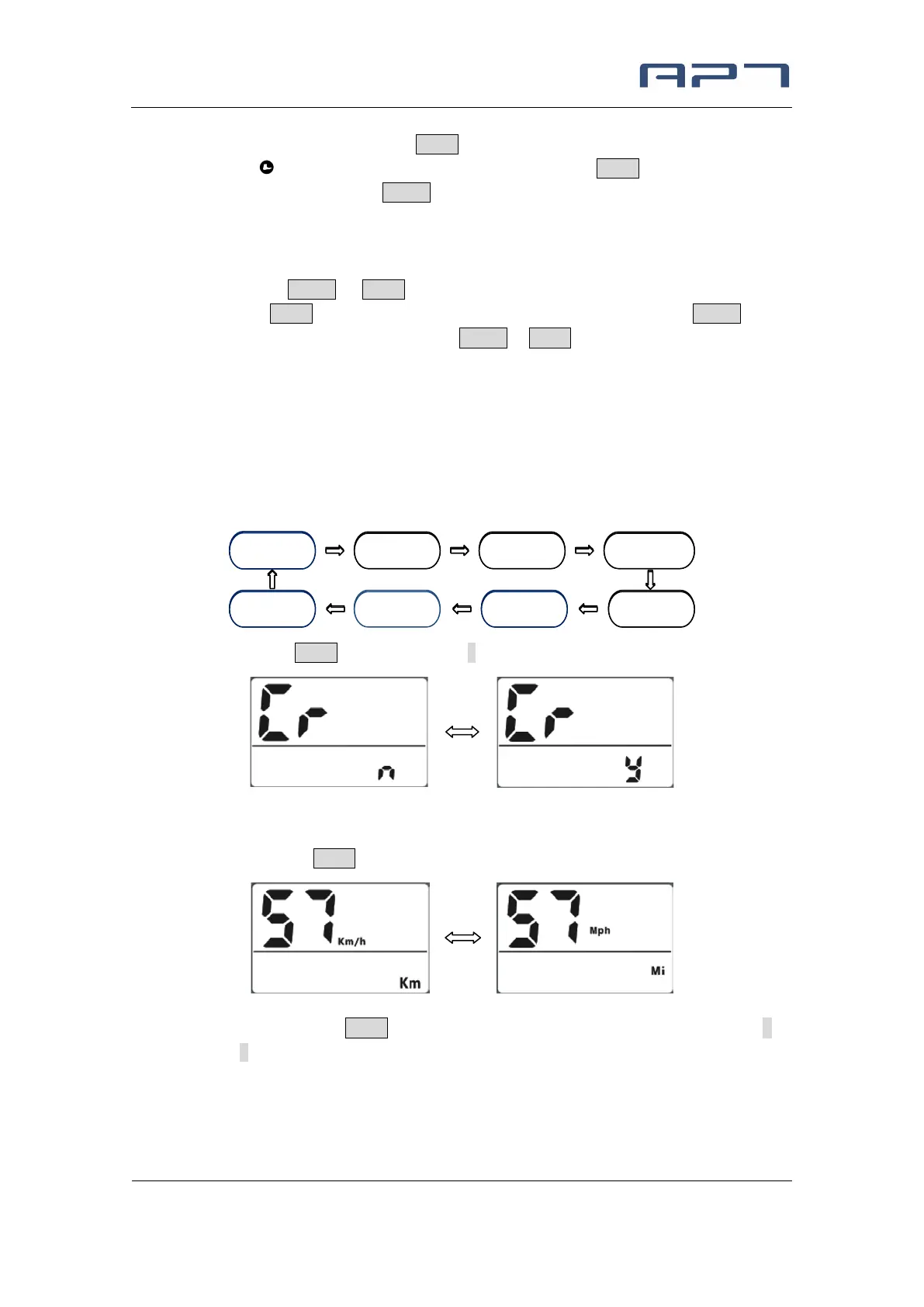APT(Tianjin) Develop Co., Ltd.
In this interface, press and hold Mode button for 2 second can get into walking mode,
the icon flashes; out of the mode when release Mode button. Out of this
interface when short press Power button.
8
Parameter setting
Press and hold Power & Mode buttons together for 1 second can get into setting
menus, press Mode button to change the parameter setting, and press Power button
can switch to next item. Press and hold Power & Mode buttons together for 1 second
will exit from menu.
* Display will automatically quit menu when there is no operation for 10 seconds.
* For safety reasons, display can’t get into MENU when riding.
* Display will quit MENU when start riding.
The order of parameters is as follow.
8.1 Clear (Cr): Press Mode button to change y can reset trip data.
* The temporary data can’t be erased by power off.
8.2 System (S7): Press Mode button to switch between Metric / Imperial.
8.3 Brightness (b1): Press Mode button to change the brightness of the backlight, 1 is
darkness 5 is brightness.
Password
Clear
Voltage set
Speed limit
System Auto off
Wheel
Brightness
Clear
Voltage set
Speed limit
System Auto off
Wheel
Brightness
Voltage set
Clear
Wheel Speed limit
System Auto off
Password
Brightness
1001, Building 5 HuaDing, No.1 HuaKe 3 Road,
Binhai hi-tech Industrial Development Zone, Tianjin, China
5 TEL: 86 22 2634 5859
FAX: 86 22 8371 9955
Email: apt@aptdevelop.com