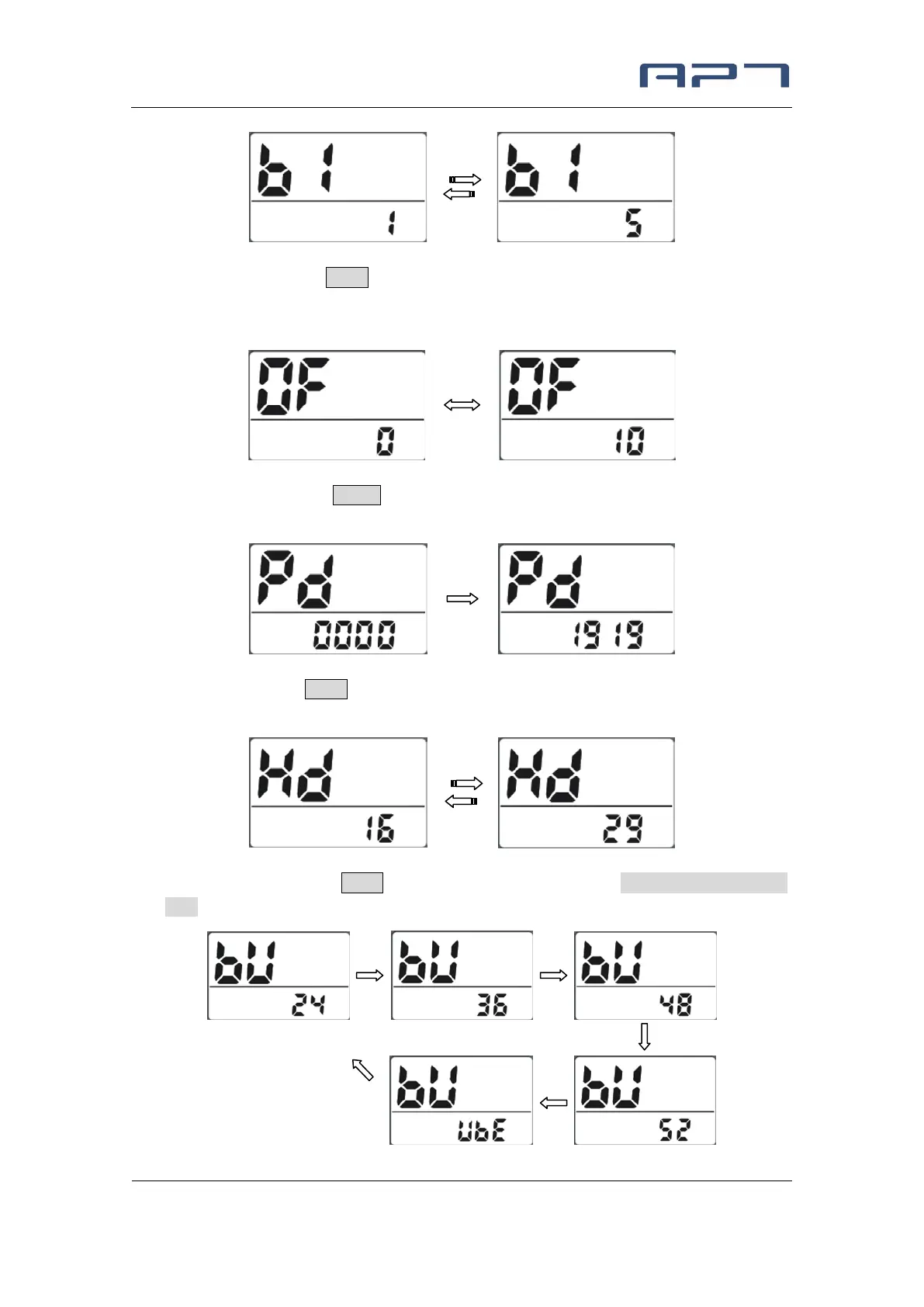APT(Tianjin) Develop Co., Ltd.
8.4 Auto off (OF): Press Mode button to change the auto power off time, from 0~10, the
number represents time (minutes) to shutdown, 0 means disable auto off function,
default value is 5 minutes.
8.5 Password (Pd): Press Power button can get into the advance setting menu, default
password is ‘1919’.
8.6 Wheel (Hd): Press Mode can change the wheel setting, optional wheel diameter is
16~29 inch.
8.7 Voltage set(bU) : Press Mode button rotate display the symbol 24V/36V/48V/52V/UbE,
UbE means user-defined voltage setting, this parameter can be set through computer.
1001, Building 5 HuaDing, No.1 HuaKe 3 Road,
Binhai hi-tech Industrial Development Zone, Tianjin, China
6 TEL: 86 22 2634 5859
FAX: 86 22 8371 9955
Email: apt@aptdevelop.com