AQUAERO 5 / AQUAERO 6
● aquaero power connect - 24 pin ATX standby power / ATX break (53047)
4.14.
4.14.4.14.
4.14. Compatible optional accessories for the
Compatible optional accessories for the Compatible optional accessories for the
Compatible optional accessories for the aquaero 5/6
aquaero 5/6aquaero 5/6
aquaero 5/6
● aquaremote infrared remote control (53088, not compatible with aquaero
5/6 LT!)
● Water cooler for aquaero 5, G1/4 (53093, aquaero 5 only)
● Passive heat sink for aquaero 5 (53097, aquaero 5 only)
● Passive heat sink for aquaero 6 (53158/53164, aquaero 6 only)
● Acrylic glass display cover for aquaero 5/6 PRO (53159)
5.
5.5.
5. Operation of the aquaero 5/6 device
Operation of the aquaero 5/6 deviceOperation of the aquaero 5/6 device
Operation of the aquaero 5/6 device
Depending on the variant, the aquaero 5/6 can be operated and configured via
USB connection, by using keys and display of the device itself or by using the
aquaremote infrared remote control.
5.1.
5.1.5.1.
5.1. Operation via USB connection
Operation via USB connectionOperation via USB connection
Operation via USB connection
The aquaero 5/6 can be connected to a PC via USB interface and can then be
configured using the aquasuite software. Comprehensive visualization and logging
options are also available in the aquasuite software. The aquasuite software can
be used with any aquaero 5/6 variant (XT, PRO and LT).
Additionally, the aquaero can send keyboard and/or mouse input events to the PC
(depending on variant). During USB initialization, the aquaero 5/6 will not only
register as an aquaero 5/6 device, but also as a keyboard, a mouse, a multime-
dia device and as a infrared receiver. For example, the aquaremote infrared re-
mote control can be used as a keyboard and mouse replacement for the PC.
5.2.
5.2.5.2.
5.2. Operation without USB connection
Operation without USB connectionOperation without USB connection
Operation without USB connection
In general, all aquaero 5/6 variants can be used without USB connection to a PC,
all settings are saved in the device itself and all temperature control processes are
autonomously run by the micro processor in the device. Solely the aquaero LT
variant requires a USB connection during configuration, the USB interface can be
disconnected once the aquaero is configured. However, a permanent USB con-
nection to the PC is recommended for power supply during standby of the PC to
keep the clock and calendar of the aquaero up to date.
5.3.
5.3.5.3.
5.3. Operation via keys and display (aquaero 5/6 PRO and XT only)
Operation via keys and display (aquaero 5/6 PRO and XT only)Operation via keys and display (aquaero 5/6 PRO and XT only)
Operation via keys and display (aquaero 5/6 PRO and XT only)
Both aquaero 5/6 PRO and aquaero 5/6 XT are equipped with a LC display and
keys and can be configured using these. Both variants provide three keys to the
right of the display, the aquaero 5/6 XT additionally provides four programmable
keys below the display.
- 12 - Aqua Computer GmbH & Co. KG © 2014-2019
Gelliehäuser Str. 1, 37130 Gleichen
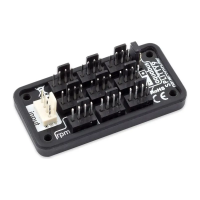
