AQUAERO 5 / AQUAERO 6
9.3. Adding new elements..................................................................18
9.4. Editing existing elements..............................................................19
9.5. Values and names......................................................................19
9.6. Detailed data elements................................................................19
9.7. Log data chart............................................................................19
9.8. User defined: Images, text, drawing elements.................................20
9.9. Export and import of overview pages.............................................20
10. Data quick view and data log (aquasuite)...................................20
10.1. Log settings..............................................................................21
10.2. Analyze data............................................................................21
10.3. Manual data export...................................................................22
10.4. Automatic data export...............................................................22
11. Sensor configuration (aquasuite/device menu)............................23
11.1. Temperature sensors.................................................................23
11.2. Virtual temperature sensors........................................................23
11.3. Software temperature sensors.....................................................24
11.4. Flow sensors.............................................................................25
11.5. Power measurement..................................................................25
11.6. Fill level sensors........................................................................25
11.7. Pressure sensors........................................................................26
12. Controller configuration (aquasuite/device menu).......................26
12.1. Curve controllers......................................................................26
12.2. Set point controllers..................................................................27
12.3. Two point controllers.................................................................27
12.4. Preset values............................................................................27
12.5. RGB LED controller...................................................................27
13. Fan configuration (aquasuite/device menu)................................28
13.1. Minimum and maximum power..................................................28
13.2. Power, speed or PWM controlled mode.......................................28
13.3. Start boost and output settings....................................................28
13.4. Programmable fuses..................................................................29
14. Output configuration (aquasuite/device menu)...........................29
14.1. LED outputs..............................................................................29
14.2. Power outputs...........................................................................30
14.3. Relay.......................................................................................30
15. Pump configuration (aquasuite/device menu)..............................30
15.1. aquastream ULTIMATE and aquastream XT..................................30
15.2. D5 pumps connected via aquabus..............................................31
16. User interface configuration (aquasuite/device menu, aquaero 5/6
XT/PRO only)...........................................................................31
16.1. Language setting......................................................................32
16.2. Display settings.........................................................................32
© 2014-2019 Aqua Computer GmbH & Co. KG - 3 -
Gelliehäuser Str. 1, 37130 Gleichen
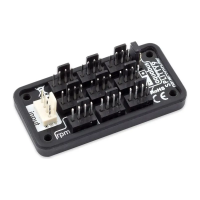
