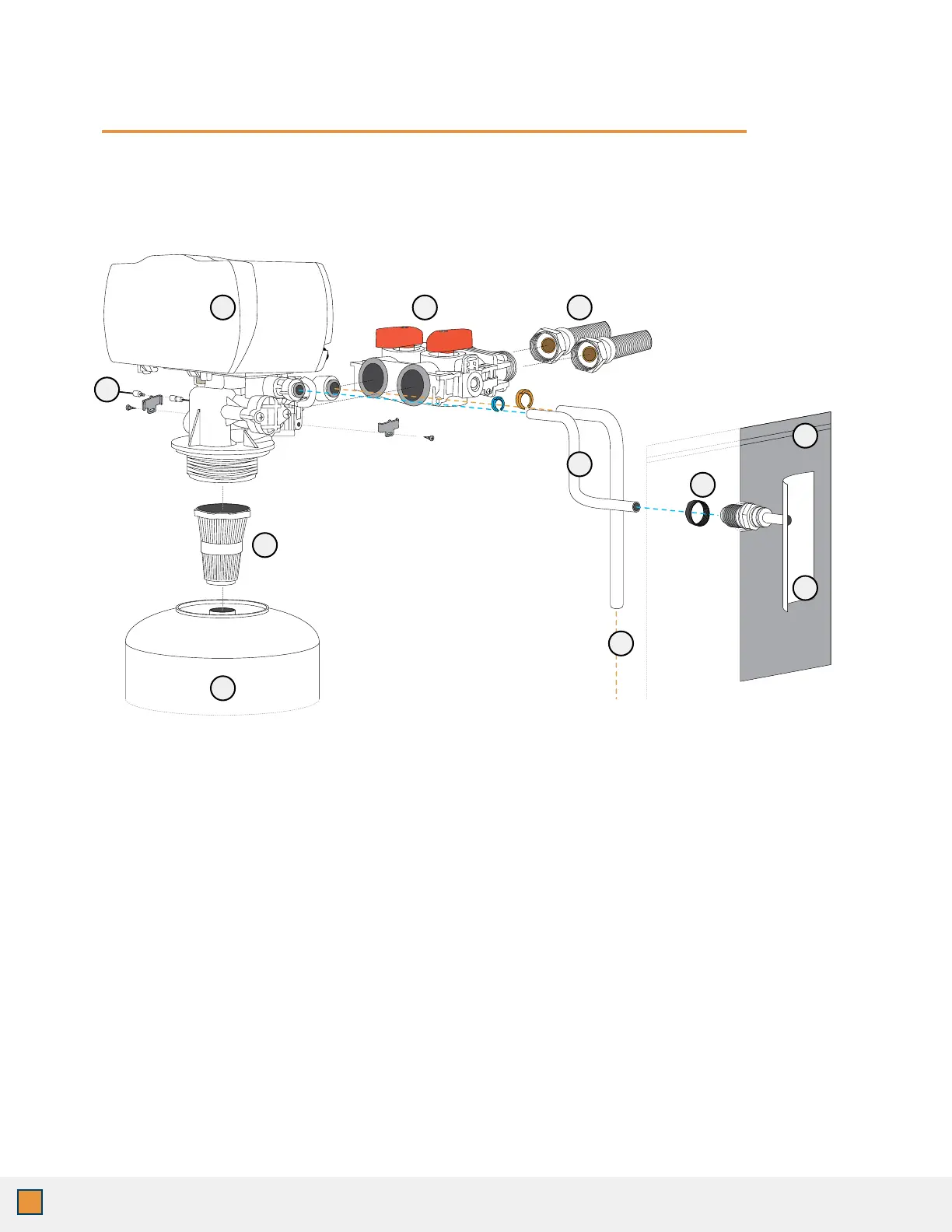7
www.AQUASUREUSA.com
Tel: 1-800-661-0680
IMPORTANT! Locate and test the main water supply valve to the home before installing the
system. If the main water supply valve fails to shut off the water completely during the test, we
recommend contacting your local plumber to x the valve before installing the system.
STEP 1. Shut off the Main Water Supply Valve
1. Locate the main water supply valve of the house and turn off completely by turning the
shut-off handle clockwise.
2. Test to see if the water is completely shut off by turning on the closest faucet in the cold
water position. If the cold water cannot be shut off, please contact your local plumber to
x the valve before begin installing the system.
INSTALLING THE SYSTEM
A. Control Head
B. Bypass Valve
C. Water Connection Hoses (Not Included)
D. Upper Basket
E. Resin Tank
F. Brine Line (Blue Clip)
G. Drain Line (Orange Clip)
H. Brine Hex Nut
I. Brine Tank
J. Brine Well
K. Control Head Power
A B C
D
F
E
G
H
I
J
K
