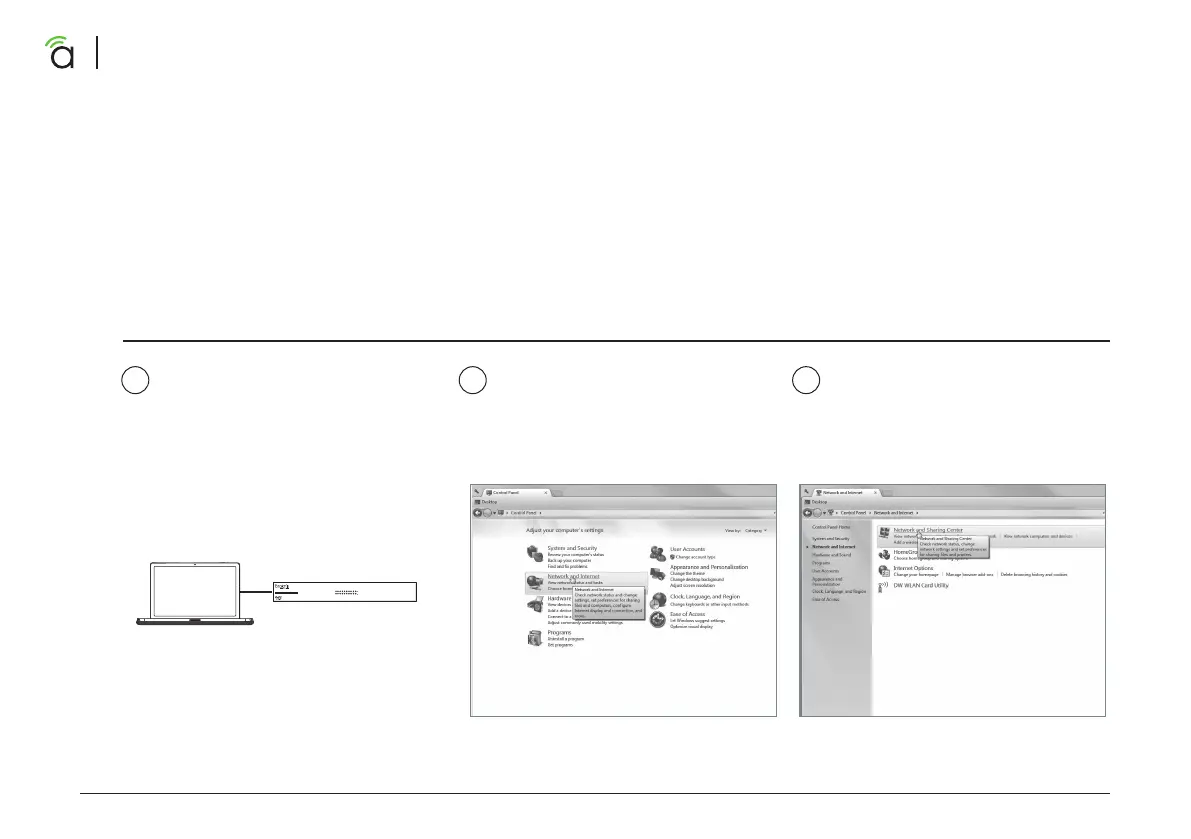14
Araknis Networks 310 Series Layer 2 Managed Network Switches
Quick Start Guide
Other Access Methods: Default IP Address
If the switch is not issued an IP address on the network, or needs to be accessed while not connected to a
network, you can configure your computer's network connection to allow access using the default IP address,
“192.168.20.254”.
Connect your PC to the switch
using a network patch cable.
On your PC, open the Control
Panel and left-click “Network
and Internet”.
Left-click “Network and Sharing
Center”.
Windows 7 screenshots shown for reference.
Computer Switch
1 Gbps
Link/Act
AN-310-SW-R-8-POE
1 2 3 4 5 6 7 8 9F 10F
A B C
