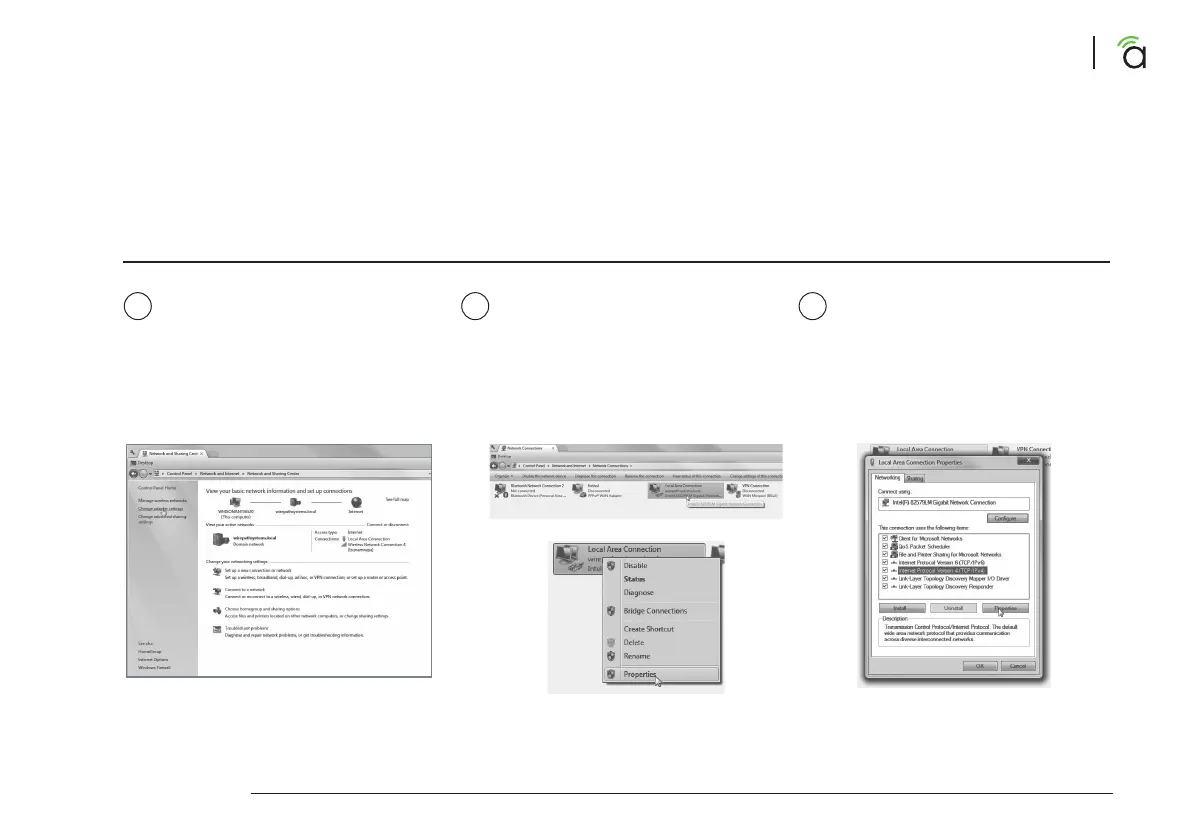15
Araknis Networks 310 Series Layer 2 Managed Network Switches
Quick Start Guide
© 2016 Araknis Networks®
Other Access Methods: Default IP Address Cont'd
D E F
In the left bar, left-click “Change
adapter settings”.
Right-click the icon for the
wired network connection and
left-click "Properties".
Left-click to highlight “Internet
Protocol Version 4 (TCP/IPv4),
then left-click “Properties”.
Windows 7 screenshots shown for reference.
