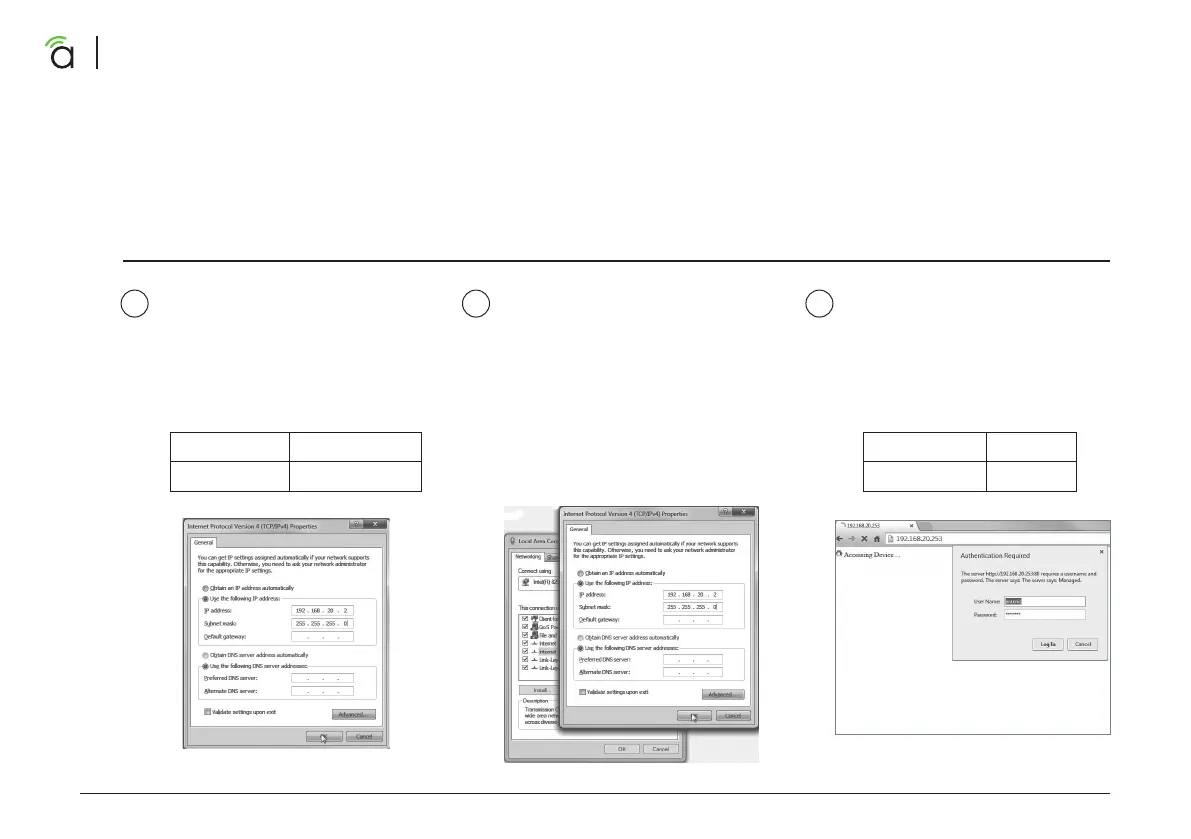16
Araknis Networks 310 Series Layer 2 Managed Network Switches
Quick Start Guide
Other Access Methods: Default IP Address Cont'd
G H I
Left-click “OK” to close Internet
Protocol Version 4 (TCP/IPv4)
Properties, then left-click "OK"
to close wireless network
connection properties.
In the “General” tab, left-click
"Use the following IP address:"
and enter the IP address and
subnet mask.
IP Address 192.168.20.2
Subnet Mask 255.255.255.0
Open a web browser and
navigate to the address:
http://192.168.20.254.
Log in using the default
credentials:
Username araknis
Password araknis
Windows 7 screenshots shown for reference.
