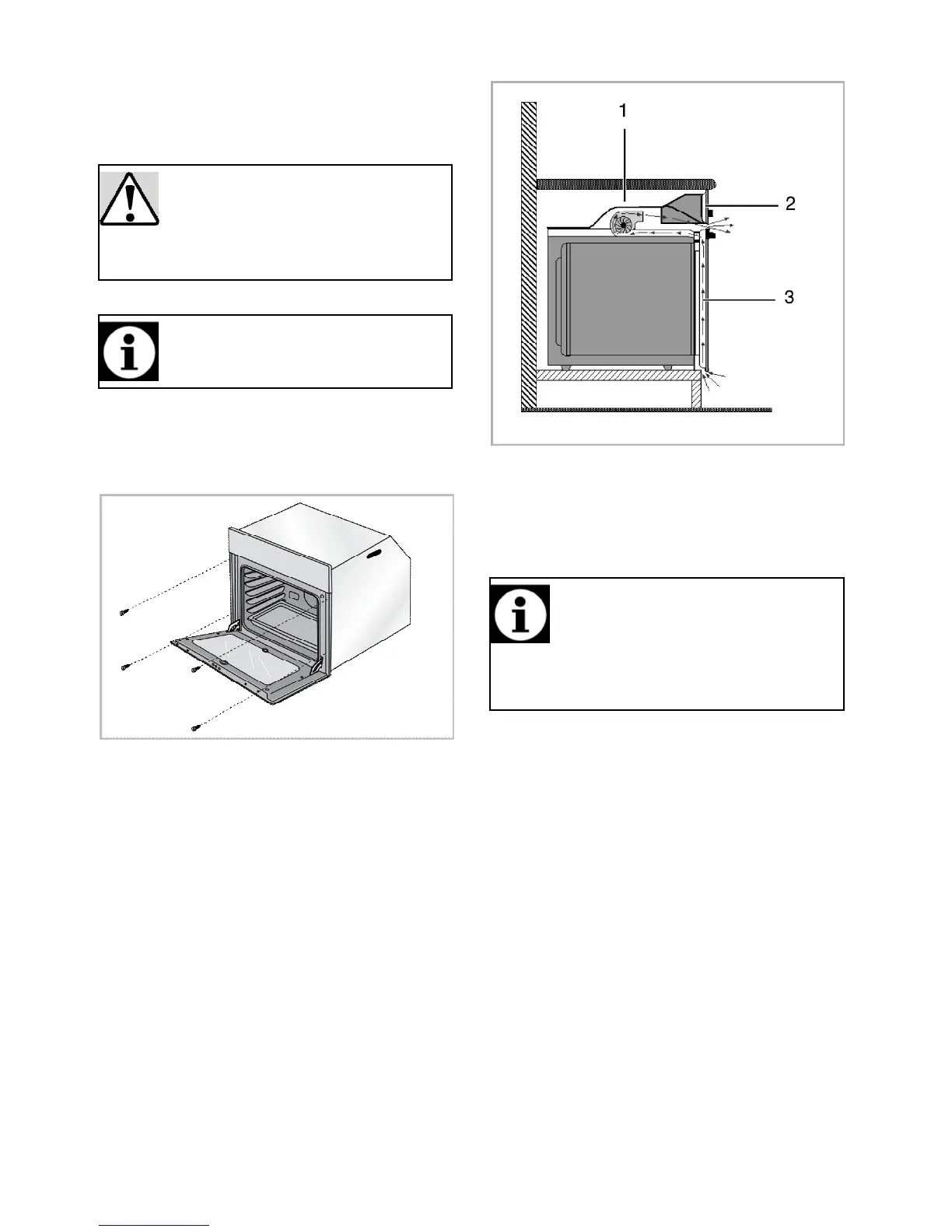11/EN
• The mains supply data must correspond to the
data specified on the type label of the product.
Open the front door to see the type label.
• Power cable of your product must comply with
the values in "Technical specifications" table.
Before starting any work on the electrical
installation, disconnect the product from the
mains supply.
There is the risk of electric shock!
Power cable plug must be within easy reach
after installation (do not route it above the
hob).
Plug the power cable into the socket.
Installing the product
1. Slide the oven into the cabinet, align and secure it
while making sure that the power cable is not
broken and/or trapped.
Secure the oven with 4 screws as illustrated.
For products with cooling fan
1 Cooling fan
2 Control panel
3 Door
The built-in cooling fan cools both the built-in cabinet
and the front of the product.
Cooling fan continues to operate for about 20-
30 minutes after the oven is switched off.
If you have cooked by programming the timer
of the oven, cooling fan will also be switched