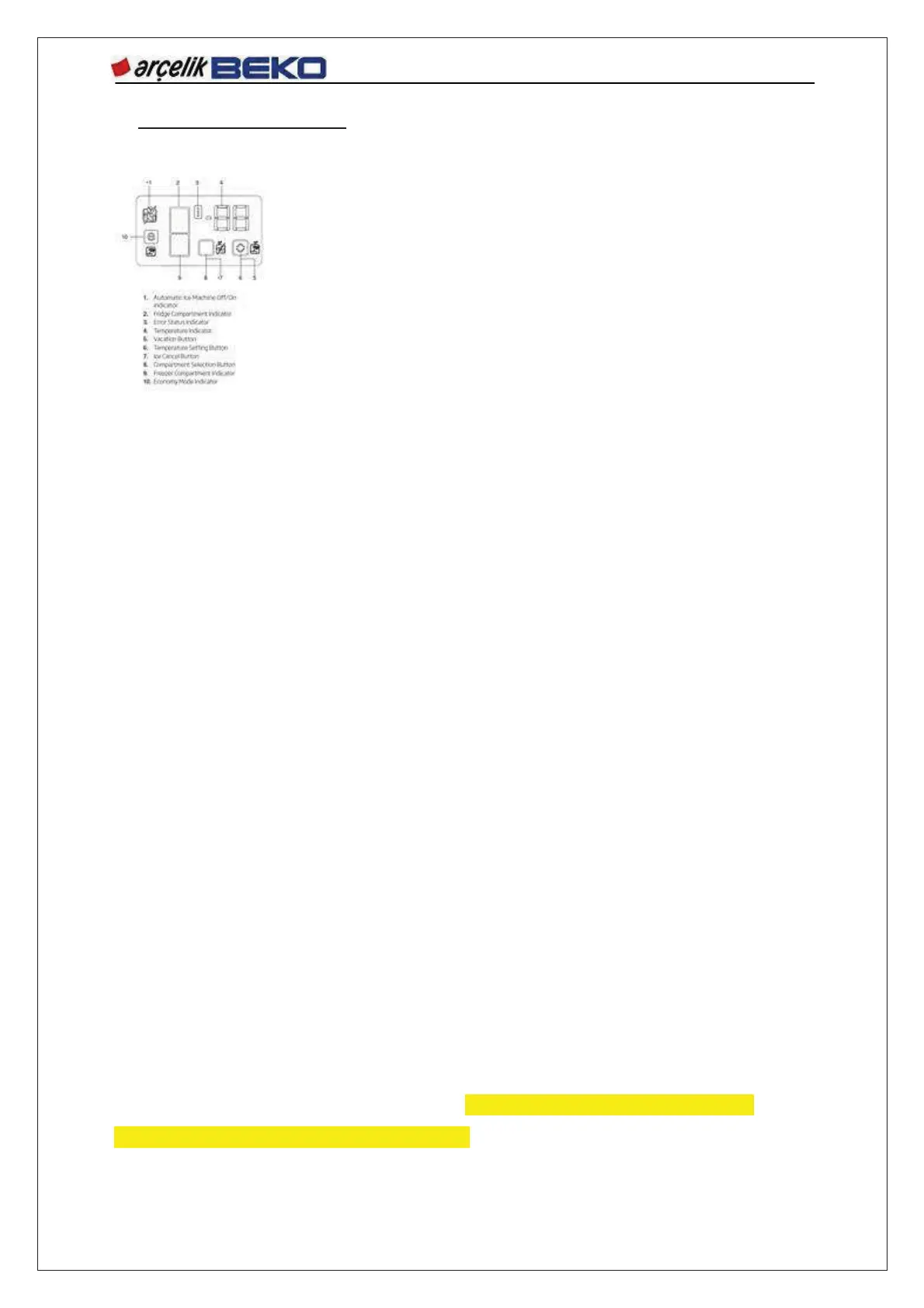AG2014 70 CM REFRIGERATORS 13.11.2013 / REV NO:
00
16
8. OPERATING THE PRODUCT
8.1. Inner Display
8.1.1. Sign of Automatic ice machine On / Off
Sign shown that auto ice machine is on or off
8.1.2. Sign of Cooler Side
When adjust the tempreatuare of cooler side , sign actives.
8.1.3. Sign of Error
If refrigerator not cool enough or fault about cencor , this sign actives.
When this sign activate , sign of freezer temperature will shown as “E” and
sign of cooler temperature will shown as “1,2,3….” numbers.
This images give info about the error.
8.1.4. Sign of Temperature
Shows temperature of cooler and freezer side.
8.1.5. Tatil fonksiyonu dü÷mesi
It shows that vacation mode is on.
You activate this mode by pushing icon for 3 seconds which is in the picture as
“7”
When this mode active, the sign of cooler shown as “- -“ and there is no active
cooling in cooler side. In this function, it is not available to store your foods in
cooler area. Other areas of refrigerator, keep continue to cooling.
You deactivate this mode by pushing icon for 3 seconds which is in the picture
as “7”
Tatil fonksiyonunun aktif oldu÷unu gösterir. Tatil fonksiyonu aktif oldu÷unda,
so÷utucu bölmesi sıcaklık göstergesinde "- -" ibaresi görünür ve so÷utucu bölmesinde
hiçbir aktif so÷utma iúlemi gerçekleútirilmez. Bu fonksiyonda, yiyeceklerinizi
so÷utucu bölmesinde tutmanız uygun de÷ildir. Di÷er bölmeler, bunlar için ayarlanmıú
sıcaklıklara göre so÷utulmaya devam edecektir.