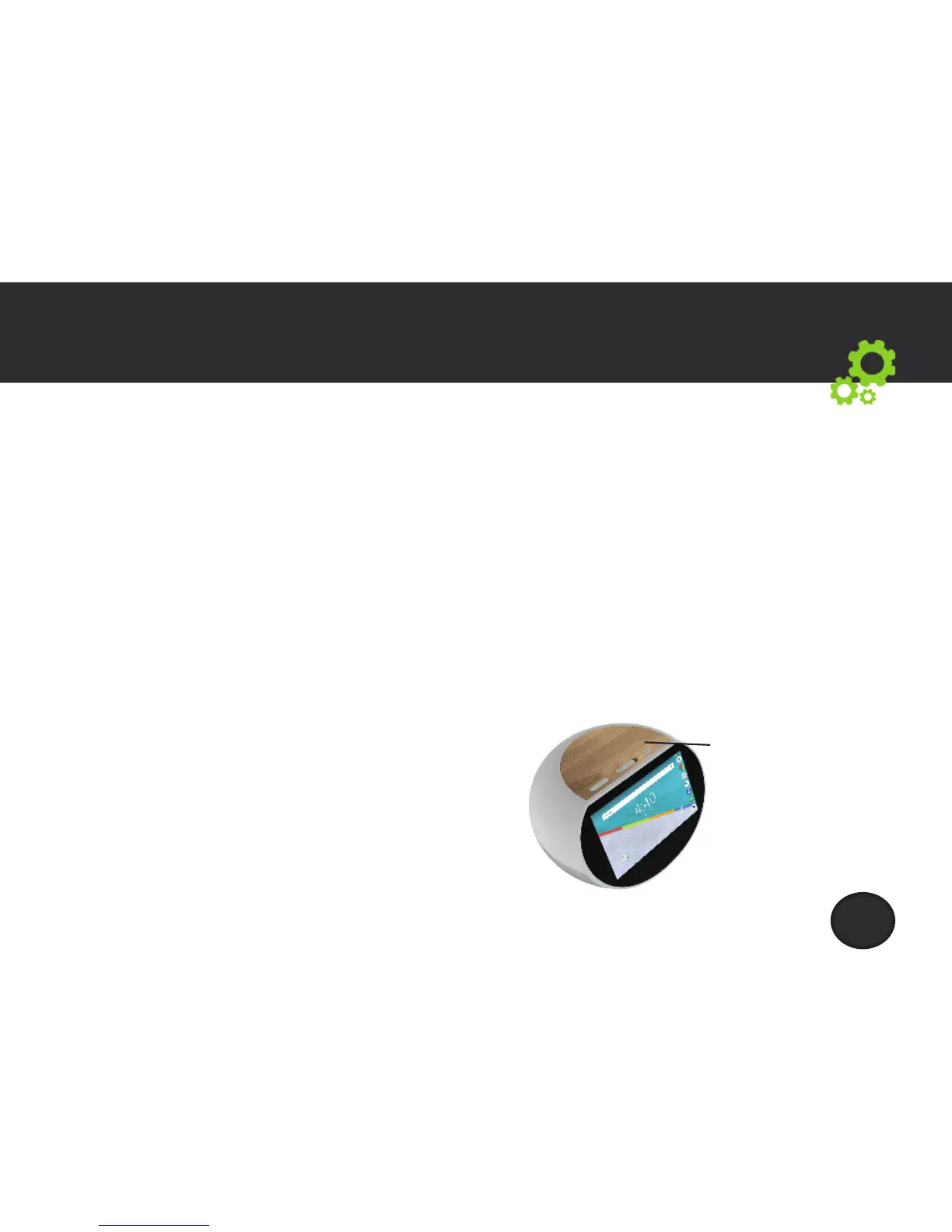EN
Starting up
Changing your wallpaper
Hold your finger on a home screen at an empty location, then choose from the
list: Wallpaper.
Widgets:
Hold your finger on a home screen at an empty location, then choose from the
list: Widgets.
Securing your device
Define a lock screen to protect your privacy. Select the Settings app, then
Security. Choose a screen lock.
Wireless charging for Qi compatible devices
To charge your Qi compatible device, put it in the center of the wooden surface.
The ARCHOS Hello 5 must be plugged in during the charging process.
Qi wireless
charging
