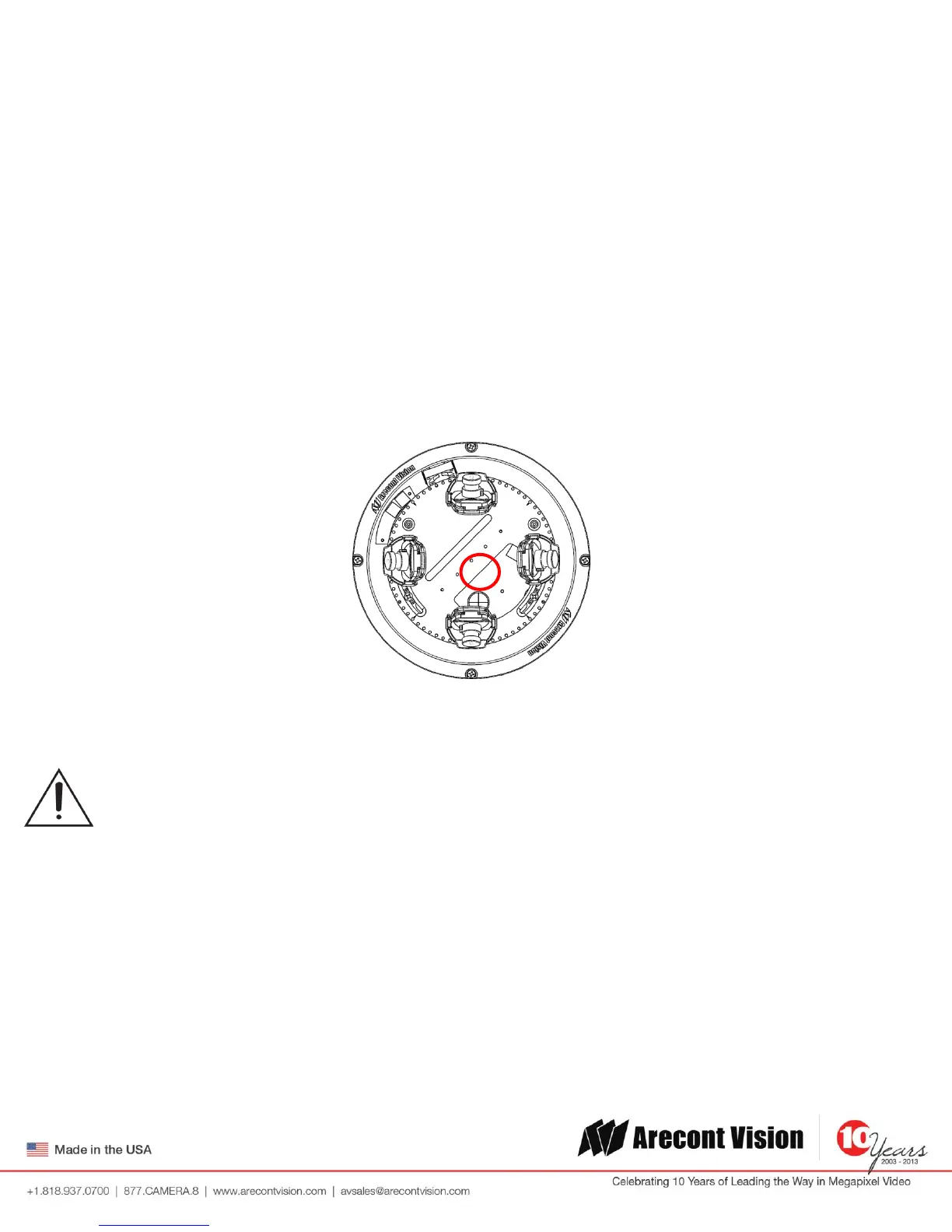Arecont Vision SurroundVideo
®
Omni Installation Manual
Page | 14 support@arecontvision.com
Auxiliary Power
If the camera is powered by a separate outside AC or DC power source, run the supplied power cable through
the access hole on the camera housing and connect the power cable to the 2-position connector on the main
camera board. The approximate location of the 2-position connector is circled in red below.
NOTE: Wiring methods shall be in accordance with the National Electrical Code/NFPA 70/ANSI, and with all
local codes and authorities having jurisdiction. Wiring should be UL Listed and/or Recognized wire suitable for
the application.
For use in ducts, plenums and other air-handling areas, replace Auxiliary Cable provided with CMP, CL2P or
CL3P type wires.
