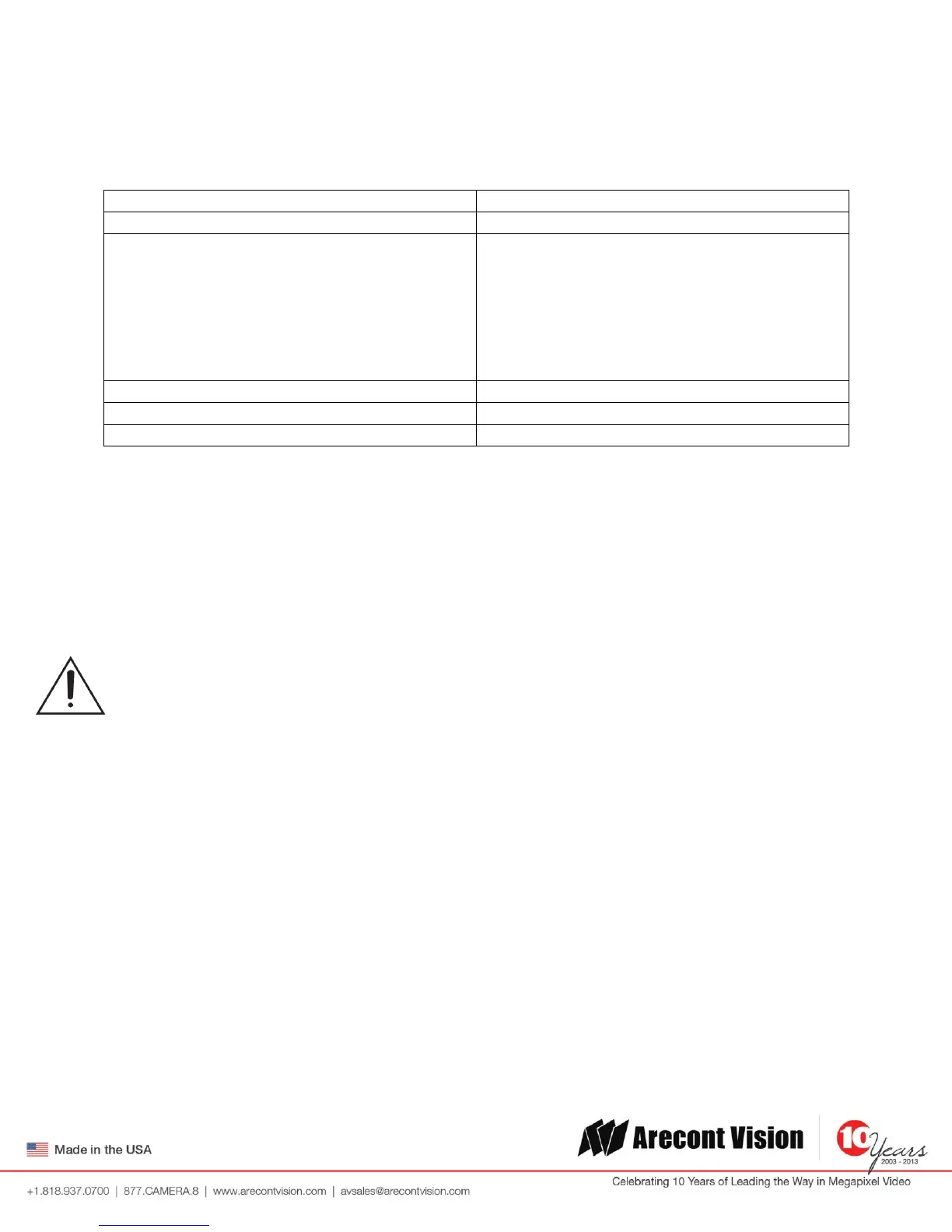Arecont Vision SurroundVideo
®
Omni Installation Manual
Page | 3 support@arecontvision.com
Package Contents
Ceiling template
3x Mounting Screws (#6x1” for wood or sheet
metal)
3x Drywall/Masonry Mounting Anchors
Ceiling Gasket
Network Patch Cable
Security Torx Tool
Digital Input and Output Adapter
Manual, Warranty, Installation Software
Notes:
1. Camera Operating Temperature : -40°C (-40°F) to +50°C (122°F)
2. Wiring methods shall be in accordance with the National Electrical Code/NFPA 70/ANSI, and
with all local codes and authorities having jurisdiction. Wiring should be UL Listed and/or
Recognized wire suitable for the application.
3. Always use hardware e.g. screws, anchors, bolts, locking nuts etc. which are compatible with
mounting surface and of sufficient length and construction to insure a secure mount.
4. For use in ducts, plenums and other air-handling areas, replace Auxiliary Cable provided with
CMP, CL2P or CL3P type wires.
