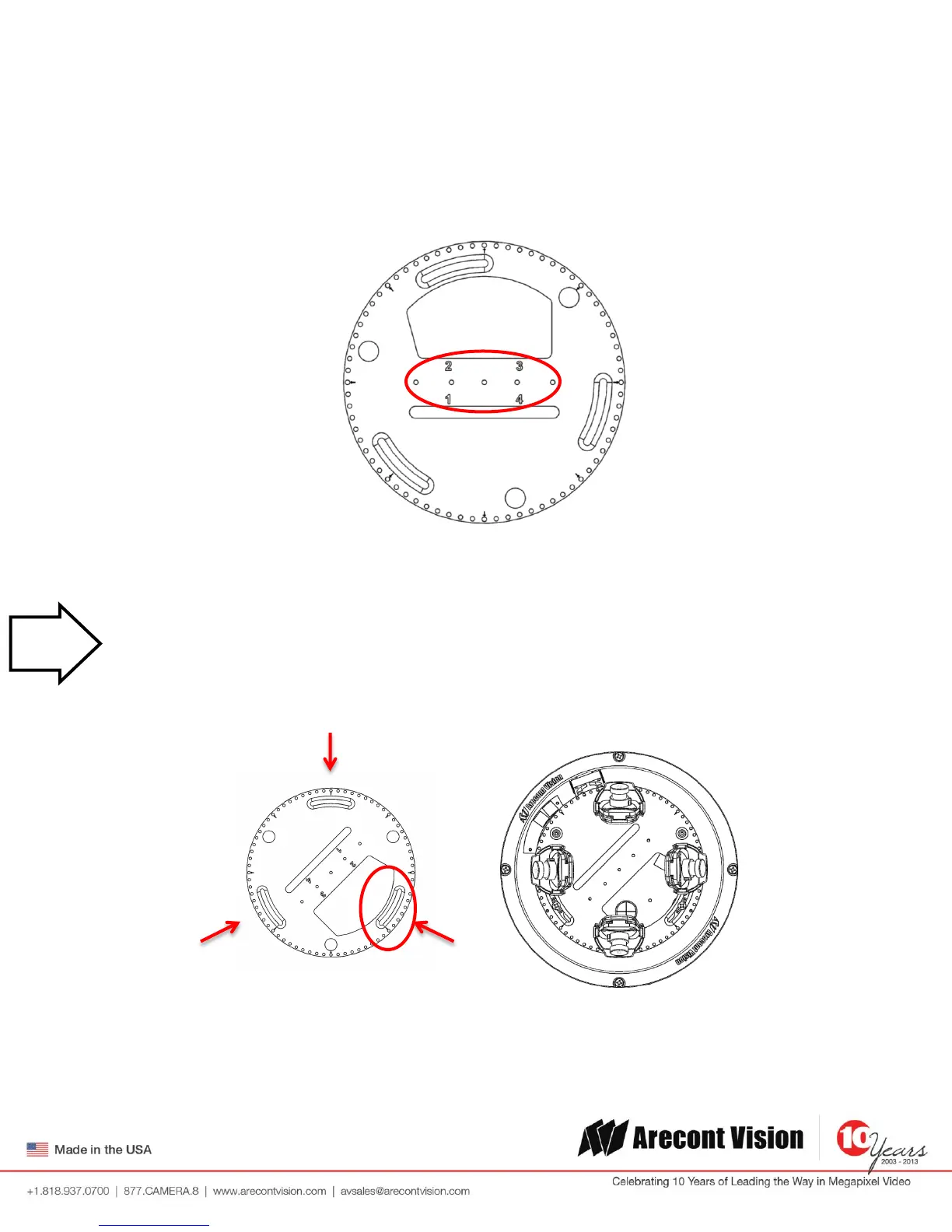Arecont Vision SurroundVideo
®
Omni Installation Manual
Page | 8 support@arecontvision.com
Sensor numbering is indicated on the track plate. The number on the track plate corresponds to the sensor
number in the camera software.
Sensor positioning and alignment should be considered before camera installation. It is easier to adjust the
individual camera positions before the camera is installed into a ceiling. The three slots in the track plate
provide additional adjustment of the camera after installation. Simply loosen the three screws to rotate the
plate then tighten the three screws after alignment. This feature is most useful for repositioning the cameras
mounted to the center locations after camera installation.
