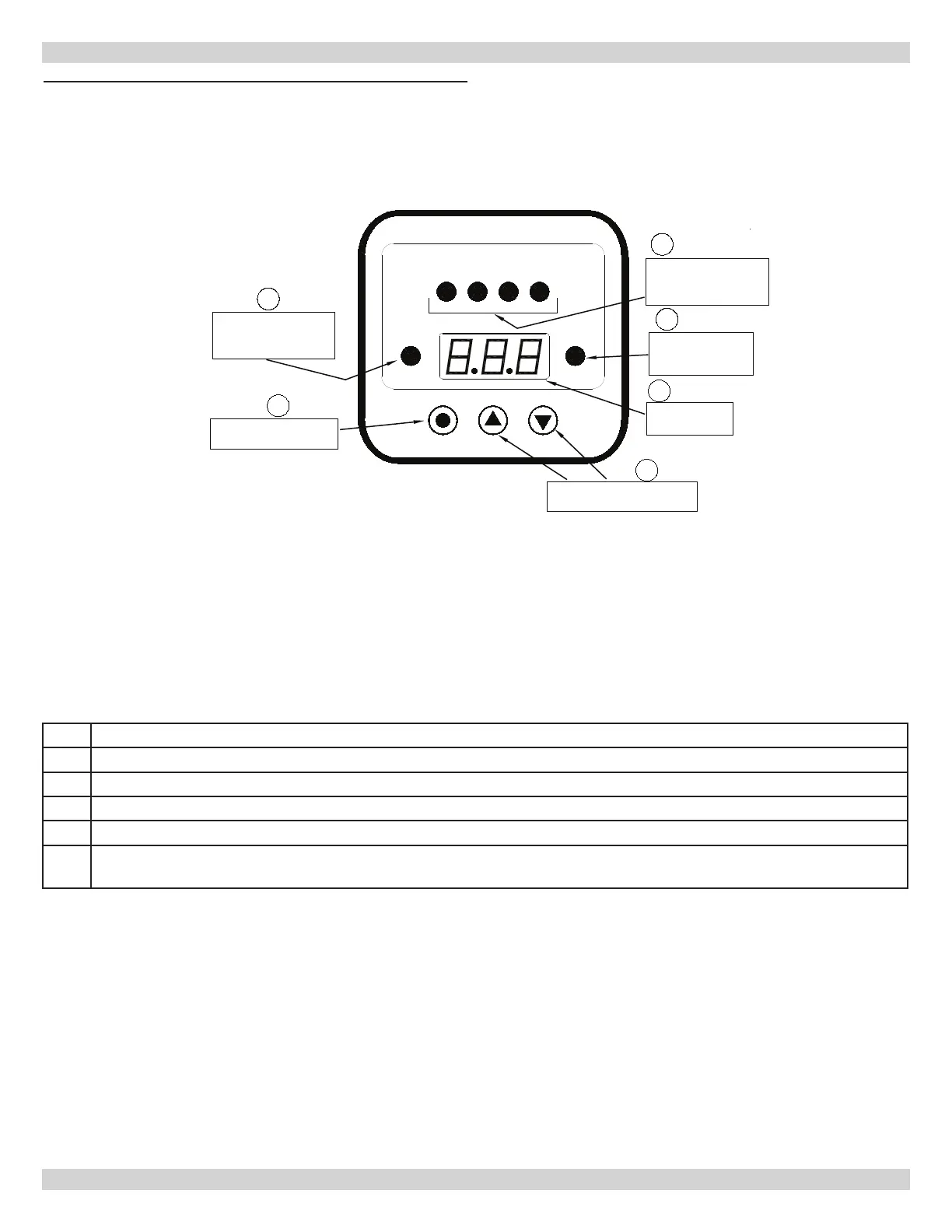13
SEQUENCE OF OPERATION
1 Mode and Power Selection Button - Turns the boiler on and off, selects mode and conguration settings
2 Heating Demand LED Indicator – Energized when there is call for comfort heating or domestic hot water
3 Heating element LED Indicators – Energized with corresponding heating element
4 Pump LED Indicator – Energized with boiler pump relay
5 LED Display – Indicates water temperature, set point, mode, and error codes
6
Up and Down Adjustment Buttons – Used to select temperature set point for comfort heating, domestic hot water
and conguration selections
HEATING ELEMENTS
1 2 3 4
DEMAND
PUMP
MODE/PWR UP DOWN
LED INDICATORS
HEATING ELEMENT
LED DISPLAY
LED INDICATOR
PUMP
LED INDICATOR
HEATING DEMAND
2
3
4
5
SELECTION BUTTON
MODE AND POWER
1
UP AND DOWN
ADJUSTMENT BUTTONS
6
(GREEN)
(RED)
(GREEN)
(GREEN)
Figure 1
AT Boiler Controller
Figure 8A - AT Boiler Controller
