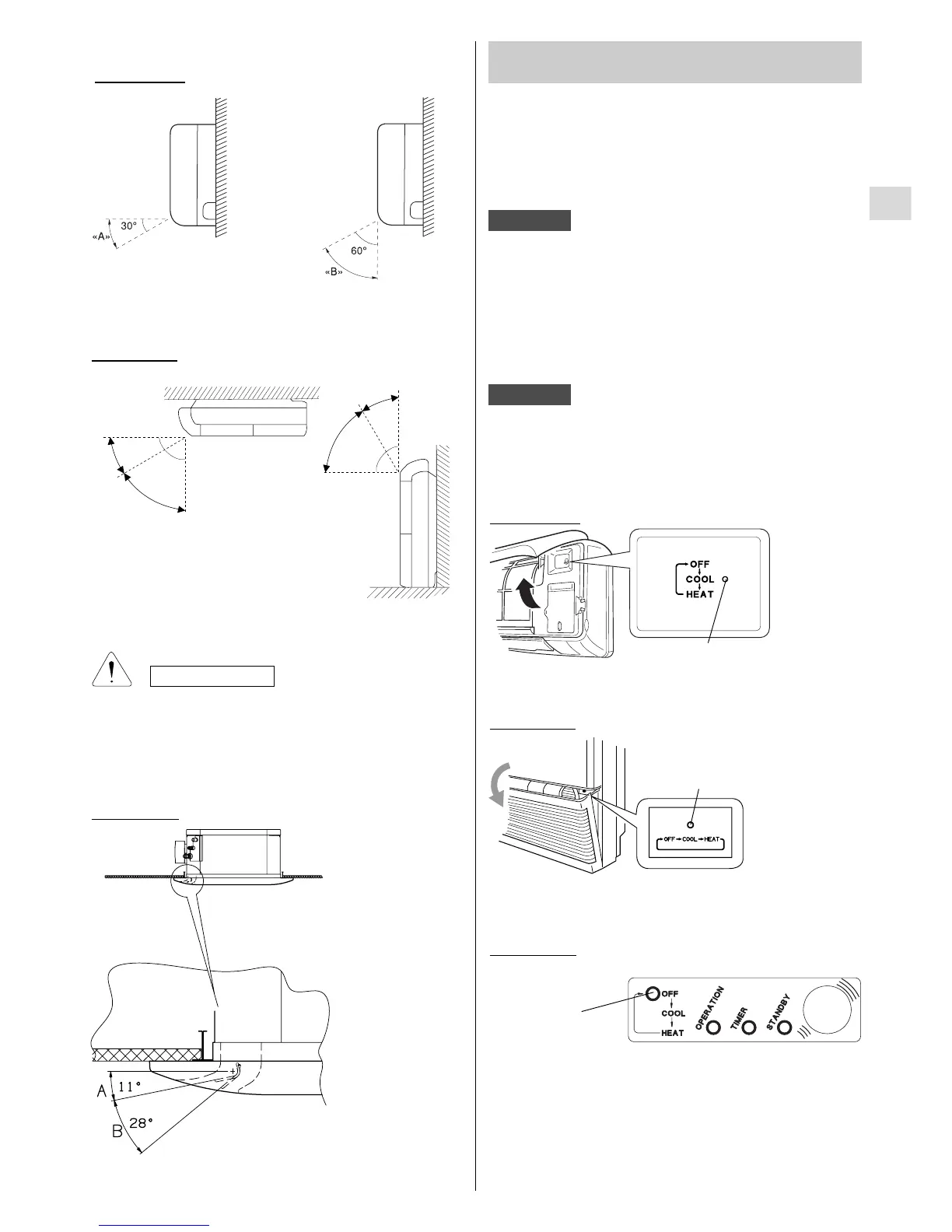GB
9
Set vertical vanes to the front position during
COOLING/DRY operation if humidity is high.
If the vertical vanes are set to the left-most or right-most
position, condensation will form around the air outlet
and drip off.
CAUTION
Zone «A»
for cooling and dehumidifyng
Zone «B»
for heating
«B»
«A»
«B»
«A»
(ONLY AW- FC MODELS)
2. WHEN THE AIR CONDITIONER IS RUNNING
If you want to turn off the air conditioner push the operation
selector with a pen until the OPERATION lamp is turned off.
Power failure during operation.
In the event of power failure, the unit will stop. When the
power is resumed, the unit will restart automatically after 3
minutes.
NOTE
If you have lost the remote control unit or it has troubles,
follow the steps below.
1. WHEN THE AIR CONDITIONER IS STOPPED
If you want to turn on the air conditioner push the operation
selector with a pen to select the desired mode (COOL or
HEAT).
OPERATION WITHOUT THE REMOTE
CONTROL UNIT
The air conditioner will start in HIGH fan speed.
The temperature setting is 25°C for cooling mode and
21°C for heating mode.
NOTE
HOW TO ADJUST THE FLAP DIRECTION
Zone «A» for cooling
and dehumidifyng
Zone «B»
for heating
OPERATION
SELECTOR
AW MODELS
FC MODELS
OPERATION
SELECTOR
AS MODELS
OPERATION
SELECTOR
A
W MODELS
FC MODELS
AS MODELS
Zone «A»
for cooling and dehumidifyng
Zone «B»
for heating
