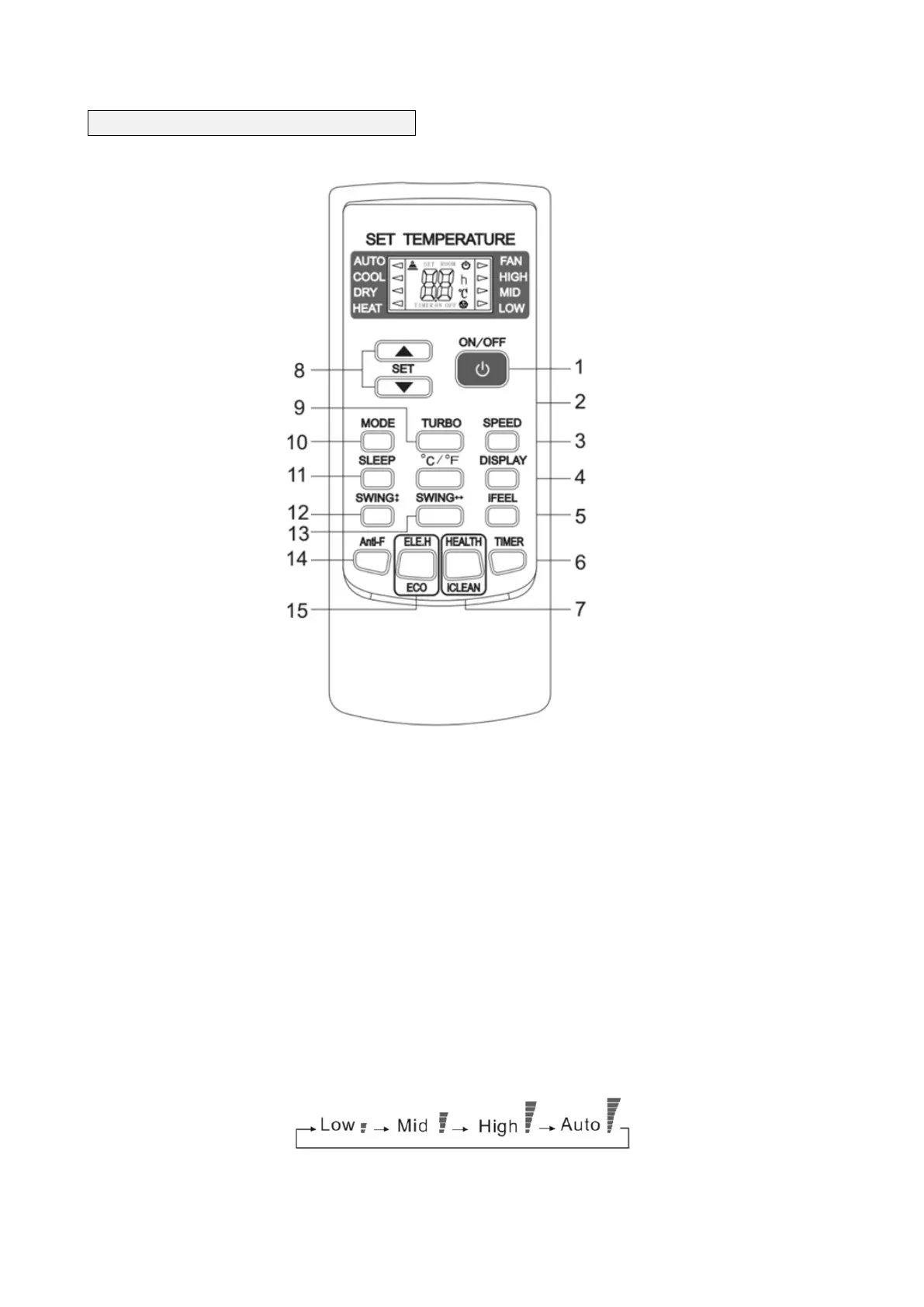52
V 09/22
1. ON/OFF button
With this button you can turn the unit on or off. This button can also be used to reset the timer and the SLEEP function.
2. °C/ °F button
Press this button to select the temperature unit of measurement, the selectable units are Fahrenheit (° F) or Celsius (° C)
which is the default unit. When pressed for the first time, ° F will be selected, and the ° C symbol will no longer appear on
the display. Press again to select ° C.
NOTE: Some models do not have the possibility to select the temperature in ° F; this means that when the ° C / °
F" button is pressed, the °F symbol may appear on the remote control display, but the temperature will continue
to be displayed in ° C on that of the air conditioner.
3. SPEED button
• Press this button, you can select the fan speed as follows:
Note: AUTO air speed is not available in FAN mode.
