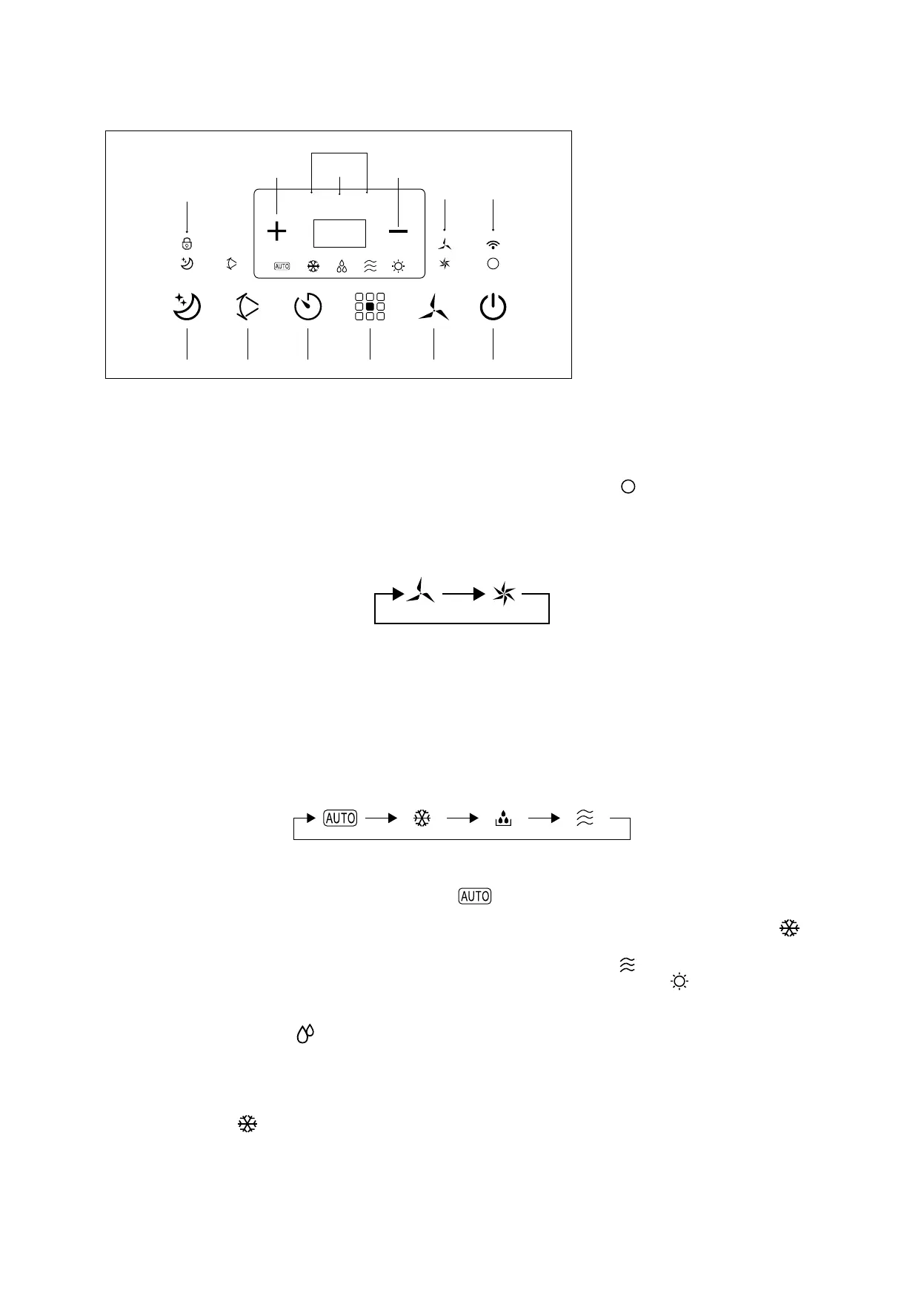32V 01/23
BY CONTROL PANEL
1. Power button
2. Speed button
3. Up/Down (+/-) buttons
4. Mode button
5. Timer button
6. Swing button
7. Sleep/Child Lock button
FUNCTION OF THE BUTTONS ON THE REMOTE CONTROLLER AND CONTROL PANEL
1. POWER BUTTON
Press this button to turn the unit on or off. The unit beeps. The corresponding LED on the control panel lights up.
When the unit is switched on, the ambient temperature is shown and the appliance works in Automatic mode.
2. SPEED BUTTON
Press this button to select the desired fan speed between low and high, in the following sequence:
3. UP/DOWN (+/-) BUTTONS
The temperature can be adjusted in a range from 15 °C up to 31 °C, each time the + or - buttons are pressed
the temperature can be increased or decreased by 1 °C.
The display shows the selected temperature for 5 seconds, then the room temperature will be shown.
With the + or - buttons it is also possible to set the switch-off or switch-on time with the Timer function.
4. MODE BUTTON
Press this button to select the operating mode among: Automatic, Cooling, Dehumidication and Heating, in the
following circular sequence:
• The corresponding LEDs on the display will light up according to your selection.
• When the automatic mode is selected (the LED lights up on the control panel), the unit chooses the
operating mode based on the room temperature detected by the internal sensor, as follows:
• If the room temperature is greater than or equal to 24 °C, the unit operates in cooling mode (the LED on
the control panel lights up)
• If the room temperature is 23 °C the unit works in ventilation mode (the LED lights up on the control panel)
• If the room temperature is below 23 °C, the unit works in heating mode (the LED on the control panel
lights up).
In dehumidication mode , the unit operates at low fan speed and it is not possible to adjust the speed.
The compressor and fan stop after about 8 minutes of operation, then turn on again after about 6 minutes. The
machine automatically maintains a constant temperature when it works in dehumidication mode, and it is not
possible to adjust the temperature.
In cooling mode , when the ambient temperature is lower than the set one, the compressor stops. When the
room temperature is lower than the desired temperature, the unit does not work in cooling mode but in ventilation
mode, at the set fan speed.
°C
°F
h
1245
3 3
67
Child Lock
Low and
High speed
WiFi
Led Timer
Temperature
indicators
