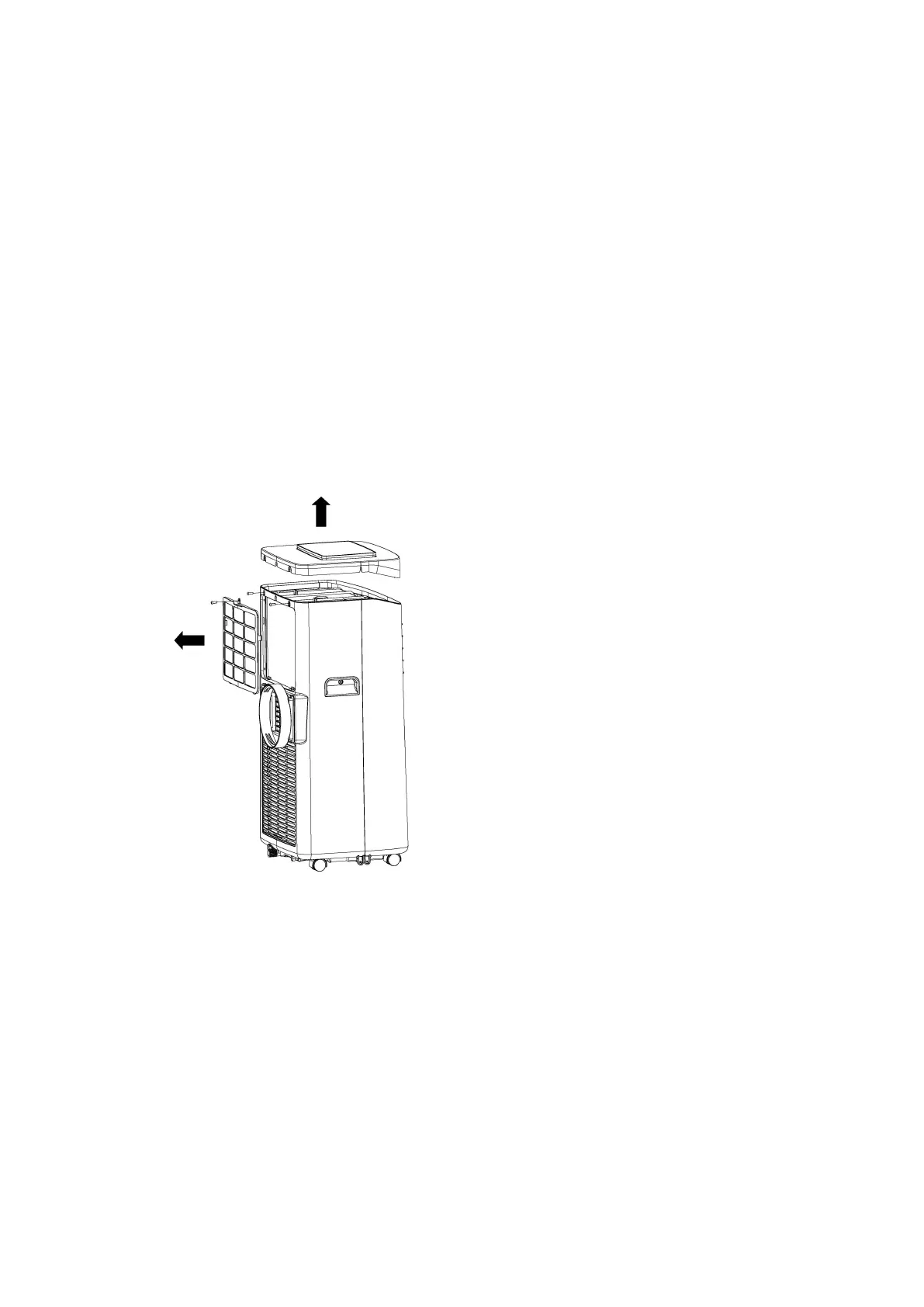I. Remove the top cover assembly
1. remove the three screws behind the top cover assembly with a
screwdriver and remove the filter;
2. use the hand to buckle the back sides of the top cover, after the top
cover assembly is separated from the body, the front panel and the top
cover assembly edge are lightly arranged with the palm, so that the top
cover buckle is separated from the front panel.
3. remove the top cover assembly.
II. Remove front panel
First, press the counterclockwise button with the upper and lower two
stop buttons, then remove the two screws of the left and right handle
position and the four screws of the two end plate with a screwdriver;
then remove the four screws of the rear shell and the bottom plate fixed