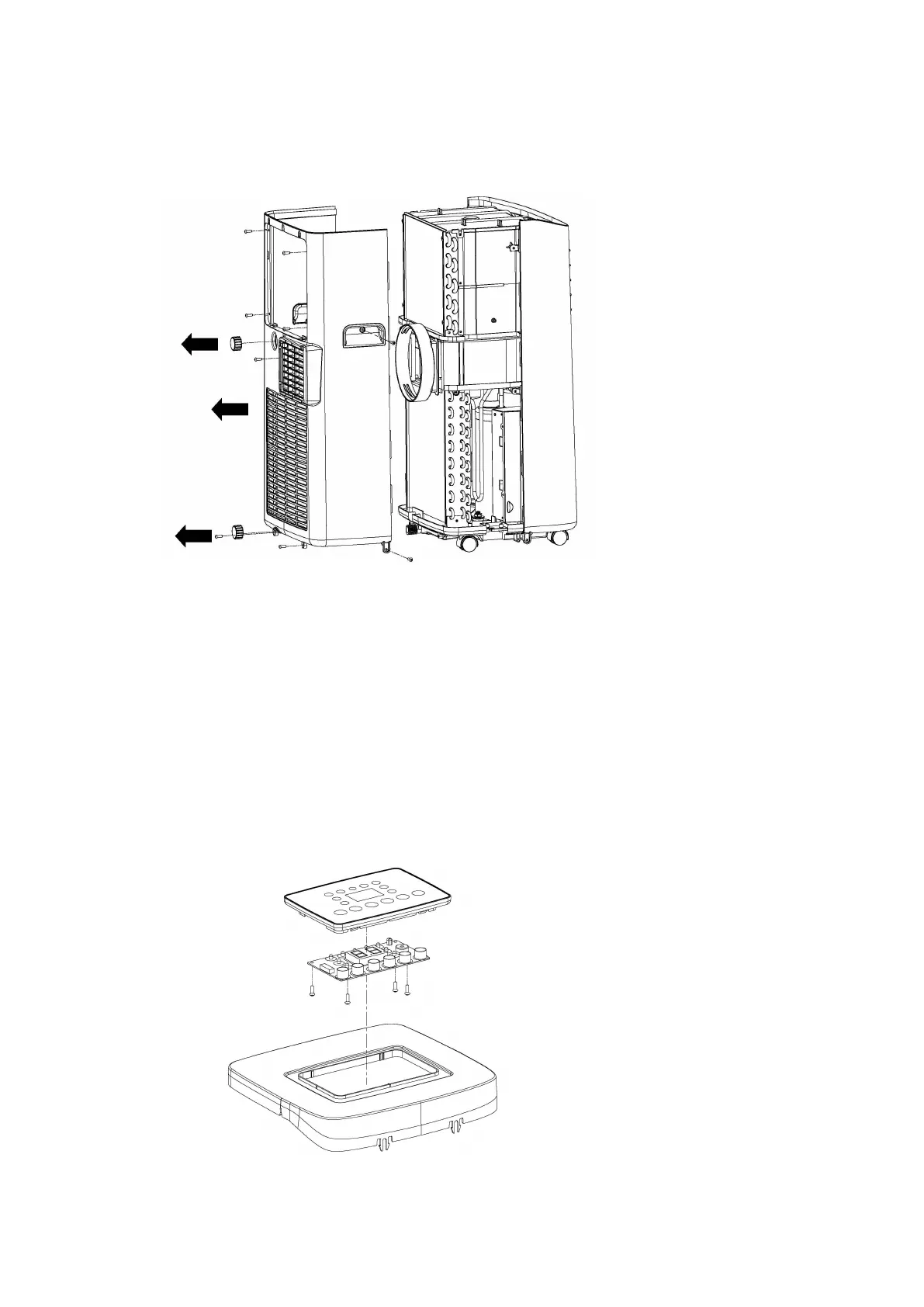with the side of the stop button; finally, remove the rear shell backward.
III. Split top cover, display PCB plate
1. push the four clasps of the middle small top cover buckle on the large
top cover to the middle, the small top cover can be removed from the
large top cover.
2. remove the four screws that show the PCB plate with the small top
cover fixed with a screwdriver.
