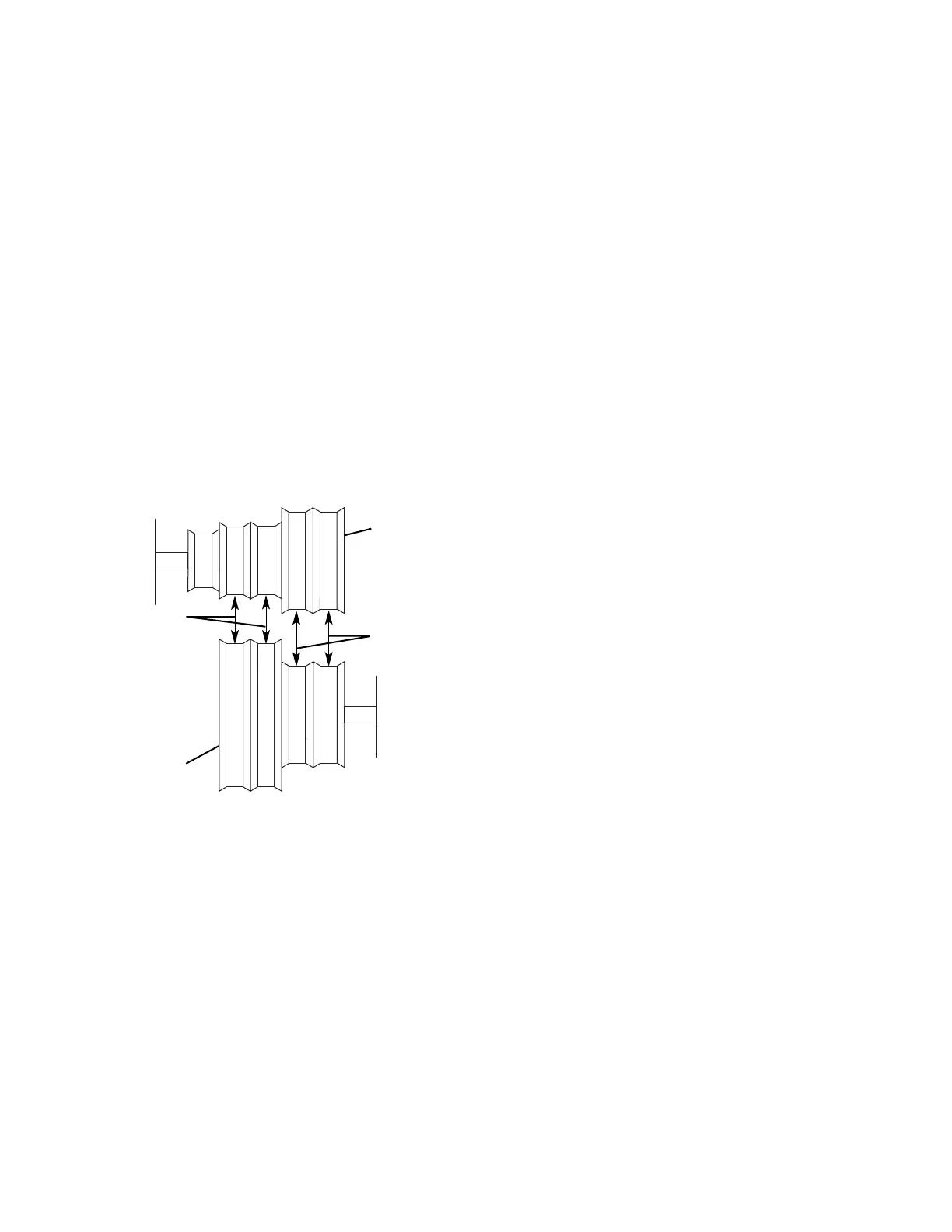14
Adjustments (Continued)
Belt Speed
• To change speeds, drive belts are shifted
from one set of sheave grooves to the other.
(Refer to instruction decal on belt guard.)
• Remove hex bolt on top of Belt Guard and lift
guard off unit. Loosen belt finger hardware and
move belt finger. (Main Clutch must be in
‘NEUTRAL” to move belts.)
• Lift and roll belts to desired speed. If drive belts
are in small grooves of engine sheave, move
belts on engine drive sheave first, then
transmission sheave. If drive belts are in large
groove of engine sheave move belts on
transmission sheave first, then engine sheave.
Readjust belt finger(s) as above.
Handlebar
To adjust Handlebar height, three holes at bottom of
handlebar legs are used. Remove the hardware and
position handlebar at a safe comfortable tilling height.
Align holes and secure with the hardware.
Tilling Width
To till the minimum width, remove the outer tines by
removing the four nuts and bolts that hold them to the
tine spool.
1. Low Speed Groove(s)
2. High Speed Groove(s)
3. Engine Sheave
4. Transmission Sheave
Figure 9: Speed Grooves
1
2
3
4
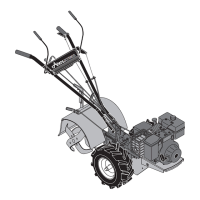