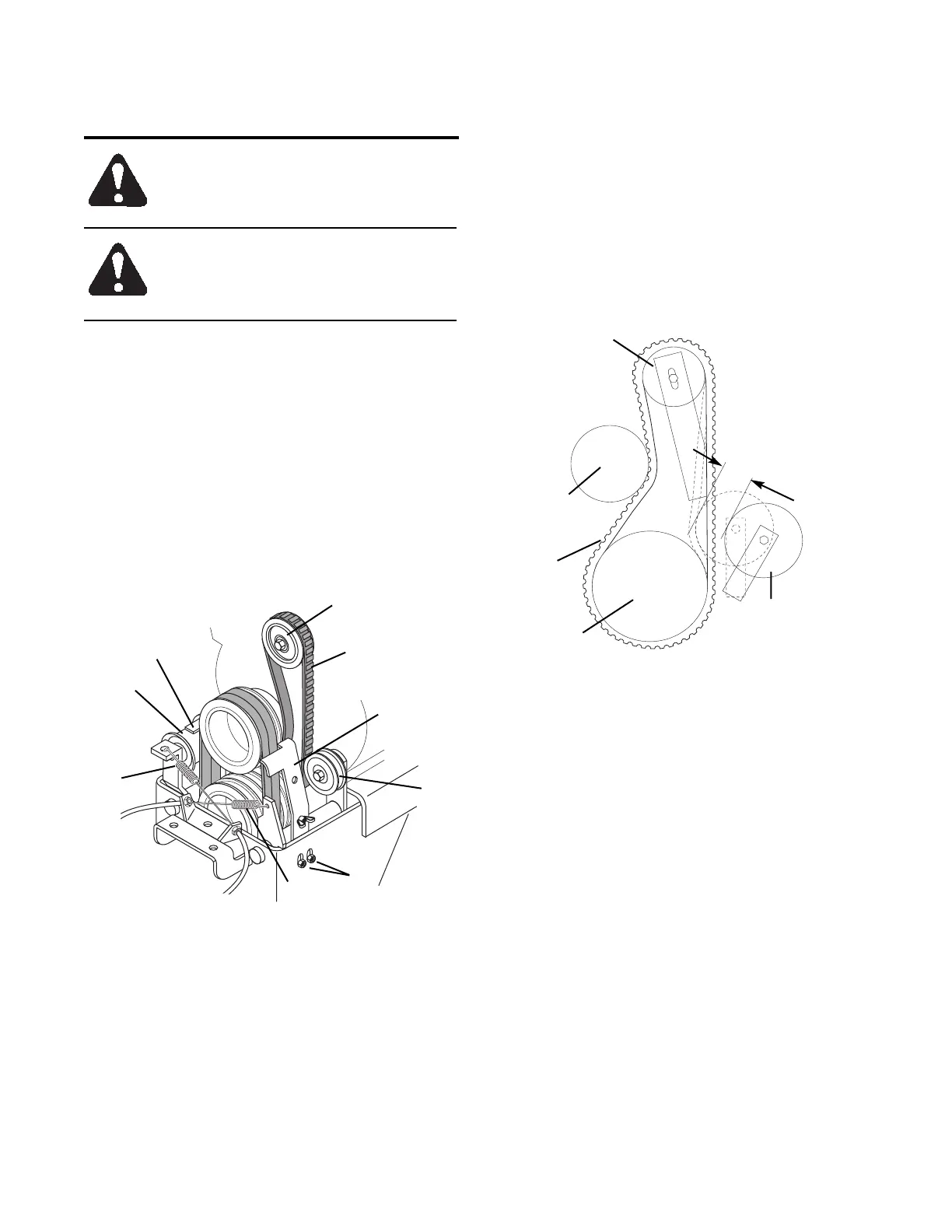13
Adjustments
WARNING: Disengage Main Clutch,
stop engine, wait for moving parts to
stop and remove wire from spark plug
before making any adjustments.
CAUTION: DO NOT touch engine or
tiller drive parts which are hot from
operation. Allow parts to cool.
Main Clutch
To adjust the forward or reverse clutch cables:
1. Shut off engine, and remove spark plug wire from
spark plug.
2. Engage the handle fully and check the spring
tension at the lower end of the cable.
Minimum spring coil separation is .005”.
Maximum total spring extension is .75”.
3. Adjust nuts on the upper end of the cable to
achieve proper spring tension.
Reverse Idler
With the cable properly adjusted, there should be
about 1 1/4 Inch of travel between ‘NEUTRAL” and
engaged position of clutching reverse idler. If idler
movement is not correct, loosen stationary reverse
idler cap screw, move stationary idler up or down in
slot as required and tighten cap screw when correct
clutching reverse idler travel is obtained.
Belt Fingers
Adjust belt fingers to clear belts to about 1/16 inch
clearance on drive side, and about 1/16 to 1/8 inch
clearance on idler side of belts.
NOTE: Make belt finger adjustments with Main
Clutch engaged and belts in high speed position
(largest groove of engine sheave).
1
2
3
4
5
6
7
8
9
1. Forward Idler
2. Idler Side Belt Finger
3. Stationary Reverse Idler
4. Reverse Belt
5. Drive Side Belt Finger
6. Clutching Reverse Idler
7. Belt Finger Adjustment
8. Forward Clutch Cable Spring
9. Reverse Clutch Cable Spring
Figure 7: Drive and Reverse Belts
1
2
3
4
5
1 1/4”
1. Stationary Reverse Idler
2. Clutching Reverse Idler
3. Transmission Sheave
4. Reverse Belt
5. Engine Sheave
Figure 8: Reverse Idler and Belt
OB0610
OB0680
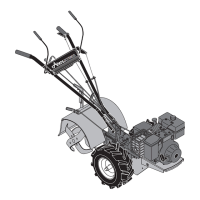