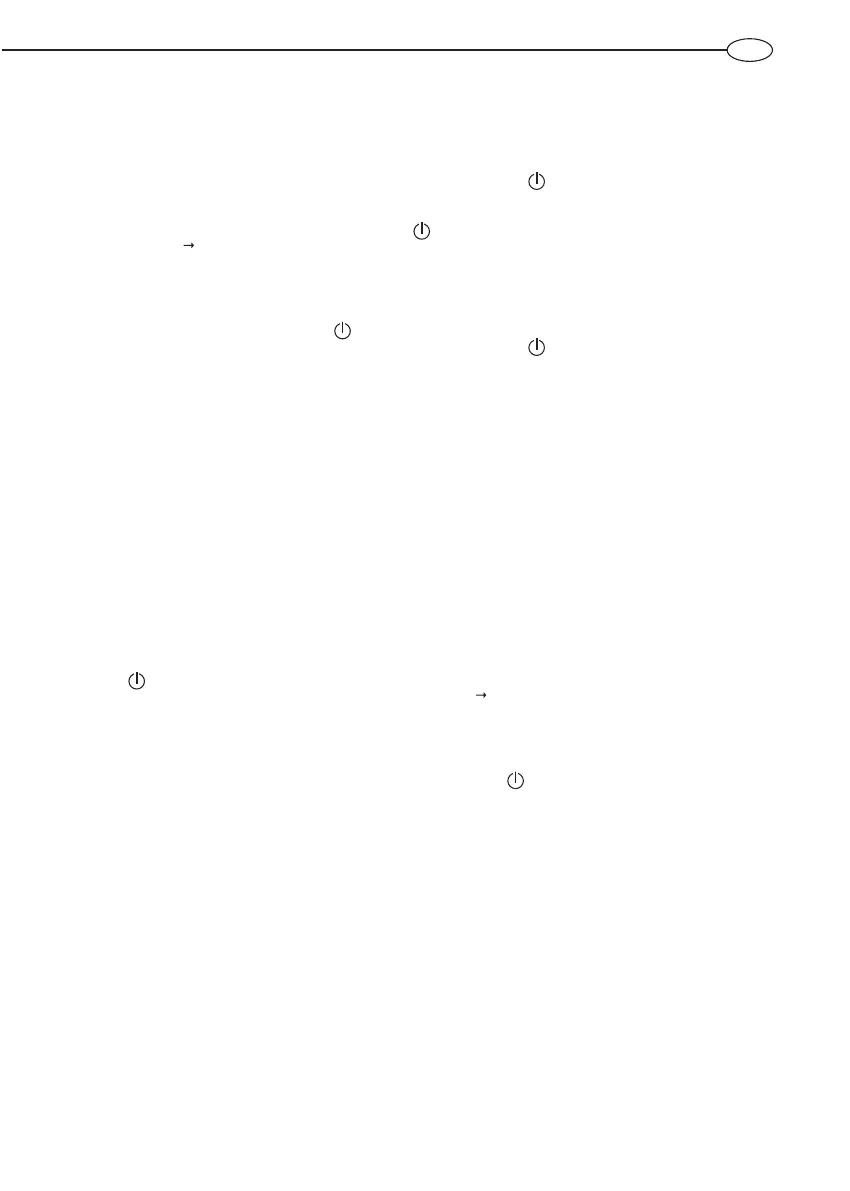EN
17
USER INSTRUCTIONS
Reset/Diagnostics
• For models featuring a user interface as represented in gures 3.
When one of the malfunctions described above occurs, the appliance will enter its “fault status” and all LEDs on the
control panel will ash simultaneously.
Reset: to reset the appliance, switch the product o and on again using the
button (Ref. A). If the cause of the mal-
function disappears immediately following the reset process, the appliance will resume normal operation. If this is not
the case, all the LEDs will continue to ash; contact the Technical Assistance Centre.
Diagnostics: to enable the diagnostic function, hold the
button (Ref. A) for 5 seconds. The type of fault is indicated
by ve LEDs (Ref. 1
5) according to the following scheme:
LED Ref. 1,2,3 – Internal P.C.B. malfunction;
LED Ref. 3 – NTC 1/NTC 2 temperature sensors broken (open or short-circuited);
LED Ref. 1 – Water overheating detected by an individual sensor;
LEDs Ref. 2,3 – Operation without water.
Exit the diagnostic function by pressing the
button (Ref. A) or wait for 25 seconds.
Reset: to reset the appliance, switch the product o and on again using the
button (Ref. A). If the cause of the mal-
function disappears immediately following the reset process, the appliance will resume normal operation. If this is not
the case, the error code will continue to appear on the display; contact the Technical Assistance Centre.
"Thermal disinfection cycle" function (anti-legionella)
The antibacterial function is activated by pressing the MODE button for 3 seconds. All the temperature LEDS are
switched o during activation, with the sole exception of the 60° LEDS, which ash. Similarly, all the LEDS switch o
during deactivation, with the exception of the 40° LED, which ashes.
The antibacterial function heats the water to avoid the formation of bacteria in the internal tank. The antibacterial
function is performed when the machine is switched on (with supercap empty) or 30 days (depending on the NFC
parameter settings) after the last time that the antibacterial condition was considered to be satised: this occurs when
the average water temperature has been higher than the antibacterial setpoint for a certain period (this depends on
the NFC, but the antibacterial cycle is usually performed at 65° C to guarantee that the temperature is higher than 60°
C for 1 hour).
Adjusting the temperature and activating the functions
• For models featuring a user interface as represented in gures 3:
Press the
button (Ref. A) to switch on the appliance. Press the MODE button to set the desired temperature at a level
between 40°C and 80°C. During the heating phase, the LEDs (Ref. 1
5) corresponding to the temperature reached by
the water so far remain lit in a xed manner; all subsequent LEDs (up to the set temperature) ash progressively. If the
temperature drops, for example after hot water has been used, the heating is reactivated automatically and the LEDs
between the last xed light and the light corresponding to the set temperature will resume ashing progressively. The
rst time the product is switched on, it will be set to a temperature of 70°C.
In the event of a power failure or if the product is switched o using the
button (Ref. A), the most recently set tem-
perature remains memorised. During the heating phase, a slight noise may be produced as a result of the water heating
process.
The LED remains ON during heating.
ECO FUNCTION
Activate the Eco function by pressing the MODE button until the ECO LED lights up. The Eco function will produce hot
water based on the user’s habits. So, for the rst week, the product will save the water use and the periods when the
water is used. From the following weeks, the water will be heated according to the preceding values. To restore the
function and start a new learning period, the user must select the appropriate command using the App (the Eco LED
will start ashing).
If the MODE button is pressed during the Eco function, the function will be deactivated.
WEEKLY PROGRAM FUNCTION
The weekly program function can only be activated through the App. The MODE LED on the product lights
up if it is selected.
