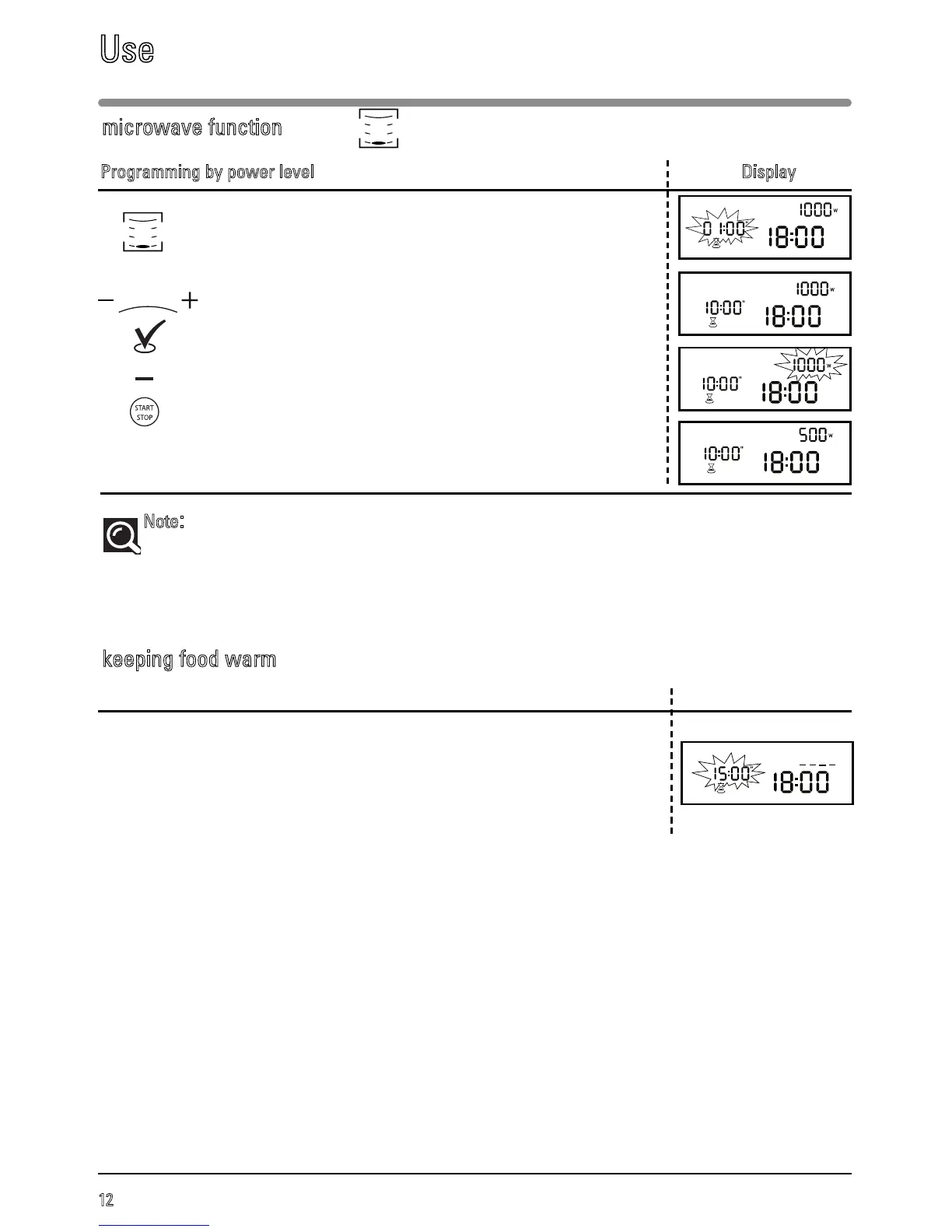12
Programming by power level Display
Turn the selector button to choose the MICROWAVE
function.
The maximum power level, 1000W, appears in the display
and the cooking time numbers flash 01:00”.
Set the cooking time with the + / - knob, for example:
10 minutes.
Press the VALIDATION button.
You can then reduce the power of the microwaves using
the + / - knob, for example 500W.
Confirm the selection by pressing START-STOP.
The oven switches on and the programme starts.
Note
:
If the door is opened during cooking, the oven stops and the remaining programme time is displayed.
To continue the programme, simply close the door again and press
START-STOP.
The length of time may be adjusted at any time by simply turning the + / - button.
microwave function
keeping food warm
keeping food warm Display
If you leave your dish in the oven at the end of a
microwave programme without opening the door, a
function called “heat and hold” starts after 2 minutes and
keeps your dish warm. Three beeps sound after
15 minutes to announce the end of the “heat and hold”
programme.
Use