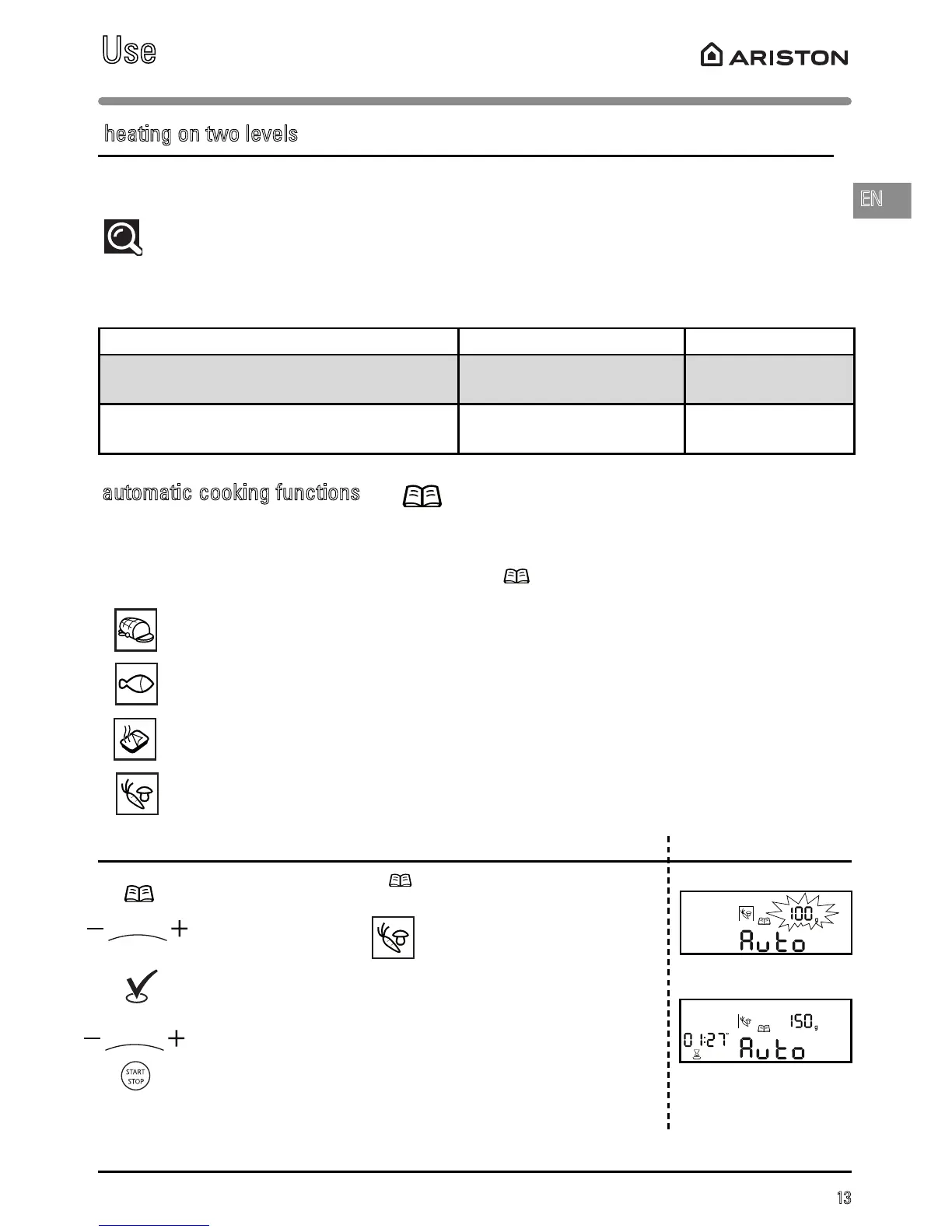13
EN
Thanks to the automatic cooking function, the cooking mode and duration are automatically
programmed based on the type of food and the weight.
Four automatic cooking settings are available via the selector knob.
Fresh meat.
Fresh fish
Chilled, cooked dishes.
Fresh vegetables.
Programming the automatic cooking time according to weight Display
Turn the selector knob to then select the type of food that
you wish to cook using the + / - knob,
e.g. fresh vegetables.
Press the VALIDATION button.
The minimum weight (100 g) appears on the display and
starts flashing.
Adjust the weight, e.g. 150 g, using the + button. Confirm by
pressing START-STOP.
The length of time required is calculated automatically. This
time is shown on the display and the programme starts.
automatic cooking functions
For better results when heating up 2 dishes at the same time, use the microwave function on
500 Watts. Put one plate on the turntable and another on the shelf on level 3.
Recommendations:
Cover the plates with microwave food wrap or with an inverted plate. The times indicated
below apply if you are heating refrigerated food or food stored at room temperature.
Type of food Quantity Time
Foods with a uniform texture (mashed
potatoes, peas, celery, etc.)
2 x 200 g plates 4 - 6 minutes
Foods with an uneven texture, such as
cassoulet, stews, ravioli, etc.
2 x 300 g plates 6 - 8 minutes
heating on two levels
Use
