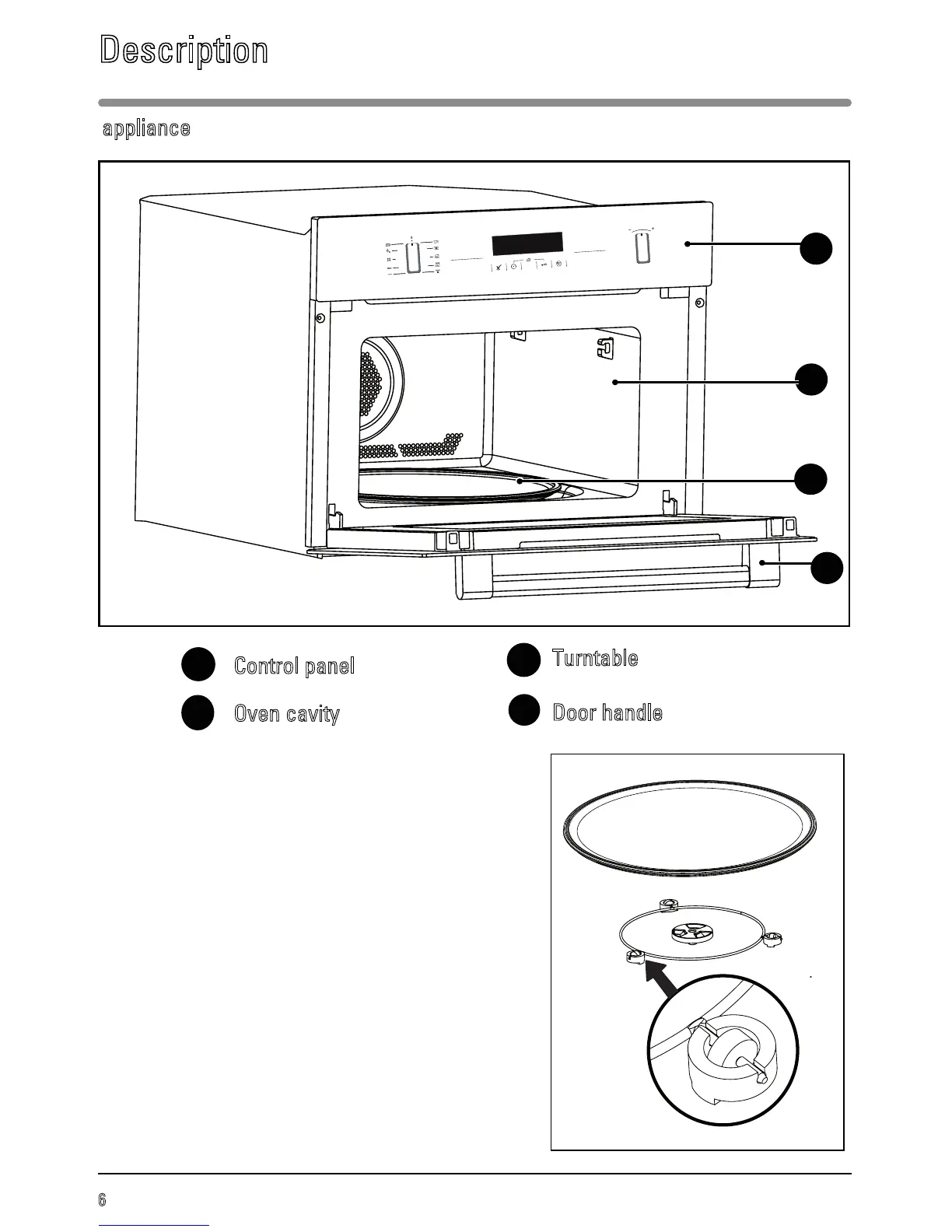6
appliance
Control panel
Oven cavity
A
B
D
Fig. 1
B
C
C
Turntable
Door handle
Description
A
D
Turntable: for the even cooking of foods with no
handling required.
It rotates in both directions. If the turntable does
not rotate, ensure that all components are
correctly positioned.
Do not try to rotate it manually as this might
damage the turning gear.
It can also be used as a cooking dish. To remove
it, pick it up using the access zones provided in
the cavity.
The support with drive spindle: guides the glass
turntable as it rotates (Fig. 2).
The support wheels: The wheels must be oriented
in the right direction (Fig. 2).
If they do not turn correctly, check for any foreign
bodies underneath.
Fig. 2
