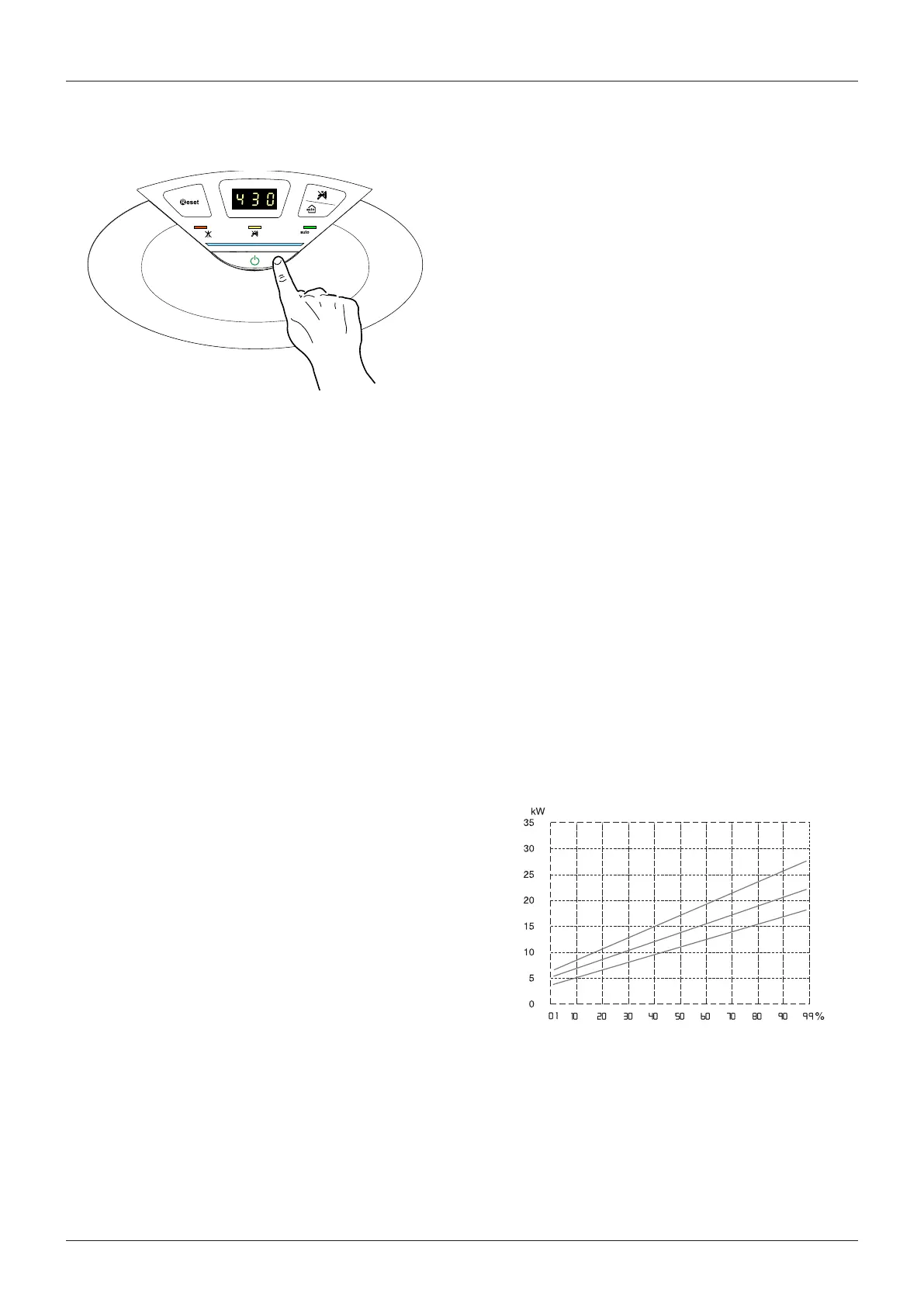Ignition procedure
Press the ON/OFF button on the control panel to switch on the
boiler. The display shows:
The operating mode will be indicated by the three gures marked
out on the diagram above.
The rst gure indicates the operating mode:
0 XX - Stand-by, the scrolling text show the operation mode
selected “summer” or “winter”
C XX - “C.Heating active” - Central heating request
c XX - “CH Pump Overrun” - Heating post-circulation
b XX - DHW request (with storage cylinder connected)
h XX - “DHW Pump Overrun” hot water post-circulation
F XX - “Pump Frost Prot” - circulation pump anti-freeze
protection enabled
- “Burn Frost Prot” - burner anti-freeze
protection enabled
The second and third gures indicate:
-
the ow temperature when no heating requests have been made
- the ow temperature in central heating mode
-
the set temperature of the hot water in domestic hot water
- the ow temperature in anti-freeze mode.
The indication of certain functions:
P 1- “Purge in progress” = Deaeration cycle started
Electricity supply
- Check that the voltage and frequency of the electricity supply
correspond to the data shown on the boiler data plate;
- Make sure that the earthing connection is ecient.
menu 2 - Boiler parameters
submenu 3 - parameter 1
Maximum Heating Power adjustment
submenu 2 - parameter 0
Soft light Ignition
submenu 3 - parameter 5
Heating ignition delay
First ignition
1. Make sure that:
- The gas valve is closed;
- The electrical connection has been properly carried out.
Make sure that, in any case, the green/yellow earthing wire is
connected to an ecient earthing system;
- Use a screwdriver to lift the cap on the automatic air relief
valve;
- Switch on the boiler (by pressing the ON/OFF button) and use
the mOde button to select the standby mode, where no hot
water or heating requests are made.
- Start the deaeration cycle by pressing esC for 5 seconds
The boiler will start a deaeration cycle lasting about 7 minutes
(See below). If you need to stop it press esC, alternatively it is
possible to manually vent the heat exchanger.
- At the end, check that the system is completely deaerated
and, if not, repeat the procedure.
- Bleed the air from the radiators;
- The exhaust duct for combustion products should be suitable
and free from any obstructions;
- Any necessary ventilation inlets in the room should be open
(type B installation).
2. Open the gas cock and check the connection seals, including
the boiler connection joints, making sure that the meter does
not detect any passage of gas. Eliminate any leaks.
3. Start the boiler by selecting the heating or domestic hot water
operation using the mOde button.
Description of Function
Deaeration cycle
During the lling stage or if there is excess air in the system, the
deaeration cycle can be activated by holding the esC button for 5
seconds. The boiler will start a cycle which lasts approximately 7
minutes. When this is complete the menu screen will be restored.
The cycle may either be repeated, if necessary, or stopped by
pressing esC. Press the esC button until the normal display screen is
restored. if the cycle is stopped be sure to maNually VeNt the appliaNce
usiNg the maNual VeNt oN the primary heat exchaNger (see page 2, key
Number 2).
Failure to adequately vent the boiler could result in damage to
the appliance. In this event, the warranty will become void.
Maximum Heating Power adjustment
The maximum heating power can be adjusted to between the
maximum power allowed by the boiler and the minimum pow-
er).
The display shows the value between 100% (“99” on the display)
and 0% (“0”) of this interval.
To check the maximum heating power, access menu 2/sub menu
3/parameter 1, check the value and, if necessary, modify it as
indicated in the Gas Regulation table. (See below)..
Checking slow ignition power
The soft light can be adjusted between the maximum power
(shown on the display as “99”, i.e. 100%) and the minimum power
(shown on the display as “1”, i.e. 1%).
To check the slow ignition power, access menu 2/sub menu 2/
parameter 0.
