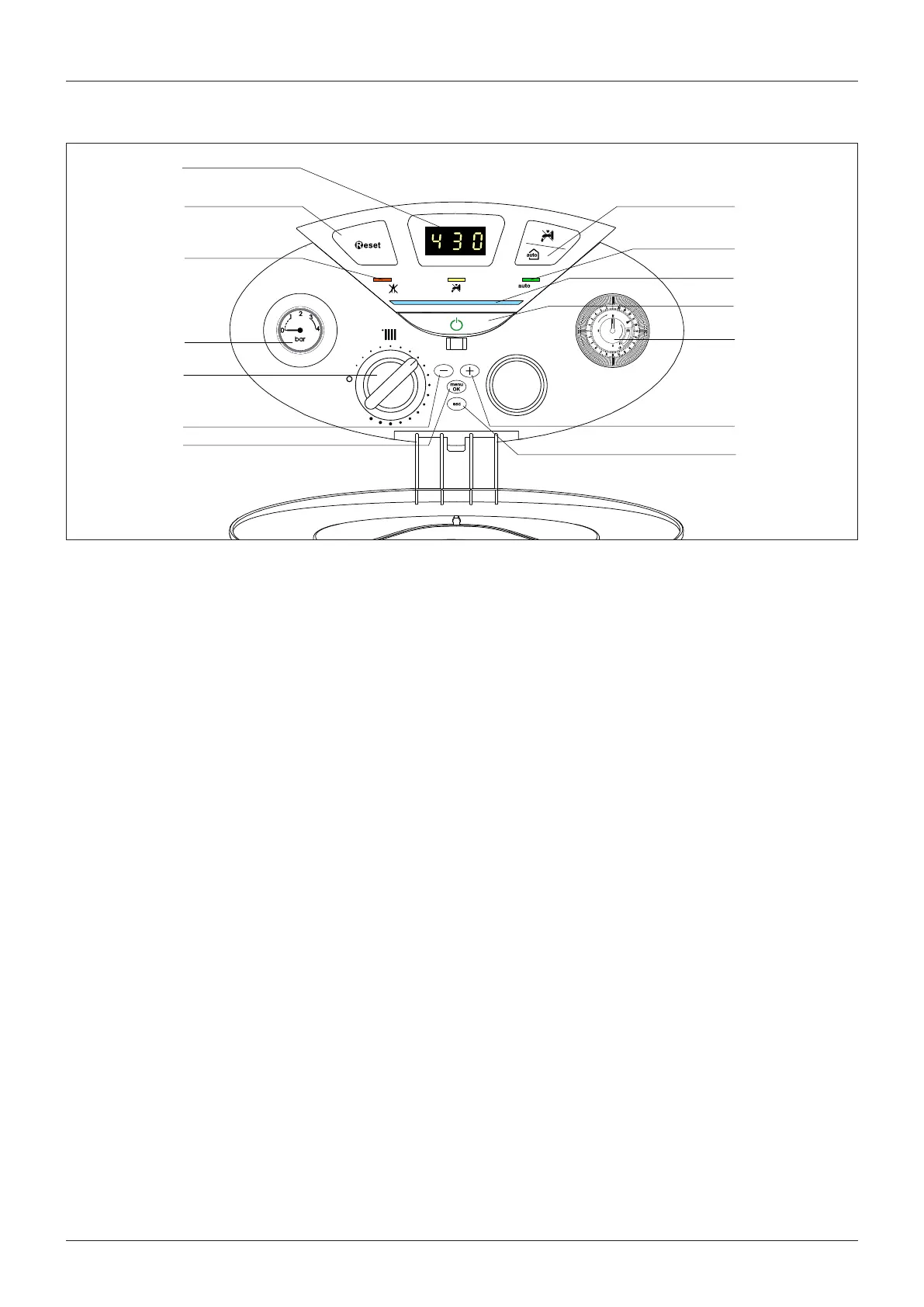Control panel
Legend :
1. Display
2. Reset button
3. Red indicator locking light
4. Orange indicator COmfORt fonction
5. Pressure gauge
6. Heating temperature regulation knob
7. button
_
8. menu/Ok button (Programming key)
9. esC button
10. button +
11. Time clock (Optional)
12. ON/OFF button
13. Blue indicator burner ON
14. Yellow indicator AutO function
15. AutO button (To activate Thermoregulation)
1
2
3
4
5
6
7
8
9
10
11
12
13
14
15
16
17
18
19
20
21
22
23
24
9
6
12
I
1
2
3
4
5
6
7
14
13
11
12
10
9
8
