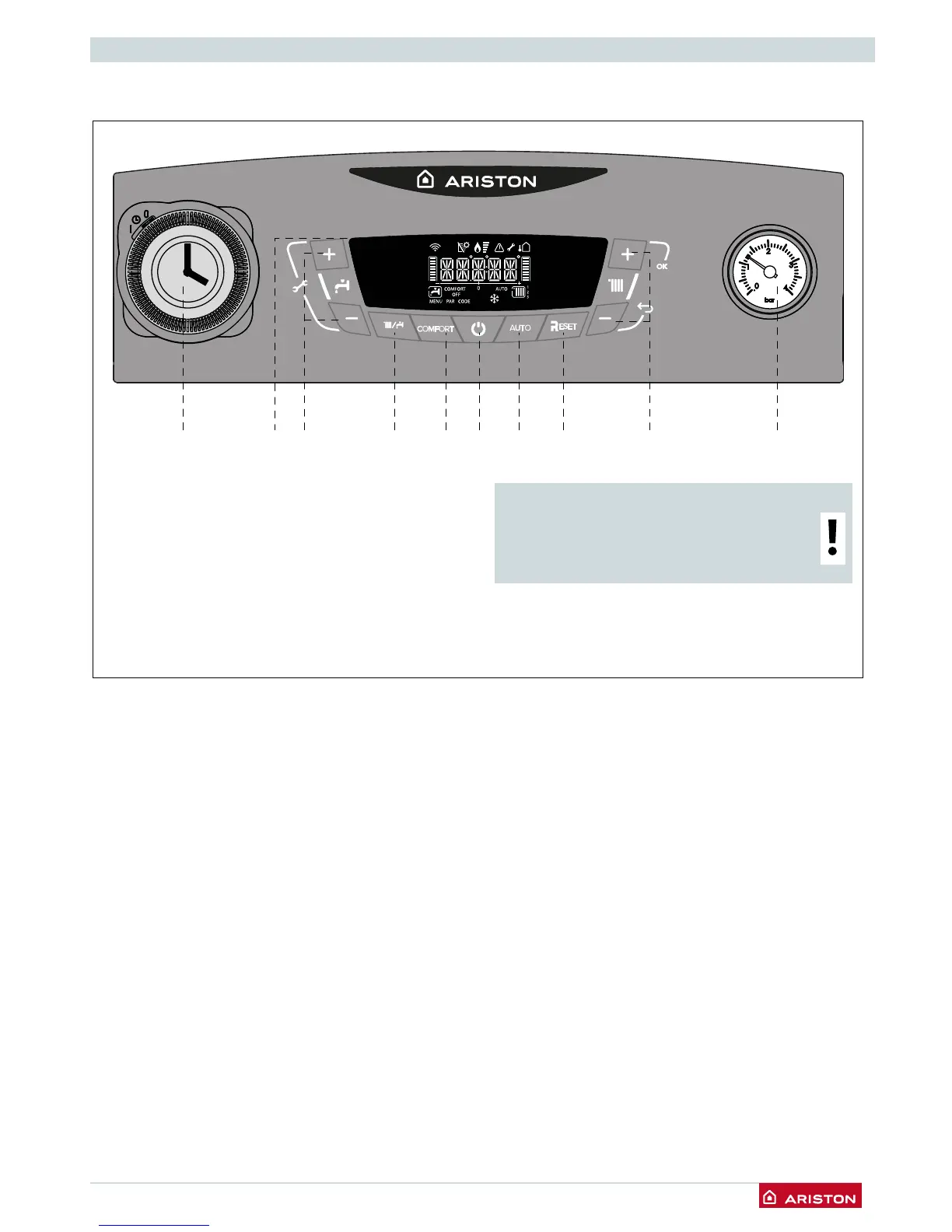CONTROL PANEL
Legend:
1. Display
2. Domestic Hot Water adjustment button +/- (a)
3. MODE button
(Operation mode selection summer/winter)
4. COMFORT button
5. ON/OFF button
6. Auto button (To activate Thermoregulation)
7. RESET button
8 Heating temperature adjustument button +/- (b)
9. Time clock
10. Pressure gauge
21 39 104 5 6 7 8
(a)
Pressing the buttons simultaneously allows
access to the engineers menu and all
parameters and settings
(b)
Use these buttons to modify and save the
parameter settings
