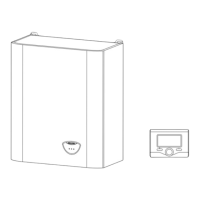Do you have a question about the Ariston NIMBUS S Series and is the answer not in the manual?
Compliance with Electromagnetic Compatibility regulations.
Compliance with electrical safety regulations (Low Voltage Directive).
Compliance with RoHS directive for hazardous substances in electrical equipment.
Compliance with ecodesign regulation for heating appliances.
Ariston offers a 2-year warranty from commissioning for the NIMBUS S system.
Details warranty terms, maintenance requirements, and exclusions for the guarantee.
Manual is an integral part; read instructions and warnings carefully for operation and maintenance.
Explains warning symbols and provides crucial safety instructions for device operation.
The Sensys interface manages temperature, controls DHW, and aids in troubleshooting.
Check water pressure, refill if below 0.5 bar, target 1.2 bar.
Emphasizes that installation and interventions must be performed by fully qualified personnel.
Set language, date, and time during initial system setup.
Access the menu using the OK button and navigate through options with the knob.
Notes that some parameters are protected with a safety code for unauthorized use.
Access display settings by pressing OK from the main page.
Options include Language, Time & Date, Home screen, Brightness, Backlight, and Timing.
Choose information displayed on the main page using pre-configured or customizable views.
Select between Summer, Winter, Heating Only, Cooling, or Off operating modes.
Choose between programmed schedules or constant manual operation for heating/cooling.
Adjust the desired room temperature directly in manual mode.
Temporarily change set room temperature within a scheduled period.
Set the flow temperature for heating zones (Z1, Z2).
Select heating element operation mode: Green (exclude) or Standard.
Automatic heating demand activation/interruption based on outdoor temperature.
Access heating or cooling schedule programming via the complete menu.
Navigate to set temperature, time program, or holiday function for heating/cooling.
Choose between Free time programming, Wizard, Preset programs, or Manual mode.
Select a zone to apply schedule programming using the wizard.
Follow step-by-step instructions to set the time program via the wizard.
Select a zone to apply preset schedule programming.
Choose from Family, No lunch, Midday, or Always active preset programs.
Select a zone for scheduled or manual heating/cooling management.
Select manual mode to keep heating/cooling constantly active.
Set the desired temperature for domestic hot water.
Options to reduce standby time for DHW requests (Disabled, Time Based, Always Active, HC/HP).
Activate BOOST function for faster domestic hot water temperature achievement.
Access DHW time programming via Free time program or Preset programs.
Follow heating schedule programming steps for DHW setup.
Apply preset programs (Family, No lunch, Midday, Always active) to DHW.
Deactivates heating during holiday periods, setting a return date.
Automatically adjusts system operation based on installation and environment.
Includes Quiet Mode (noise reduction) and PV Delta T DHW setpoint.
View energy production, metering, and reset reports for system performance.
Shows estimated electricity consumption in kWh for different modes.
Lists internal unit error codes, descriptions, and troubleshooting steps.
Specific error list for HP compressor errors and their associated troubleshooting.
Lists TDM error codes, power/service reset indicators, and troubleshooting.
Table of inverter error codes with descriptions and applicability (1ph, 3ph).
Explains how the anti-freeze function works and its operational requirements.
Outlines annual checks and general maintenance recommendations for the system.