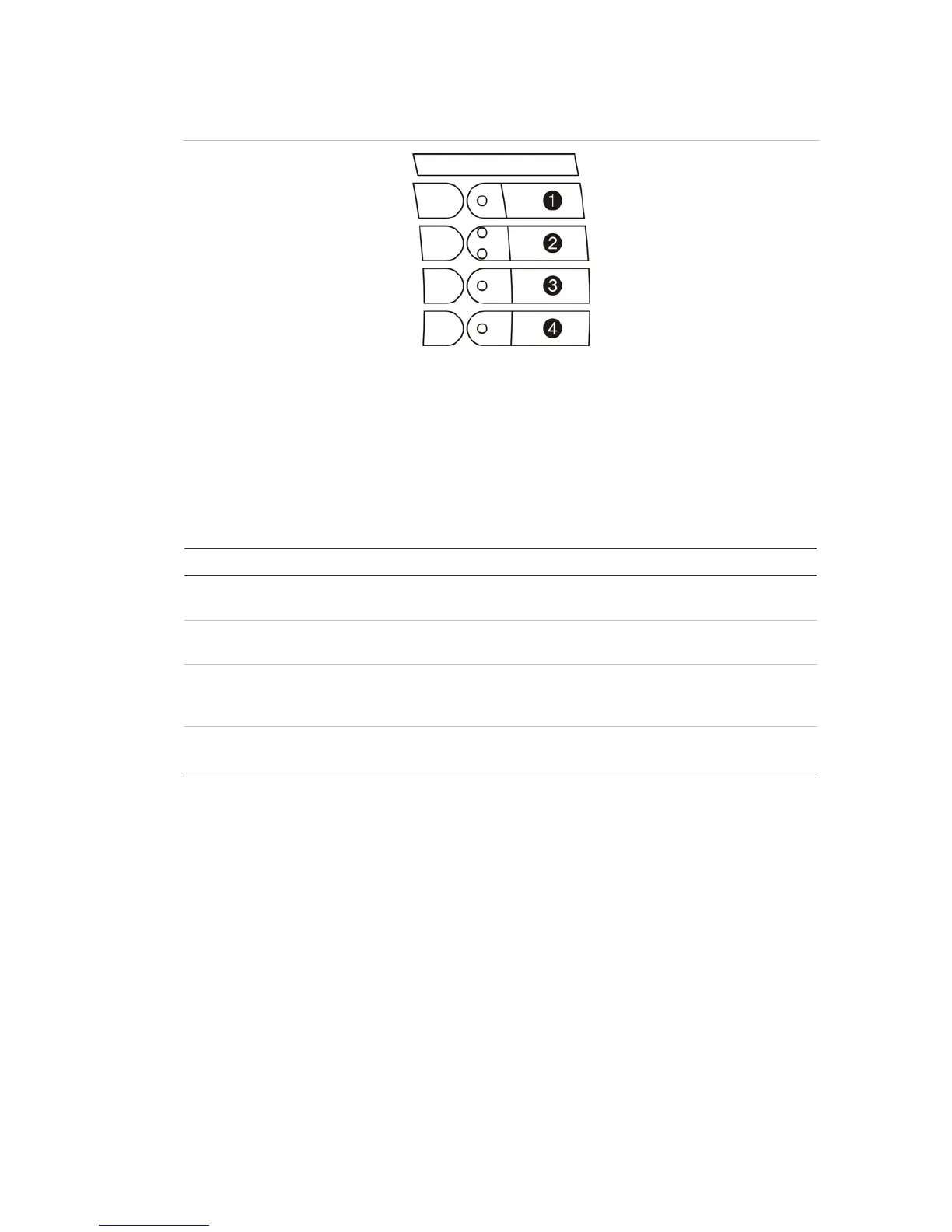1200C-2000C Fire Alarm Control Panel and Repeater User Manual 7
Sounder buttons and indicators
Figure 4: Sounder buttons and indicators
1. Sound
2. Delay ON/OFF
3. Fault/Disable
4. Silence
Note: Some features can only be accessed if the key switch is enabled (see “Key
switch operation” on page 2).
Table 5: Description of sounders LED indicators
LED indicator Key switch position Description
Sound A red LED indicates that the sounders are activate
(sounding).
Delay ON/OFF A single LED indicates that the sounder delay has
been toggled ON or OFF.
Fault/Disable Enabled Press the Fault/Disable button to disable the
sounders. The LED flashes when a fault is detected
and is steady when the sounders are disabled.
Silence Enabled A yellow LED indicates that the sounders have been
silenced.
Note: Functionality of the Sound and Silence buttons is defined by the control
panel operating mode.