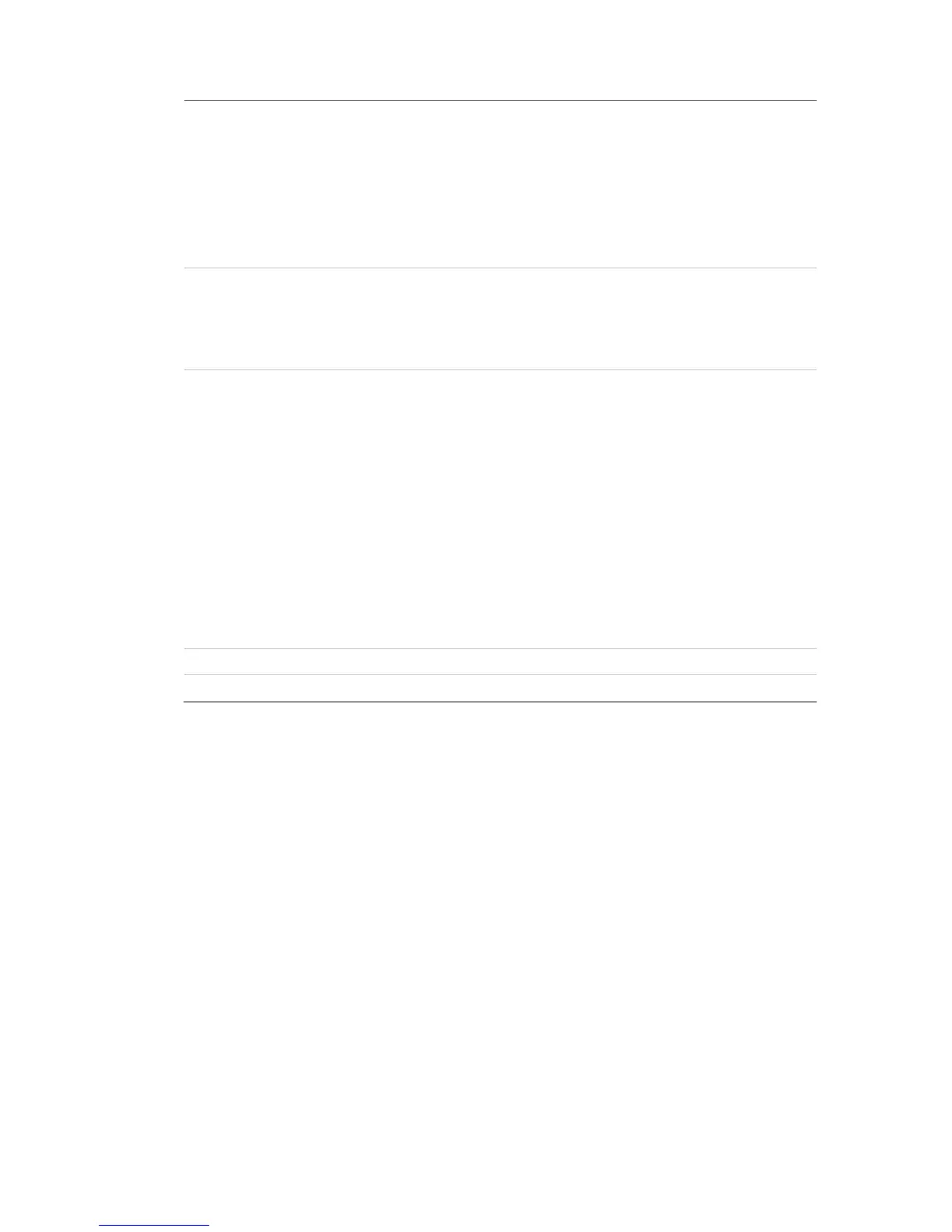1200C-2000C Fire Alarm Control Panel and Repeater User Manual 5
LED indicator Description
Disable A yellow LED indicates that one or more of the following is disabled:
• Devices on the loop
• Area
• Zone
• Sounders
• Fire brigade·
• Any delays ON
Supply fault A yellow LED indicates one or more of the following supply faults:
• A mains failure
• A battery problem (battery disconnected or not charging)
• An earth fault
System fault A yellow LED indicates one or more of the following:
• Internal memory failure
• Clock failure
• Watchdog time out
• Tamper switch
• Service switch
• Logic error
• Memory lock
• No checksums calculated
• Hardware test fault
• Fireman’s' panel down
• Repeater down
• Panel down
• Global repeater down
• Input fault
• Output fault
• Configuration fault
• Checksum fault
• Protected memory overwritten
• Time date wrong
• Access fault
• FEP fault
• Watchdog time-out
Processor running A flashing green LED indicates normal operation
Supply on A steady green LED indicates that the control panel is powered up