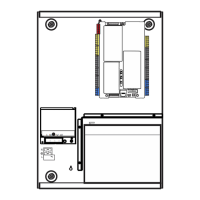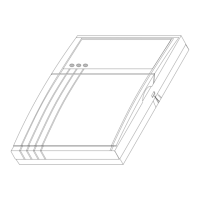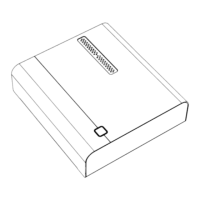Page 10 Installation manual for CD72/95/15012
5. Supply only mains power to the control panel. The system will power up in the ARMED state. Any
zones that may be open will initiate a full alarm condition and the sounders will activate.
Do not use a battery to power the system when installing or changing the installation. If there is a
short circuit in the 12 volt power supply, the voltage regulators in the supply (together with the fuses)
will prevent serious damage to the system The 12 volt power supply will decrease sharply in the
event of a short circuit.
If a short circuit should occur, remove the 12 volt connections one by one. When the connection with
the short circuit is removed the power supply will return to 12 volts.
NOTE: ONLY KEYPAD ONE IS OPERATIONAL.
Every time power is removed from the system the control panel memorises its status. If power is
restored to the panel, the system starts up again in this status (except if LK1/JP1 has been removed).
6. Enter ‘0’ followed by the default user code ‘1122’ at keypad 1. 'Disarm?’ is shown on the display.
System then disarms.
If the sirens have been activated, these will now stop. The status of the system or the time and date
will now appear in the display.
7. Enter ‘0’ followed by the default engineer’s code ‘1278’ at keypad 1 and press ‘ââ’ to return to
programming mode.
N.B. Do not forget to initialise additional keypads and expanders with the menu:
‘INSTALL REMOTE’
Replace LK1/JP1.
