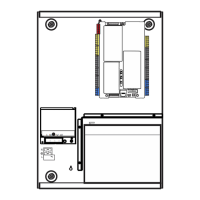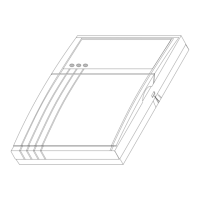16 ATS4000 Installation and Quick Programming Guide
25. Display card
26. Reserved Menu
27. Reserved
28. To Remote Devices
29. Computer connection
22. Timezone to follow output
23. Poll errors
24. Download to remote device 1. Select download option
1. Select the device type
2. Select the device to program
1. Enable remote connection (U/D)
1. Select timezone 1. Assign output to follow
1. Select device type
2. Enable remote connection if area armed
3. Enable remote disarming
4. Enable Up/Download if armed
5. Up/Download via Hayes modem
6. Report alarms to computer
7. Report access events to computer
8.Computer telephone
9. Up/Download callback number
10. Service telephone telephone number
11. Computer address
12. Security password
13. Connection attempts
14. Number of rings before answering
15. Number of calls before answering
16. Answering machine defeat
30. Printer 1. Enable real time printer
2. Print alarm events
3. Print access control events
4. Print data outside TZ.
5. Print during timezone
6. Printer options
31. Battery testing
1. Battery test frequency
2. Start battery test
3. Run battery test
1. Select battery test program
1. Manual battery test
2. Battery test report
3. Select DGP n° for battery test
1. Display download status
2. Download all
1. Select battery test
Or

