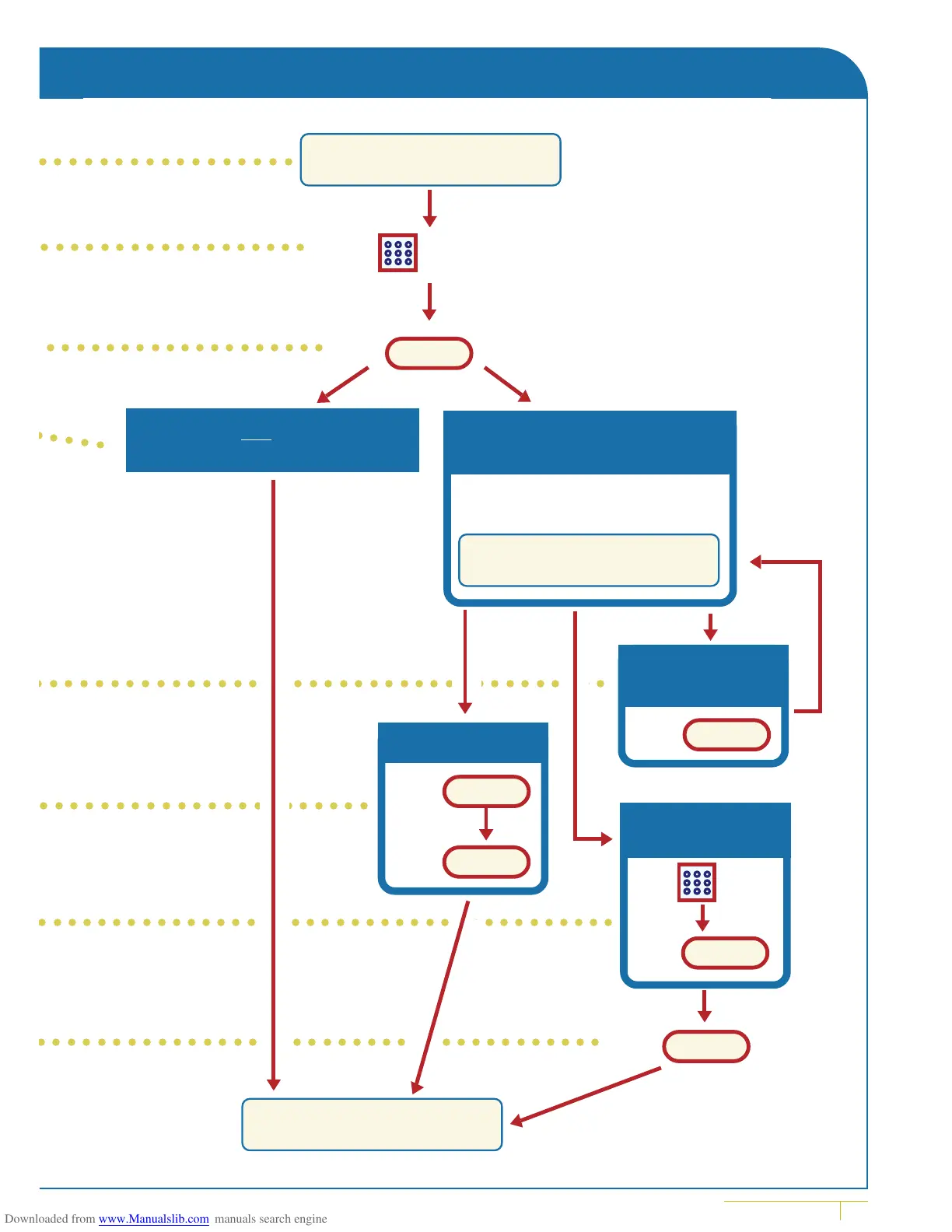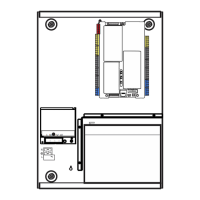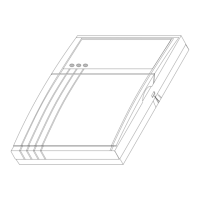TO ARM THE SYSTEM
PIN code programmed
to display areas
All disarmed areas are listed in the display.
For example :
O-ALL 1,OFFICE 2, BOARDROOM 3
ENTER AREA :
PIN code not programmed
to display areas
☞ PIN code
ON
☞
0
☞
ENTER
☞
To arm all areas
ENTER
☞
To arm
individual areas
NEXT
☞
To display
more areas
☞
Area N°
ENTER
☞
OR
ATS User’s Manual 9
OR
THERE ARE NO ALARMS IN THIS AREA
CODE :
THERE ARE NO ALARMS IN THIS AREA
CODE :
○ ○○○○○○○○○○○○○○○○
○○○○○○○○○○○○○○○○○○
○○○○○○○○○○○○○○○○○○○
○
○○○○
○ ○○○○○○○○○○○○○○○○○○○○○○○○○○○○○○○○○○○○○
○○○○○○○○○○○○○○○○○○○○○○
○ ○○○○○○○○○○○○○○○○○○○○○○○○○○○○○○○○○○○○○○
○ ○○○○○○○○○○○○○○○○○○○○○○○○○○○○○○○○○○○○○
