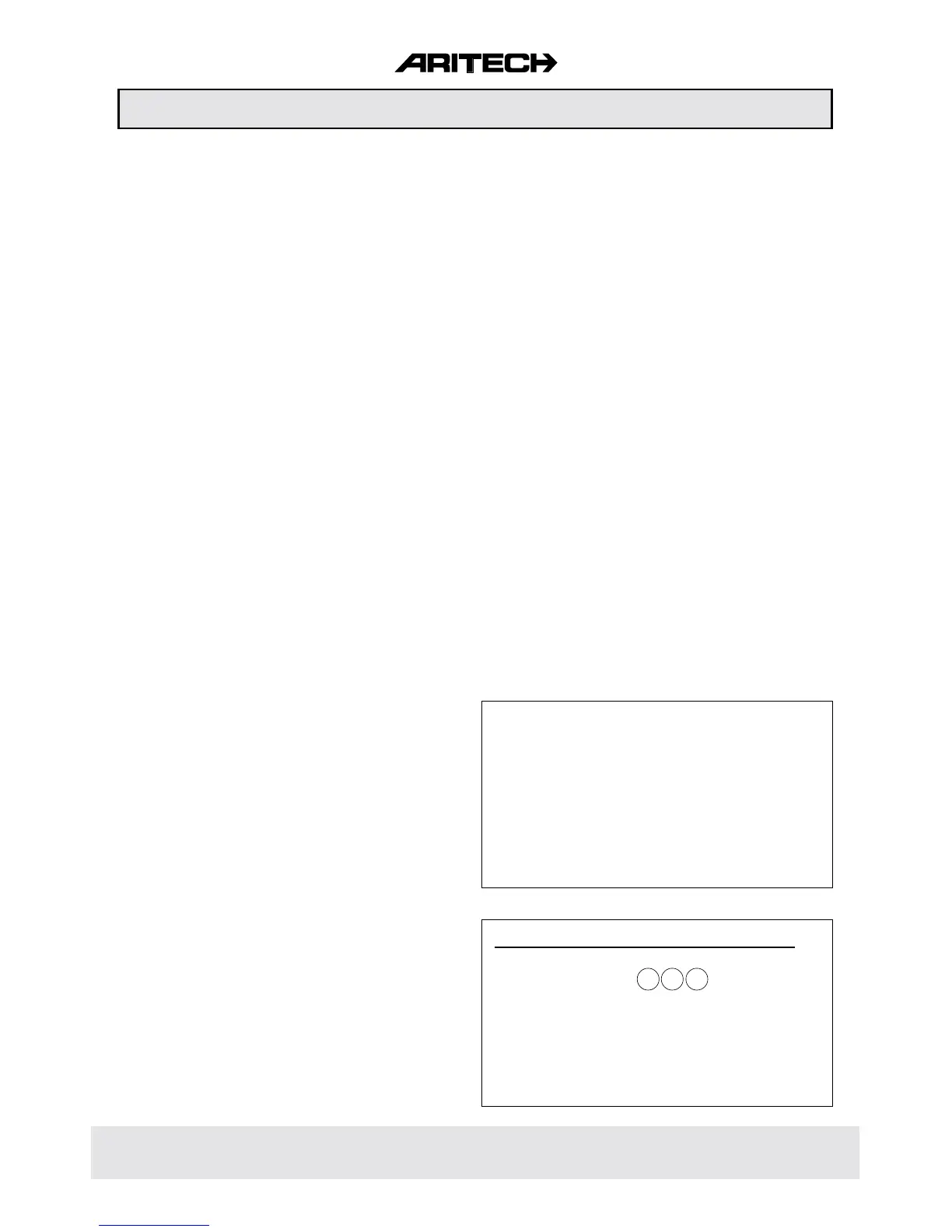14 1791 999 25
List with Short Codes
O
Output type, program ..........................51 NN
Output, test .......................................... 12 NN
P
PA at keypad, select ........................... 62 3
PA option, lien fault silent .................... 62 2
PA option, silent .................................. 62 1
Partguard, access to exit on ............... 63 2
Partguard, digi options ........................ 63 3
Partguard, timed/instant ......................63 1
R
Rearm options select ..........................61 3
S
Split entry time, program .....................23 SS
Shock perimeter select ........................ 46
T
Time, program current ......................... 25 HH
MM
U
User attributes, change ....................... 32 N
User code, program ............................. 31 N
User walk test, select .......................... 61 1
Key to Abbreviations:
HH Enter number of hours
mm Enter number of minutes
N Enter number of User Code
NN Enter number of output/zone
SS Enter number of seconds
DD Enter number of days
YY Enter year
MM Enter month
A
Armed display on ................................ 61 4
B
Bell cut-out time, program ................... 24 1 mm
Bell delay, program ............................ 24 2 mm
Bell option, exit fault ........................... 61 5
Bells cut option, all ............................. 24 3
Buzzer option, line fault ...................... 65 2
Buzzer option, power failure ............... 65 1
C
Change of hour backward .................. 27 2
Change of hour forward ...................... 27 1
Chime option, latched ........................ 63 4
Chime, internal bell on ........................ 63 5
D
Date, program curren ................. 26 DD MM YY
E
Engineer code, program ..................... 33
Engineer lock select ........................... 66 2
Engineer reset clear ........................... 64 5
Engineer reset PA .............................. 64 2
Engineer reset tamper ....................... 64 3
Engineer reset (Alarm) ....................... 64 4
Entry time, program ............................ 21 SS
Exit time, program .............................. 22 SS
F
Factory default program select .......... 66 N
Final door set ...................................... 61 6
Forced arm select ............................... 61 2
I
Input attibute, program ....................... 42 NN
Input name, program .......................... 44 NN
Input option, A/T dual ......................... 45
Input type, program ............................ 41 NN
Input values, program inertia .............. 43 NN
Input walk test .................................... 14 NN
Inputs, show open .............................. 13
Install new remotes ............................ 52
L
Log, clear ............................................ 112
Log, display the .................................. 111
HOW TO WORK WITH SHORT CODES
Instead of using the - ¯ ✔ keys to access
programming options, it is possible to directly
jump to the menu section required. Immedi-
ately after you enter the engineer code, key-
in one of the digit sequences as indicated in
the Short Code List.
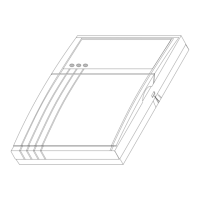