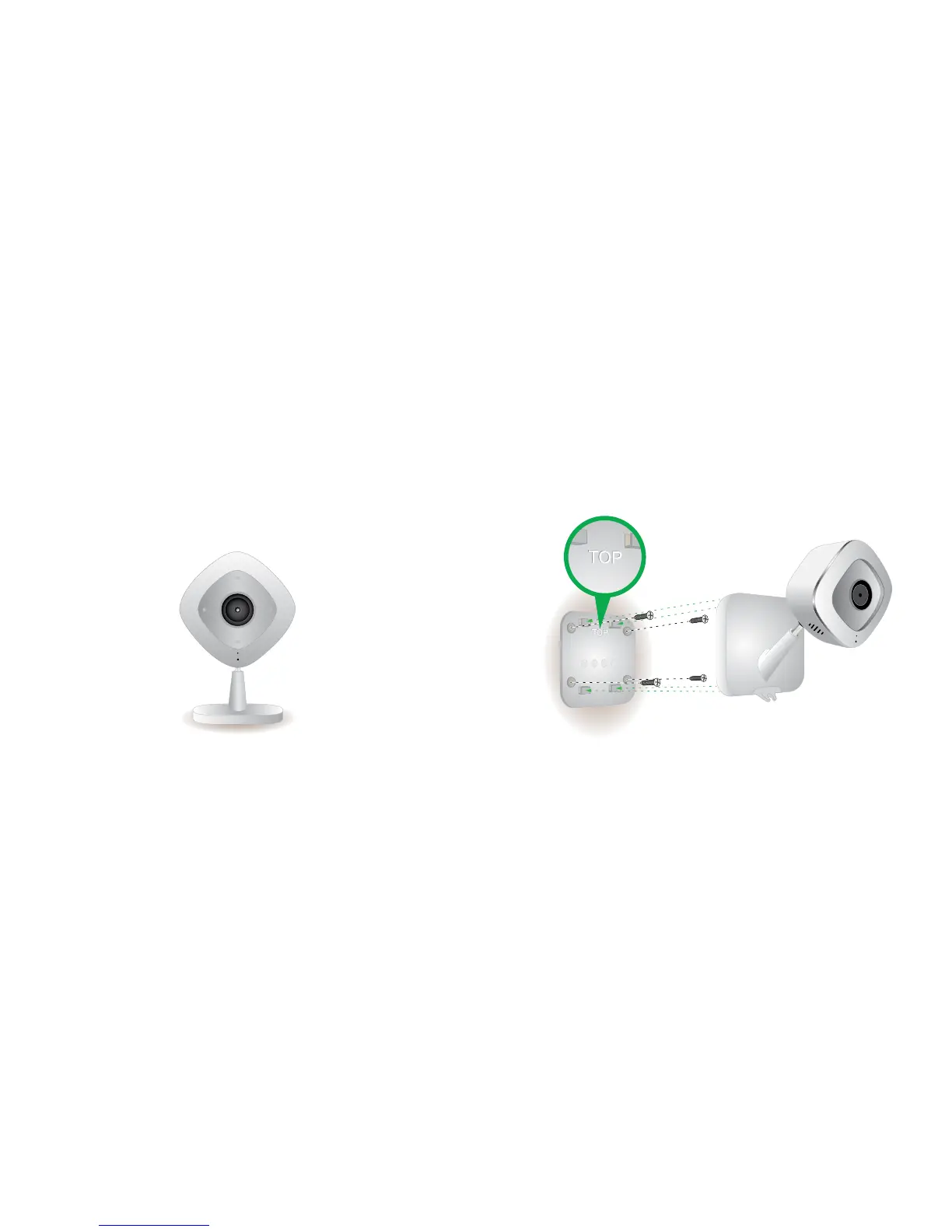11
10
Place Your Camera
You can place your camera on a shelf or other flat surface, or
you can mount it on the wall.
The camera and the wall socket must be indoors.
Note: The camera base includes a magnet that can help position
the camera on a metal surface.
If you are mounting the camera on a wall, place the wall plate
and secure it in place with four screws.
Slide the camera into the wall plate.
