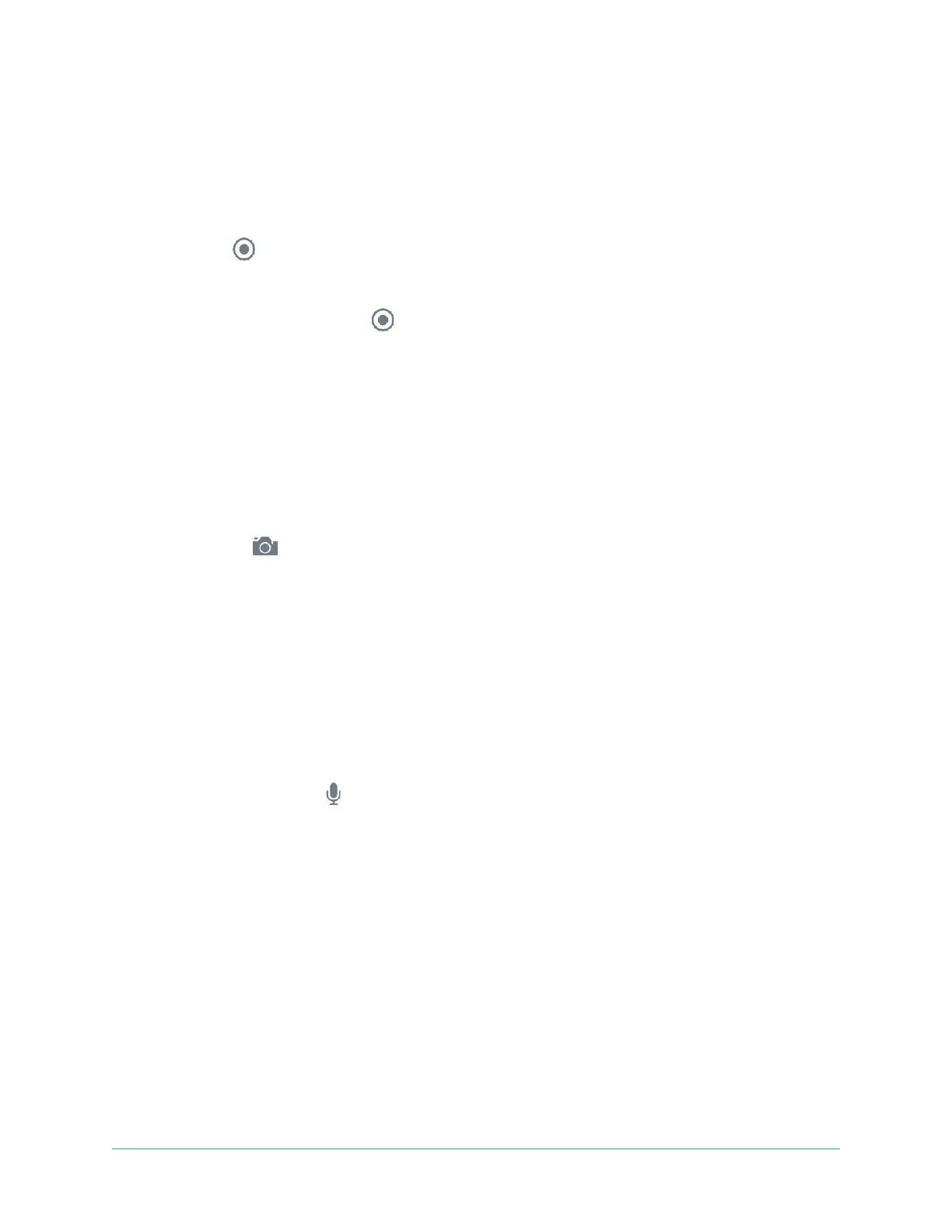Record clips from live video
1.
Open the Arlo app.
2.
Tap the camera feed image.
3. Tap
Record
to begin recording.
This icon turns red to indicate that you are recording the live feed.
4.
To stop recording, tap
Record
again.
Note:
Manual recording is not possible when you are using Local Live Streaming.
Take a snapshot from live video
1.
Open the Arlo app.
2.
Tap the camera feed image.
3.
Tap
Snapshot
.
The snapshot is saved in your library.
Talk and Listen
The camera includes a microphone that allows you to talk and listen.
1.
Open the Arlo app.
2.
Tap the camera feed image.
3.
Tap the microhone icon .
4.
The first time you use Talk and Listen, allow Arlo to use your phone’s microphone.
5.
Tap the microphone button.
Two-way audio automatically opens, allowing you to use Talk and Listen.
Turn the camera on and off
You can use your camera at night for better video quality. When your camera is armed and
detects motion at night the turns on automatically. You can also adjust the behavior and
turn it on and off.