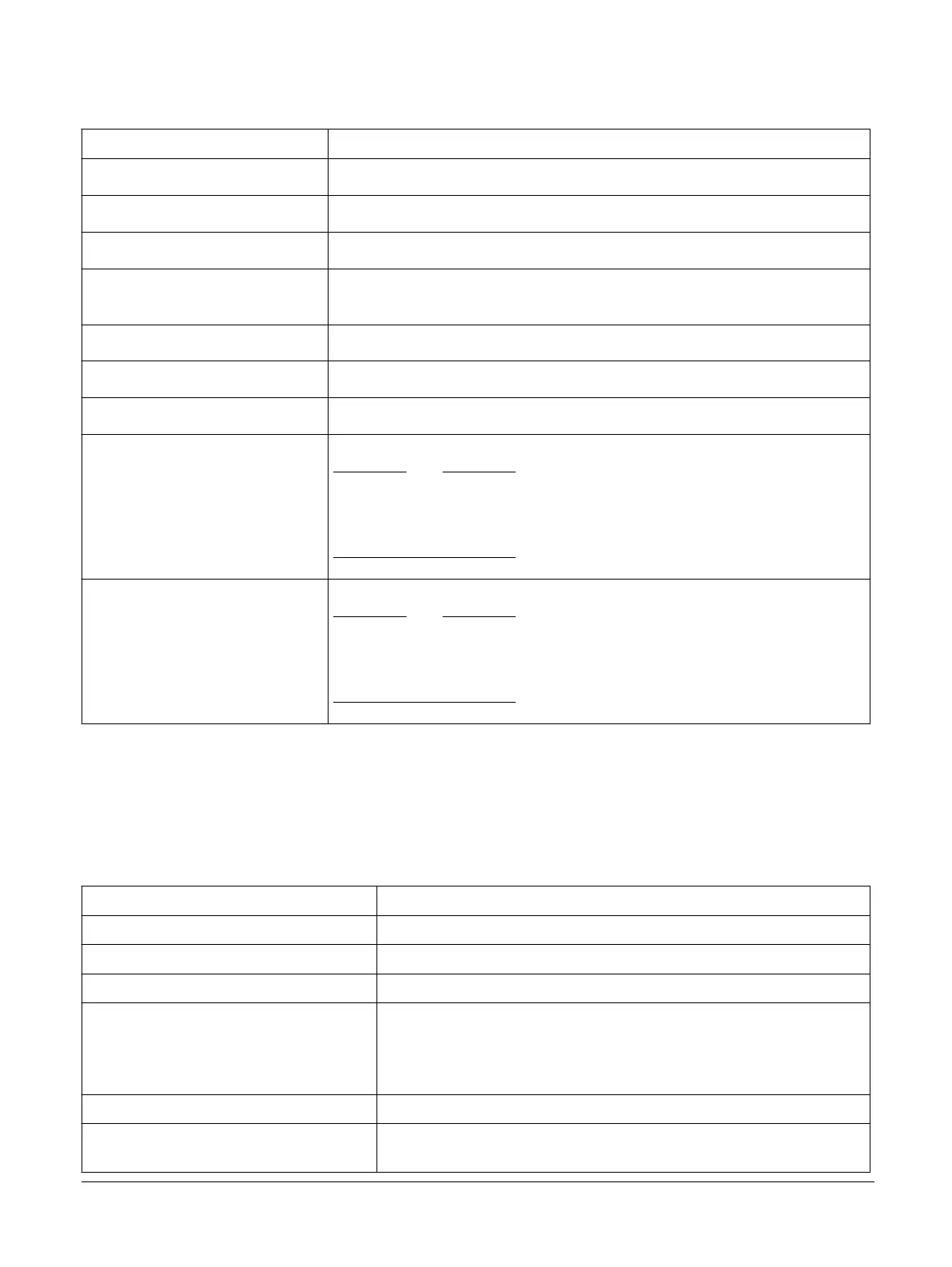Table 3-1 MCC main menu system commands (continued)
Command Description
REBOOT
Cycle system power and reboot.
REN filename_1 filename_2
Rename a file from filename_1 to filename_2.
RESET
Reset the board using the nSRST reset signal.
SHUTDOWN
Shut down the power supply but leave the MCC powered. The board returns to standby
state.
TYPE filename
Display the contents of text file filename.
USB_ON
Enable MCC USB 2.0 configuration port.
USB_OFF
Disable MCC USB 2.0 configuration port.
READ_AXI filename address
end_address
Read system memory to file filename from address to end_address.
Note
This command:
• Is only ever available in run state.
• Might not be available in your particular FPGA image.
WRITE_AXI filename address
Write file filename to system memory at address.
Note
This command:
• Is only ever available in run state.
• Might not be available in your particular FPGA image.
3.6.3 MCC debug menu
To switch to the debug menu, enter DEBUG at the MCC main menu. The debug menu is valid only in
the run state.
The following table shows the debug commands.
Table 3-2 MCC debug command menu
Command Description
CFG R|W OSC|V|TEMP|SCC device [data]
Read|Write SPI configuration command. For SCC, device is the register address.
CFG W DVIVGA|SVGA|XGA|SXGA|UXGA
Write DVI configuration command.
DATE
Display current date.
DEBUG 0|1
Enable or disable debug printing:
0 Disable.
1 Enable.
DEPOSIT address_data
Write word to system memory address.
EXAM address [nnnn]
Examine system memory address at address. nnnn is number, in hex, of words to
read.
3 Configuration
3.6 MCC command-line interface
100765_0000_04_en Copyright © 2017–2020 Arm Limited or its affiliates. All rights
reserved.
3-68
Non-Confidential