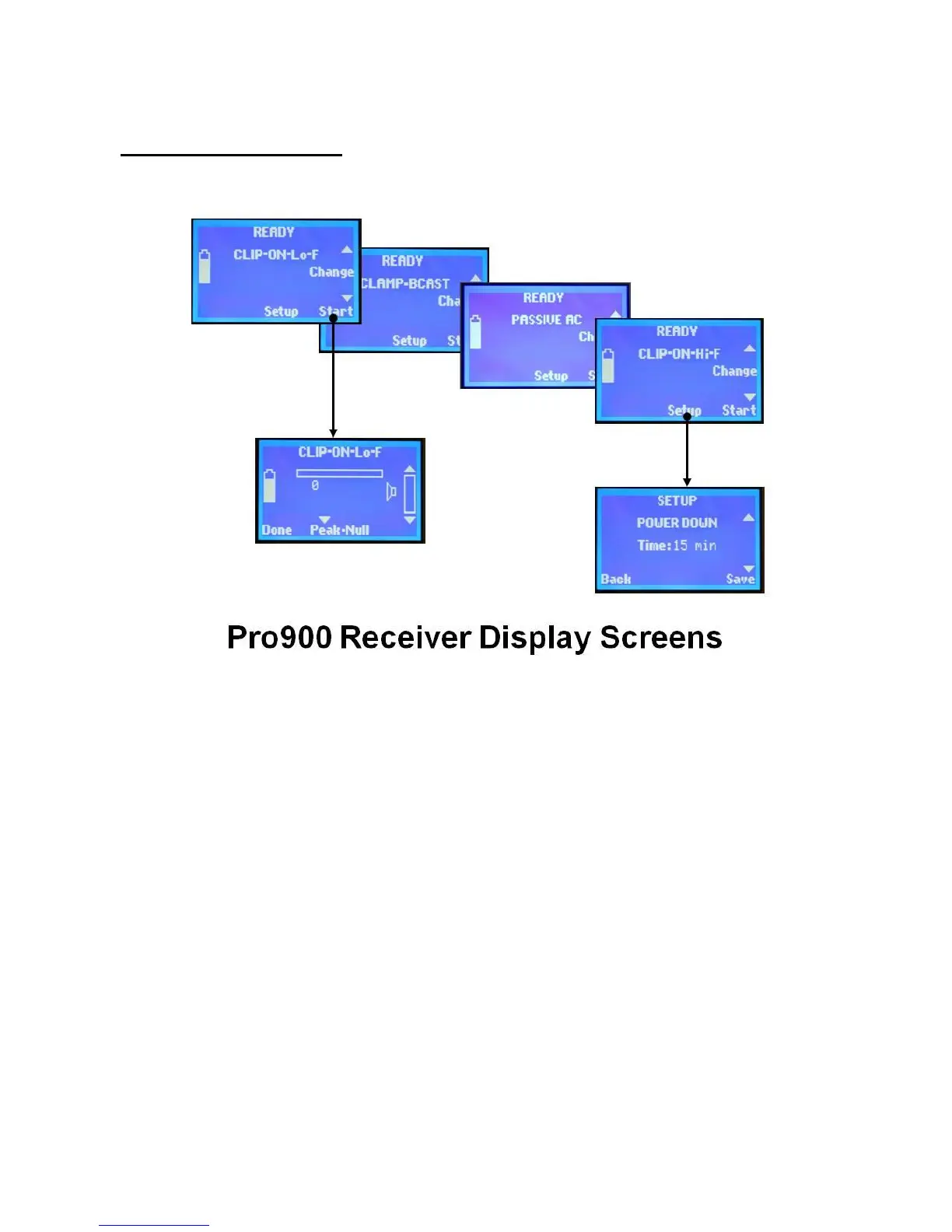Armada Technologies Pro900 LOCATOR USER GUIDE
10
Receiver Operation –
Turn on the receiver. From the “Ready” screen select which
tracing mode you will be using (connectionless, or direct clip-on
LO-F or HI-F, matching the mode of the Transmitter. When Start is
then selected, the receiver becomes active, with the display
indicating the signal level detected. The controls can also be used
to increase the receiver volume.
When the receiver is active the receiver antenna can be switched
from Peak to Null modes with the press of the center Mode button,
as required for tracing.