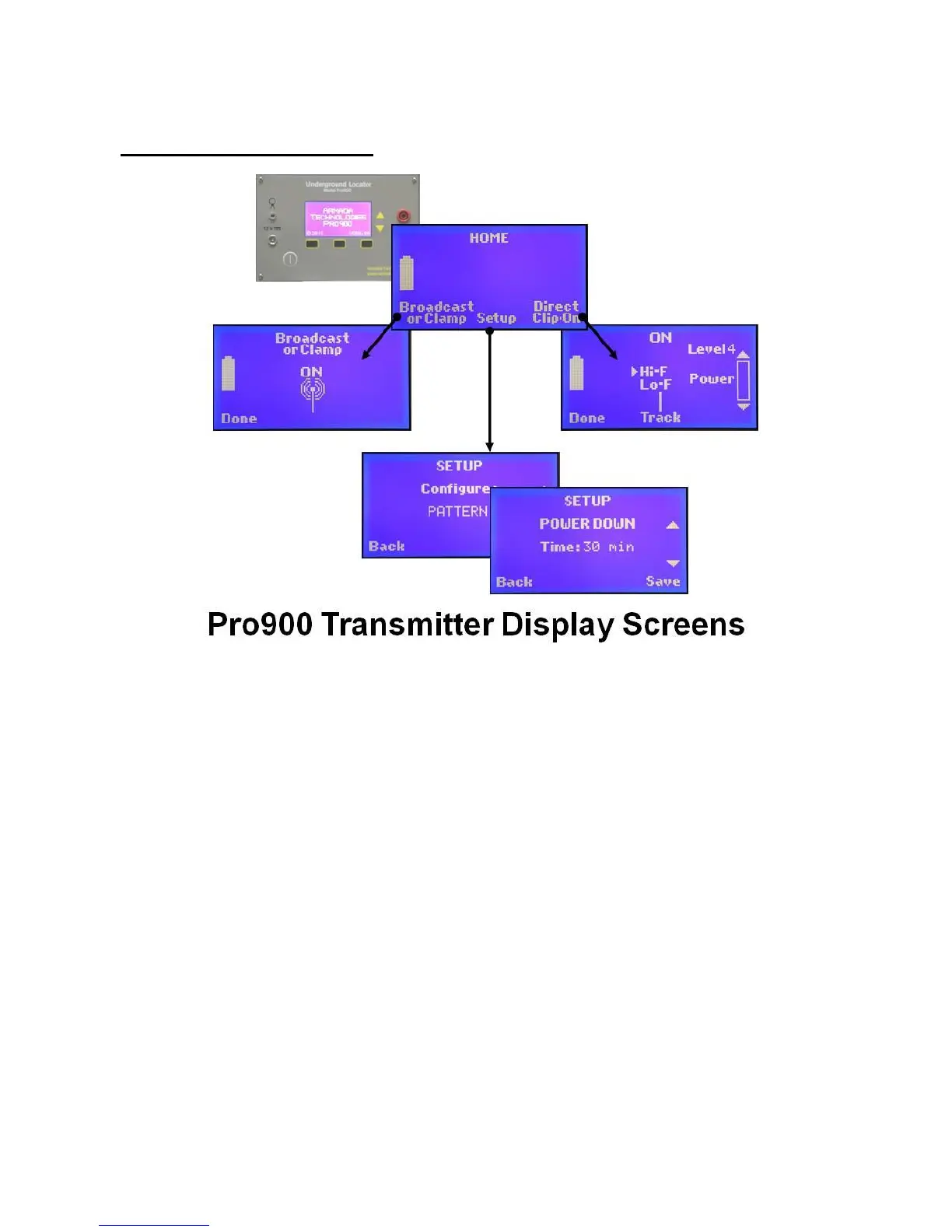Armada Technologies Pro900 LOCATOR USER GUIDE
6
Transmitter Operation –
Pro900 Transmitter Display Operation
Turn the Transmitter ON. After a momentary banner screen you will see
the HOME display. From here you can elect to use the Broadcast or
Clamp connectionless mode or the Direct Clip-on mode.
DIRECT CLIP-ON: Be sure that any equipment such as irrigation
controllers, lighting transformers or telecom equipment are disconnected
from wires that are to be traced by direct connection. The output voltage
on the Direct Connect leads can be in the hundreds of volts. Before
selecting Direct Clip-on connect the red alligator lead to the wire you
want to trace (target wire) and the black alligator lead to the included
ground stake. Insert the ground stake into the soil or earth ground
perpendicular to the path of the wire and as far from the transmitter as
possible. Do not use common grounds such as pipes or electrical