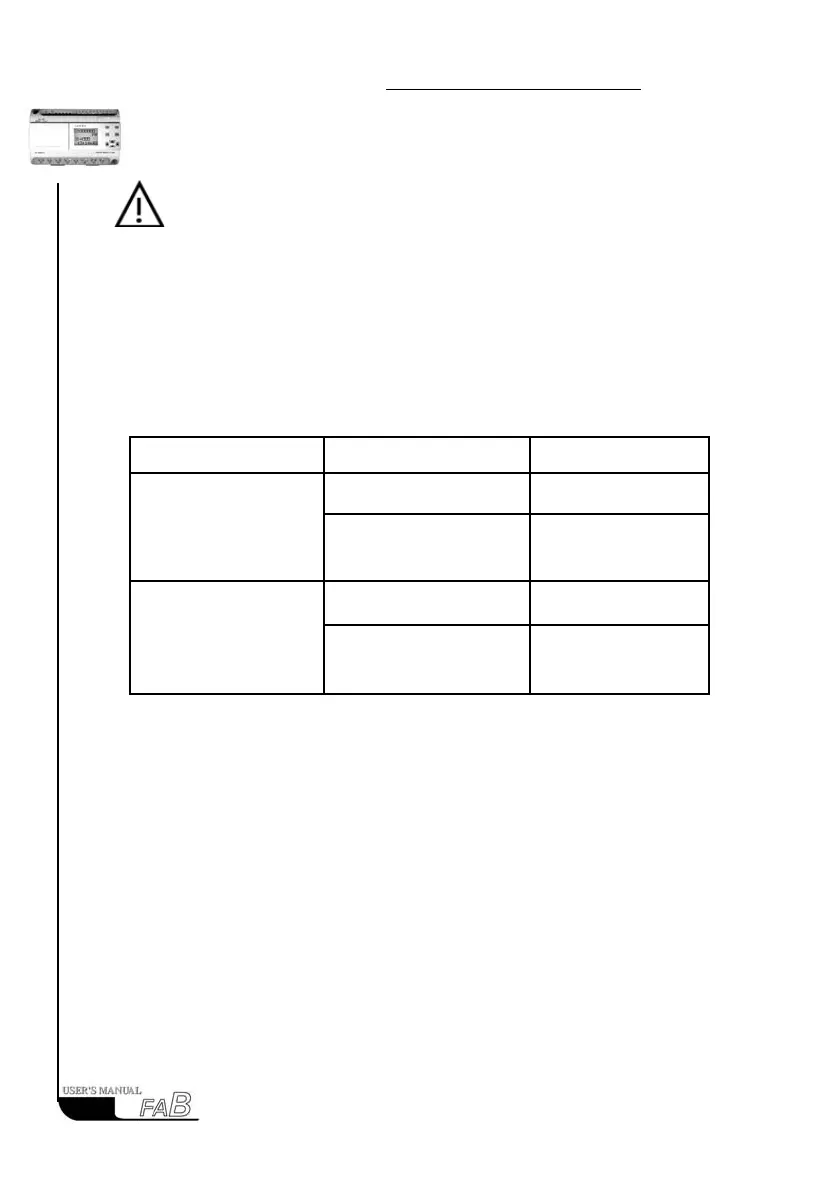FAB
I
ntelligent
C
ontrollerr
You can directly set time as follows by using Quick II, the programming
Software.
ON MO: 6:00
OFF TU: 8:00
The PC directly transforms this to above-mentioned logic form and then
transmits the form to a FAB, which is invisible to users.
Setting condition Time Output status
only ON time
Below ON time
Greater than or equal to ON
time
ON status
only OFF time
Below OFF time
Greater than or equal to
OFF time
OFF status
4. During the selection of time switches for timing by the week system:
The interval from Monday to Sunday is defined as a cycle (MO is the start
point, and SU is the end point). In the same time interval, it is not allowed to set
the start point after the end point. It must ow the Sequence of MO, TU, WE,
TH, FR, SA, SU.
The following denition should be noted.
For example, ON: 5:00 every Sunday
OFF: 8:00 every Monday
It can be programmed by three blocks as follows:
28
Note:
3. If only ON time or OFF time is set, the changes of output status are as follows:
Keeping the original sta-
tus
Keeping the original sta-
tus